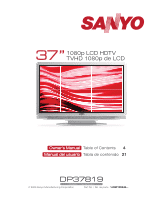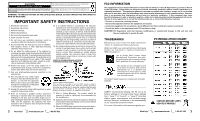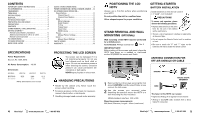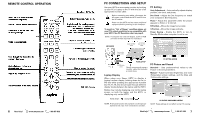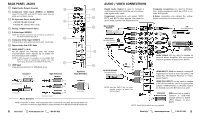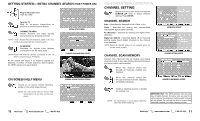Sanyo DP37819 Owners manual
Sanyo DP37819 - 37" Diagonal FULL 1080p LCD HDTV Manual
 |
View all Sanyo DP37819 manuals
Add to My Manuals
Save this manual to your list of manuals |
Sanyo DP37819 manual content summary:
- Sanyo DP37819 | Owners manual - Page 1
37"1080p LCD HDTV TVHD 1080p de LCD Owner's Manual Table of Contents 4 Manual del usuario Tabla de contenido 21 DP37819 Model No.: / No. de Modelo: © 2009 Sanyo Manufacturing Corporation Part No. / No. de parte : 1JC6P1P0342- - - Sanyo DP37819 | Owners manual - Page 2
digital apparatus complies with Canadian ICES-003. PC RESOLUTION CHART SANYO recommends keeping the TV set at its factory settings or moving Energy Saver settings from "Level 1" to "Level 2" or "Level 3" to further reduce power requirements and increase energy savings. Doing so contributes to the - Sanyo DP37819 | Owners manual - Page 3
Timer 14 HDMI Linking 14 Picture 15 Manual Picture Settings 15 aaSound 16 Manual Sound Settings 16 PHOTO VIEWER 17 WARRANTY 18 SPECIFICATIONS Power Requirement: Source: AC 120V, 60Hz AC Power Consumption: 142 W Dimensions: MODEL WIDTH HEIGHT DEPTH DP37819 w/o stand 35.5 24.0 25.9 12 - Sanyo DP37819 | Owners manual - Page 4
REMOTE CONTROL OPERATION 6 Need help? www.sanyoctv.com 1-800-877-5032 PC CONNECTIONS AND SETUP Use your HDTV as a computer monitor by hooking up your PC or Laptop to the TV with the use of an appropriate monitor cable. Before connecting any cables, disconnect the AC power cords of both the HDTV - Sanyo DP37819 | Owners manual - Page 5
1080p for the very best picture possible. NOTE: A DVI conection HDTV) SATELLITE RECEIVER (or similar device) HDMI INPUT1, 2 & 3 are used to hookup HD digital devices such as a Blu-ray player, HD Cable Box, HD Satellite Receiver or Videogame System. NOTE: Use the INPUT key on your remote control - Sanyo DP37819 | Owners manual - Page 6
Access an on screen trouble shooting guide (in the Initial Setup Screen.) NOTE: You may access the On Screen Help menu later on at any time via the main menu. CHANNEL SEARCH PROGRESS SCREEN 10 Need help? www.sanyoctv.com 1-800-877-5032 ON-SCREEN MENU OPERATION CHANNEL SETTING Display the On - Sanyo DP37819 | Owners manual - Page 7
with the picture and sound. Turning Captioning ON causes the HDTV to highlight) Select / set parameter. MAIN MENU SCREEN SETUP MENU LANGUAGE SCREEN rating system for digital channels. When the HDTV detects compatible Rating Region Table (RRT) data, it's downloaded & stored in memory. The Setup - Sanyo DP37819 | Owners manual - Page 8
SCREEN MENU OPERATION SETUP ENERGY SAVER Energy saver settings control the LCD backlight brightness to save power consumption. The higher the level number, the more brightness reduction and higher power saving. Press ENTER on the desired level. CLOCK TIMER Set the Current Time for your HDTV. You may - Sanyo DP37819 | Owners manual - Page 9
or Slideshow mode to display the USB On screen menu. Picture Setting - Adjust Color, Tint, Contrast, Brightness, Sharpness and Dynamic Contrast. NOTE: Picture Settings are separate configurations from the settings in TV and AV inputs. USB MAIN MENU SCREEN Need help? www.sanyoctv.com 1-800-877 - Sanyo DP37819 | Owners manual - Page 10
the included accessories, such as the remote control. The defective TV will be exchanged for the same model, or a replacement model of equal value, if necessary. Replacement model will be contingent on availability and at the sole discretion of Sanyo Manufacturing Corporation. THE FOREGOING WARRANTY - Sanyo DP37819 | Owners manual - Page 11
acorde a la Parte 15 de las de Canadá. SANYO recomienda mantener su TV en el modo PROFUNDO DP37819 sin base 90.3 manual de sonido 32 REPRODUCTOR DE IMÁGENES 33 CONEXIONES DE PC 34 CONFIGURACIÓN DE PC 34 GARANTÍA 35 PROTEGER LA PANTALLA LCD cuando esté manejando la HDTV. • Presión excesiva - Sanyo DP37819 | Owners manual - Page 12
HDTV DE LCD Siempre utilice una superficie firme y plana al colocar su HDTV. No se coloque la HDTV en áreas confinadas. Mantenga suficiente espacio para una buena ventilación. QUITAR LA BASE de TV por Cable. 22 ¿Necesita ayuda? www.sanyoctv.com 1-800-877-5032 OPERACIÓN DEL CONTROL REMOTO - Sanyo DP37819 | Owners manual - Page 13
equipo HD. 24 ¿Necesita ayuda? www.sanyoctv.com 1-800-877-5032 CONEXIONES DE AUDIO / VIDEO La salida de Audio Digital es utilizada para conectar un receptor multicanal con el uso de un cable de audio digital. Conexiones de Componente aceptan señales de video SDTV, EDTV y HDTV. Utilícelas para - Sanyo DP37819 | Owners manual - Page 14
función de Adición Digital Aérea no es disponible si el modo de TV es Cable. PANTALLA DE MENÚ PRINCIPAL MEMORIA DE CANALES Memoria de canales canales digitales locales, visite www.antennaweb.org INFO. IMPORTANTE: Esta HDTV mantiene una sola base de datos para canales digitales. Por lo tanto - Sanyo DP37819 | Owners manual - Page 15
ítulos digitales (digital caption) es información de texto oculta, transmitida junto con la imagen y sonido. El encender la función hace que la HDTV abra e interprete esta información (digital o análoga) y sobreimponga los textos en la pantalla. NOTA: Las transmisoras locales deciden qué informaci - Sanyo DP37819 | Owners manual - Page 16
el Tiempo actual en su HDTV. Establezca un Tiempo de encendido para utilizar con de encendido se habilita, la TV automáticamente se encenderá a digital Xacti de Video/Película marca Sanyo y puede no activar todas las funciones PANTALLA DE IMAGEN Elegir Manual o Manual avanzado. Seleccionar entre los - Sanyo DP37819 | Owners manual - Page 17
ÓN MANUAL DE SONIDO Elegir Manual o Manual avanzado. PANTALLA DE PARÁMETROS MANUALES Seleccionar HDTV con el uso de un dispositivo de memoria USB. PANEL TRASERO HDTV MEMORIA USB NOTA: La HDTV imagen son configuraciones separadas a las de TV y entradas AV. PANTALLA DE MENÚ USB ¿Necesita ayuda? - Sanyo DP37819 | Owners manual - Page 18
corriente tanto de la HDTV como de la PC. Encienda la HDTV y cualquier otro equipo MANUAL) NOTA: Estos parámetros no afectan los de TV normal. 1-800-877-5032 GARANTÍA LIMITADA DE UN AÑO EN PARTES Y MANO DE OBRA ESTA GARANTÍA LIMITADA DE PARTES Y MANO DE OBRA ES VÁLIDA SÓLO EN TELEVISORES SANYO - Sanyo DP37819 | Owners manual - Page 19
For assistance: Visit our Web site: www.sanyoctv.com or call toll free: 1-800-877-5032 We'll be glad to Help US1-K Sanyo Manufacturing Corp. 3333 Sanyo Road, Forrest City, AR 72335 Printed in Mexico SMC, October 2009 37-N7CK Impreso en México SMC, octubre 2009 GXBJ
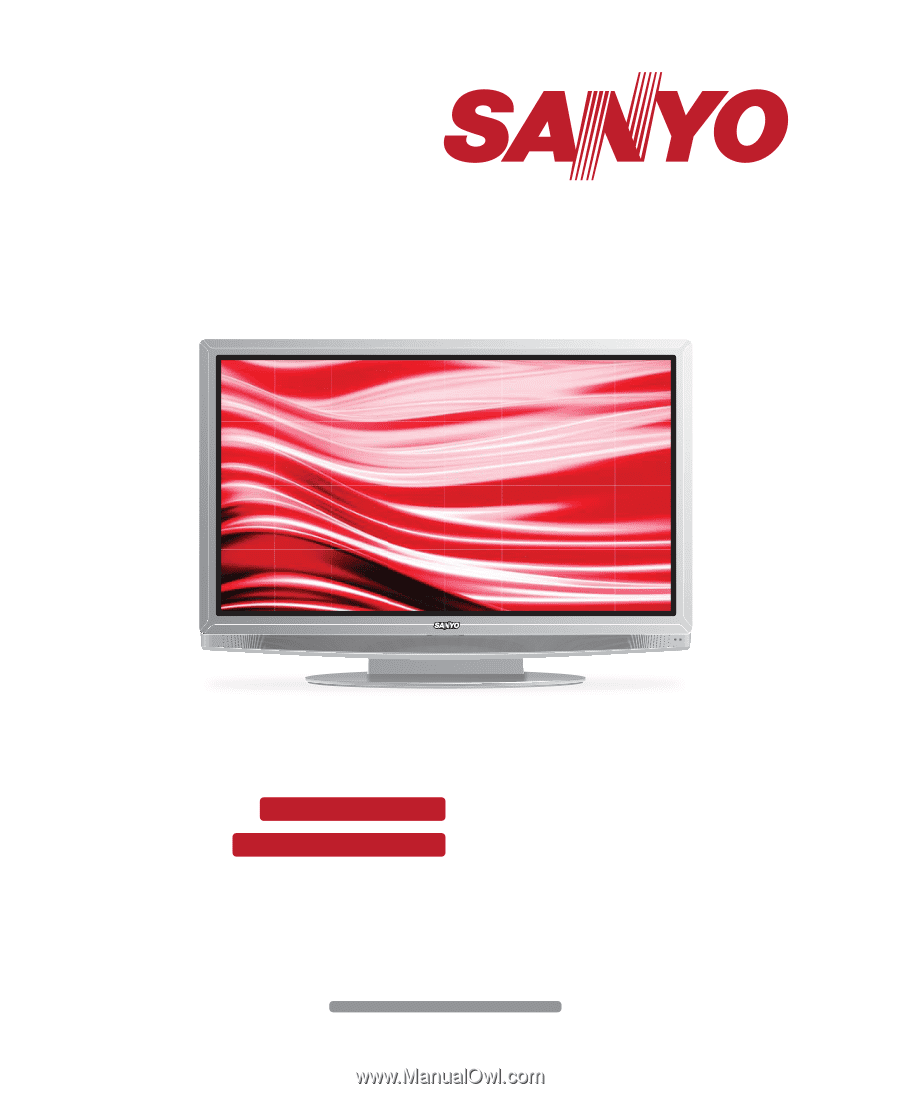
© 2009 Sanyo Manufacturing Corporation
Model No.:
/
No. de Modelo:
DP37819
Table of Contents
Tabla de contenido
4
21
21
Part No. / No. de parte : 1JC6P1P0342- -
1JC6P1P0342- -
1080p LCD HDTV
TVHD 1080p de LCD
37
37
”
Owner’s Manual
Owner’s Manual
Manual del usuario
Manual del usuario