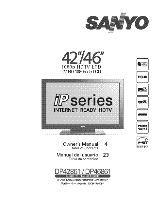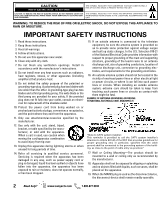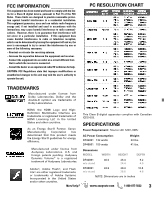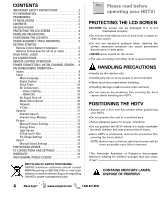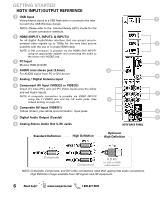Sanyo DP42861 Owners Manual En/Sp/Fr 0.7Mb
Sanyo DP42861 Manual
 |
View all Sanyo DP42861 manuals
Add to My Manuals
Save this manual to your list of manuals |
Sanyo DP42861 manual content summary:
- Sanyo DP42861 | Owners Manual En/Sp/Fr 0.7Mb - Page 1
- Sanyo DP42861 | Owners Manual En/Sp/Fr 0.7Mb - Page 2
-SERVICEABLE PARTS INSIDE. REFER SERVICING TO QUALIFIED SERVICE PERSONNEL. THIS SYMBOL INDICATES THAT THERE ARE IMPORTANT OPERATING AND MAINTENANCE INSTRUCTIONS IN provides information with respect to proper grounding of the mast and supporting structure, grounding of the lead-in wire to an antenna - Sanyo DP42861 | Owners Manual En/Sp/Fr 0.7Mb - Page 3
to Part 15 the instructions, an experienced radio/TV technician for PC , Sanyo Manufacturing 60Hz AC Power Consumption: DP42861 132 watts DP46861 MODEL WIDTH DP42861 40.0 w/o stand HEIGHT 26.4 24.4 DEPTH 9.2 4.0 Adobe®, Adobe Flash®, and Flash Lite® are either registered trademarks DP46861 - Sanyo DP42861 | Owners Manual En/Sp/Fr 0.7Mb - Page 4
INSTRUCTIONS 2 FCC INFORMATION 3 TRADEMARKS 3 PC RESOLUTIONS 3 CONTENTS 3 SPECIFICATIONS 4 PROTECTING THE LCD SCREEN 4 HANDLING PRECAUTIONS 4 POSITIONING THE LCD HDTV Picture 12 Manual Picture Settings SANYO's waste management plan. Please read before operating your HDTV! PROTECTING THE LCD - Sanyo DP42861 | Owners Manual En/Sp/Fr 0.7Mb - Page 5
TV. 1 Place HDTV face down on a padded or cushioned flat surface to protect the screen and finish. 2 Carefully insert the stand base to the bottom of the HDTV OFF-AIR SIGNALS OR CABLE Hook up your antenna or your cable service to the HDTV's ANT terminal with the use of a 75 OHM coaxial cable. NOTE - Sanyo DP42861 | Owners Manual En/Sp/Fr 0.7Mb - Page 6
refer to the Internet Ready HDTV Guide for the proper connection 1080p for the very best picture 2 possible with the use of a single HDMI cable. NOTE: A DVI connection is possible via the HDMI (DVI) INPUT1 using an appropriate adapter and connecting the audio to the stereo mini AUDIO jack. 3 PC - Sanyo DP42861 | Owners Manual En/Sp/Fr 0.7Mb - Page 7
devices. NOTE: Always match the color of your device's output jack, the connector and the HDTV's input jack. WARNING Wireless USB adapter is not a toy. Do not separate adapter from extension case. Small parts can be a choking hazard to children if swallowed. Digital Audio Output is used to hookup - Sanyo DP42861 | Owners Manual En/Sp/Fr 0.7Mb - Page 8
the NETFLIX app directly. (Internet access requirered.) Selects the video source to view. Pressing it twice restores your HDTV to its SAP) and Sleep Timer features. Opens the Sanyo Net Apps menu screen. Exits the on-screen menu. Access the VUDU app directly. (Internet access requiered.) 8 Need - Sanyo DP42861 | Owners Manual En/Sp/Fr 0.7Mb - Page 9
, please make sure to hook up your antenna or cable connection and all AV equipment correctly to your HDTV. 1. PLUG IN AC POWER CORD 120V AC, 60Hz 2. TURN ON TV (PRESS POWER BUTTON) Wait for on-screen instructions to set an Initial Energy Saving Mode, and perform an Initial Channel/Signal Search - Sanyo DP42861 | Owners Manual En/Sp/Fr 0.7Mb - Page 10
to your Local Area Network (LAN) and enjoy internet based content directly on your TV. A subscription to an Internet Service Provider and a Sanyo USB Wireless Dongle is needed. Please refer to the Internet Ready HDTV Guide for more information. HDMI CEC - Use the HDMI-CEC Function to enable or - Sanyo DP42861 | Owners Manual En/Sp/Fr 0.7Mb - Page 11
limit. Press the EXIT key to close the V-Chip menu. For V-Chip (TV) ratings select TV and press ENTER. Use the CURSOR L M keys to select a rating and advanced V-Chip ratings system for over the air digital channels. When the HDTV detects compatible RRT5 data, it's downloaded & stored in memory, and - Sanyo DP42861 | Owners Manual En/Sp/Fr 0.7Mb - Page 12
mode (predetermined or custom.) MANUAL (CUSTOM) PICTURE SETTINGS Custom (ENERGY SAVER) ECO settings control the LCD backlight brightness to reduce power consumption. picture parameters to reduce the HDTV's power consumption. NOTE: When EXIT key to return to normal TV viewing. H-SIZE & V-SIZE - Sanyo DP42861 | Owners Manual En/Sp/Fr 0.7Mb - Page 13
the Custom option for personalized picture settings. MANUAL (CUSTOM) SOUND SETTINGS The Custom option screen). Pix6 and Pix7 use is recommended only for PC signal through HDMI. Pix-Auto (AFD) Active to return to normal TV viewing. 1 Audyssey Dynamic Volume solves the problem of large variations in - Sanyo DP42861 | Owners Manual En/Sp/Fr 0.7Mb - Page 14
. NOTE: Picture Settings are separate configurations from the settings in TV and AV inputs. USING THE MOVIE VIEWER FEATURE Select the Movie sports, stock updates, and content services apps like VUDU movies and NETFLIX. Please refer to the Internet Ready HDTV Guide for more information. 14 Need - Sanyo DP42861 | Owners Manual En/Sp/Fr 0.7Mb - Page 15
to turn to Standby Mode when computer is not in use. HDTV BACK RGB OUTPUT JACK DVI OUTPUT JACK RGB Monitor cable Stereo mini audio cable PC OR LAPTOP NOTE: Sanyo recommends using a monitor cable that includes a Ferrite Core. PC Picture and Sound Standard - Sets predetermined values to the - Sanyo DP42861 | Owners Manual En/Sp/Fr 0.7Mb - Page 16
information requested below and KEEP IN A SAFE PLACE FOR YOUR OWN PERSONAL RECORDS. Model No Date of Purchase Serial No Located on back of unit) Purchase Price Where Purchased Sanyo Manufacturing Corp. 3333 Sanyo Road, Forrest City, AR 72335 16 Need help? www.sanyoctv.com 1-800-877 - Sanyo DP42861 | Owners Manual En/Sp/Fr 0.7Mb - Page 17
years from delivery of products, Sanyo Electric Co.,Ltd. will give to we are referring to freedom, not price. Our General Public Licenses are designed to software (and charge for this service if you wish), that you is not the original, so that any problems introduced by others will not reflect on - Sanyo DP42861 | Owners Manual En/Sp/Fr 0.7Mb - Page 18
you distribute them as separate works. But when you distribute the same sections as part of a whole which is a work based on the Program, the distribution of the other licensees extend to the entire whole, and thus to each and every part regardless of who wrote it. Thus, it is not the intent of this - Sanyo DP42861 | Owners Manual En/Sp/Fr 0.7Mb - Page 19
version, but may differ in detail to address new problems or concerns. Each version is given a distinguishing version Foundation. 10. If you wish to incorporate parts of the Program into other free programs whose exceptions for this. Our decision will be guided by the two goals of preserving the free - Sanyo DP42861 | Owners Manual En/Sp/Fr 0.7Mb - Page 20
SHOULD THE PROGRAM PROVE DEFECTIVE, YOU ASSUME THE COST OF ALL NECESSARY SERVICING, REPAIR OR CORRECTION. 12. IN NO EVENT UNLESS REQUIRED BY APPLICABLE The hypothetical commands `show w' and `show c' should show the appropriate parts of the General Public License. Of course, the commands you use may - Sanyo DP42861 | Owners Manual En/Sp/Fr 0.7Mb - Page 21
CHOQUE ELÉCTRICO ¡NO ABRIR! PRECAUCIÓN: PARA REDUCIR EL RIESGO DE CHOQUE ELÉCTRICO, NO QUITE LA CUBIERTA (O LA TAPA TRASERA). NO HAY PARTES ADENTRO QUE LAS PUEDA REPARAR EL USUARIO. REFIÉRASE A PERSONAL CALIFICADO PARA REPARAR EL APARATO. ESTE SÍMBOLO INDICA QUÉ VOLTAJES PELIGROSOS QUE CONSTITUYEN - Sanyo DP42861 | Owners Manual En/Sp/Fr 0.7Mb - Page 22
aparato digital Clase B, en acorde a la Parte 15 de las Reglas FCC. Estos límites unidad. RESOLUCIONES DE PC MARCAS REGISTRADAS Manufacturado bajo Asociado de ENERGY STAR®, Sanyo Manufacturing Corporation, ha determinado AC 120V, 60Hz Consumo de Potencia: DP42861 132 watts DP46861 150 watts Peso - Sanyo DP42861 | Owners Manual En/Sp/Fr 0.7Mb - Page 23
de Pix-Shape 31 Sonido 32 aaConfiguración manual de sonido 32 CONEXIONES Y CONFIGURACIÓN DE PC 33 REPRODUCTOR DE IMÁGENES Y VIDEO 34 .com respecto al plan de SANYO sobre manejo de desperdicios. Favor de leer antes de operar su HDTV! PROTEGER LA PANTALLA LCD PRECAUCIÓN: La pantalla podría da - Sanyo DP42861 | Owners Manual En/Sp/Fr 0.7Mb - Page 24
NOTA: Saltar estos pasos si montará su TV a la pared. 1 Coloque la HDTV con la pantalla hacia abajo sobre una superficie plana y acolchonada para proteger la pantalla y el acabado de la HDTV. 2 Inserte con cuidado la base a la parte inferior de la HDTV, y asegurela colocando los 4 tornillos como se - Sanyo DP42861 | Owners Manual En/Sp/Fr 0.7Mb - Page 25
HDTV. Mostrar en pantalla el menú de ayuda. Elegir entre las relaciones de aspecto disponibles. Las diferentes configuraciones estiran, agrandan o llenan la imagen en la pantalla. Pueden aparecer en pantalla barras en la parte restaurar la TV a ). Abre la pantalla de Sanyo NET Apps. Salir del menú en - Sanyo DP42861 | Owners Manual En/Sp/Fr 0.7Mb - Page 26
ñales de video sin compresión hasta de 1080p paraobtener la mejor calidad 2 de imagen posible para PC 3 Monitor RGB (D-SUB) 5 4 Entrada de estéreo mini (AUDIO) Para señal de audio de PC o Coaxial) 9 Salida de Audio Análogo (L/R) 8 9 HDTV BACK PANEL Definición estándar Alta definición Óptima - Sanyo DP42861 | Owners Manual En/Sp/Fr 0.7Mb - Page 27
No separe el adaptador del estuche extensible. Existe riesgo de asfixia si las partes pequeñas son ingeridas. Mantenga fuera del alcance de niños. La de las sali- das de su aparato externo con las entradas de su HDTV. VIDEOCASETERA (o aparato análogo) La salida de Audio Digital es utilizada para - Sanyo DP42861 | Owners Manual En/Sp/Fr 0.7Mb - Page 28
INICIAL Antes de continuar, asegúrese de conectar correctamente su antena o conexión de TV por cable y todos los dispositivos a su HDTV. 1. CONECTE EL CABLE DE CORRIENTE 120V AC, 60Hz 2. ENCIENDA LA TV Siga instrucciones en pantalla para configurar el Modo de Ahorro de Energía inicial y realizar - Sanyo DP42861 | Owners Manual En/Sp/Fr 0.7Mb - Page 29
ámbrica Use la opción de Red para configurar la conectividad de su HDTV a su red local (LAN) y disfrutar de contenido en línea directamente en su TV. Una subscripción a Internet y un adaptador inalámbrico USB Sanyo son necesarios. Refiérase a la Guía del Televisor con Conectividad a Internet para - Sanyo DP42861 | Owners Manual En/Sp/Fr 0.7Mb - Page 30
si desea cambiar el Modo de Ahorro de Energía inicial seleccionado al prender la TV por primera vez. Modo Hogar - Configurado para el ahorro de energía y Energy Star. Presione ENTER en el modo deseado. INFO. IMPORTANTE: Esta HDTV mantiene una sola base de datos para canales digitales. Por lo tanto - Sanyo DP42861 | Owners Manual En/Sp/Fr 0.7Mb - Page 31
función detecta la intensidad de luz ambiental del cuarto y controla los parámetros de brillo e imagen para reducir el consumo de energía de la TV. NOTA: Cuando la habitación esté oscura, el brillo del panel y/o los parámetros de imagen tales como brillo y contraste son reducidos. Cuando la habitaci - Sanyo DP42861 | Owners Manual En/Sp/Fr 0.7Mb - Page 32
de la pantalla). Pix6 y Pix7 se recomienda sólo para una señal de PC por medio de HDMI. Pix-Auto (AFD) Descripción del Formato Activo. Datos con el video incluyen información del formato de imagen, lo cual permite a la TV ajustar el Pix-Shape automáticamente. NOTA: Este modo de Pix-Shape sólo - Sanyo DP42861 | Owners Manual En/Sp/Fr 0.7Mb - Page 33
Cable de monitor RGB SALIDA SALIDA ANÁLOGA RGB DIGITAL DVI Cable estéreo audio mini PC o LAPTOP NOTA: Sanyo recomienda utilizar un cable de monitor con ferrita. Pantalla Laptop Si utiliza su HDTV Sanyo para desplegar las imágenes en pantalla de una laptop, el mantener presionada la tecla Fn - Sanyo DP42861 | Owners Manual En/Sp/Fr 0.7Mb - Page 34
de Color. NOTA: Ajustes de imagen son configuraciones separadas a las de TV y entradas AV. NET APPS Disfrute de contenido en línea (WEB) directamente en su HDTV mediante el uso de una conexión de internet. Utilice ligas (apps) en pantalla para obtener lo más reciente en noticias, clima, informaci - Sanyo DP42861 | Owners Manual En/Sp/Fr 0.7Mb - Page 35
en un lugar seguro para su registro personal: No. de Modelo No. de Serie (Localizado en la parte posterior de la TV) Fecha de compra Precio de compra Lugar de compra Sanyo Manufacturing Corp. 3333 Sanyo Road, Forrest City, AR 72335 ¿Necesita ayuda? www.sanyoctv.com 1-800-877-5032 35 - Sanyo DP42861 | Owners Manual En/Sp/Fr 0.7Mb - Page 36