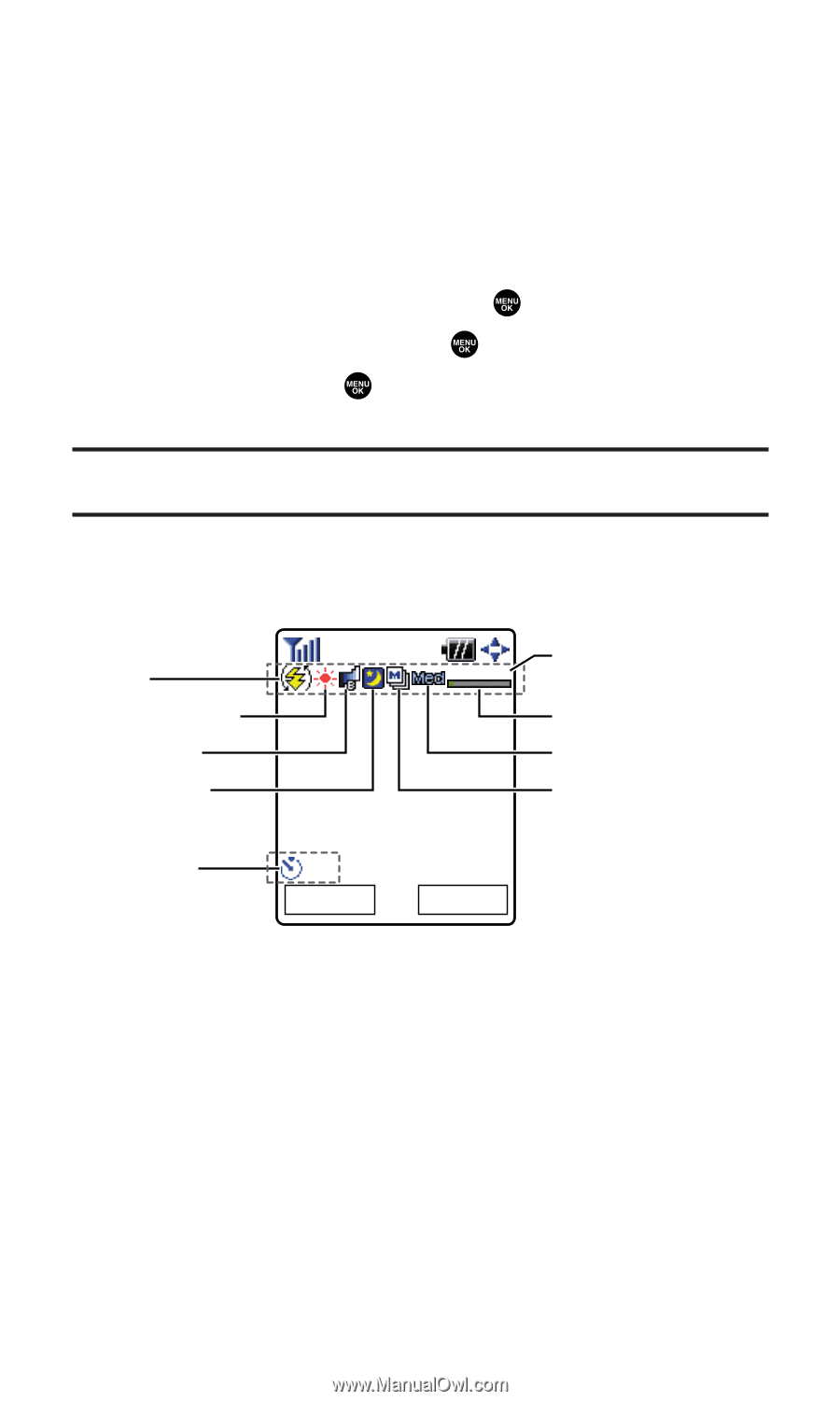Sanyo MM-7400 User Guide - Page 182
Viewing Your Camera's Status Area Display
 |
View all Sanyo MM-7400 manuals
Add to My Manuals
Save this manual to your list of manuals |
Page 182 highlights
Setting Auto Delete With this feature, pictures that have been uploaded to your online Sprint PCS Picture Mail account will be erased automatically from your phone. To set Auto Delete: 1. From camera mode, press Options (right softkey). 2. Highlight Camera Settings and press . 3. Highlight Auto Delete and press . 4. Select Yes and press to activate auto delete. Ⅲ To deactivate this feature, select No during step 4 above. Note: You can also set this function in video mode. From video mode, press Options (right softkey), select Camcord.Settings, and follow steps 3-4 above. Viewing Your Camera's Status Area Display Camera Status Area Flash White Balance Brightness Night Mode 4/ 152 (Viewfinder) Taken/Remained number of pictures Memory Gauge Resolution Multiple Shots Self-Timer 5s Capture Options Section 2K: Using Your Phone's Built-in Camera 169