Sanyo MM-7400 User Guide - Page 75
Setting the Meeting Mode
 |
View all Sanyo MM-7400 manuals
Add to My Manuals
Save this manual to your list of manuals |
Page 75 highlights
Setting the Meeting Mode This feature allows you to hold an incoming call when you cannot answer immediately. To set the Meeting mode: 1. Press to access the main menu. 2. Select Settings and press . 3. Select Others and press . 4. Select Meeting Mode and press . 5. Select On and press . Ⅲ Meeting appears above the softkeys in Meeting mode. Ⅲ To deactivate this feature, select Off during step 5 above. Tip: Press and hold to set this feature in standby mode. To use the Meeting mode: 1. Press when you receive an incoming call. 2. The caller hears a message to wait your answer. 3. Press to answer the call. Section 2B: Controlling Your Phone's Settings 62
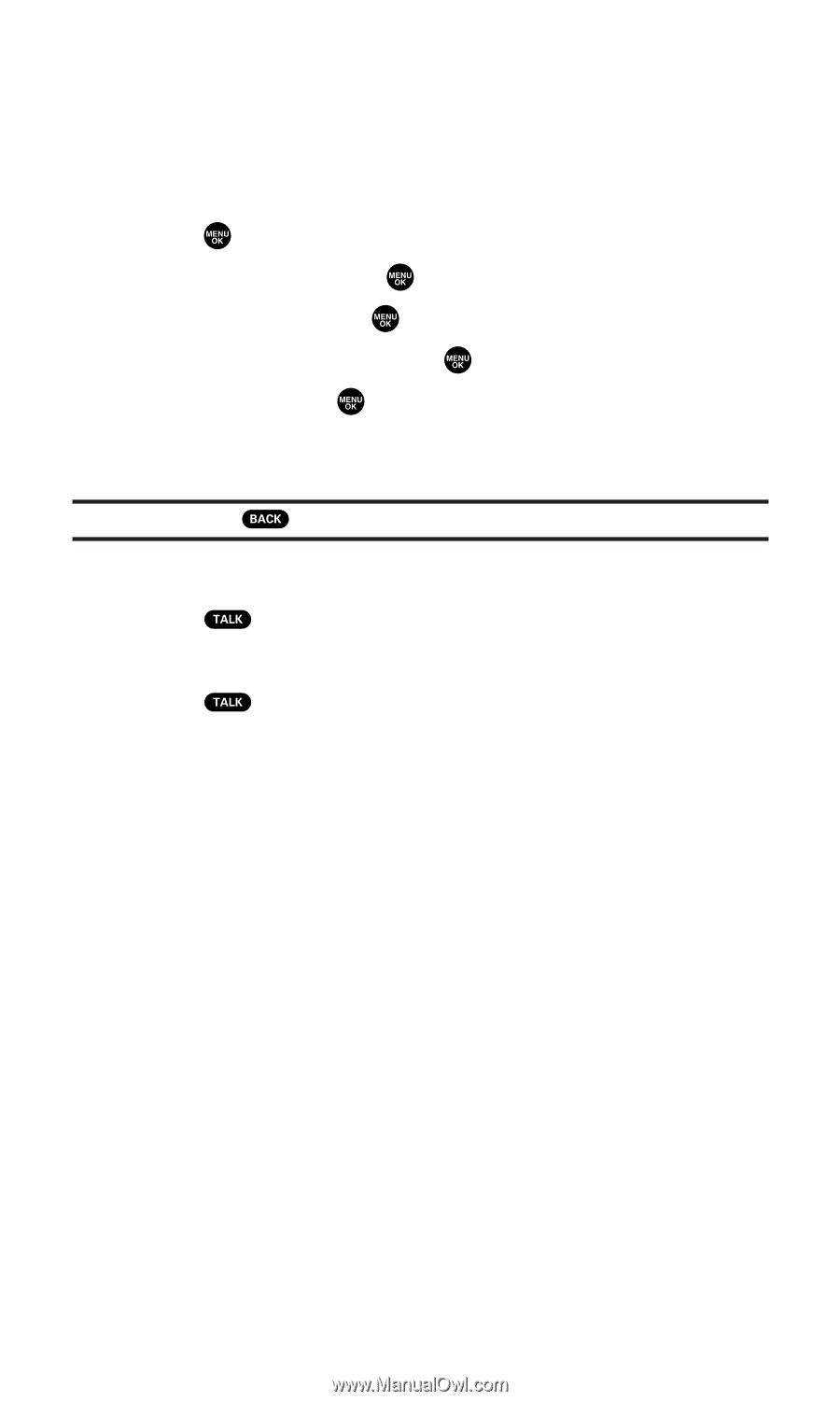
Setting the Meeting Mode
This feature allows you to hold an incoming call when you cannot
answer immediately.
To set the Meeting mode:
1.
Press
to access the main menu.
2.
Select
Settings
and press
3.
Select
Others
and press
4.
Select
Meeting Mode
and press
5.
Select
On
and press
²
Meeting
appears above the softkeys in Meeting mode.
²
To deactivate this feature, select
Off
during step 5 above.
Tip:
Press and hold
to set this feature in standby mode.
To use the Meeting mode:
1.
Press
when you receive an incoming call.
2.
The caller hears a message to wait your answer.
3.
Press
to answer the call.
Section 2B: Controlling Your Phone’s Settings
62














