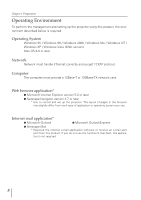3
Network Board
OWNER’S MANUAL
ENGLISH
Contents
Chapter 1
Preparation
. . . . . . . . . . . . . . . . . . . . . . . . . . . . . . . . . . . . . . . . . .5
Features
. . . . . . . . . . . . . . . . . . . . . . . . . . . . . . . . . . . . . . . . . . . . .6
Operating Environment
. . . . . . . . . . . . . . . . . . . . . . . . . . . . . . . . .8
Notices
. . . . . . . . . . . . . . . . . . . . . . . . . . . . . . . . . . . . . . . . . . . . .10
Chapter 2
Installation . . . . . . . . . . . . . . . . . . . . . . . . . . . . . . . . . . . . . . . . . .11
Flow of installation
. . . . . . . . . . . . . . . . . . . . . . . . . . . . . . . . . . . .12
1 Name and function of each part . . . . . . . . . . . . . . . . . . . . . . . . .13
2 Installation and Network configuration
. . . . . . . . . . . . . . . . . . .14
Mounting . . . . . . . . . . . . . . . . . . . . . . . . . . . . . . . . . . . . . . . . . . . . . . .14
Connection of LAN cable
. . . . . . . . . . . . . . . . . . . . . . . . . . . . . . . . . .15
Network configuration (Type1)
. . . . . . . . . . . . . . . . . . . . . . . . . . . . . .16
Network PIN code setting
. . . . . . . . . . . . . . . . . . . . . . . . . . . . . . . . . .18
Network configuration (Type2)
. . . . . . . . . . . . . . . . . . . . . . . . . . . . . .20
Password setting [Display]
. . . . . . . . . . . . . . . . . . . . . . . . . . . . . . . . .22
Notice about system construction
. . . . . . . . . . . . . . . . . . . . . . . . . . .23
Chapter 3
Basic Setting and Operation . . . . . . . . . . . . . . . . . . . . . . . . . . .25
Login the setting page of the projector
. . . . . . . . . . . . . . . . . . . .26
1 Enter the IP address
. . . . . . . . . . . . . . . . . . . . . . . . . . . . . . . . . . . . .26
2 Select a display mode and login
. . . . . . . . . . . . . . . . . . . . . . . . . . . .26
3 Display of main setting page
. . . . . . . . . . . . . . . . . . . . . . . . . . . . . .27
Initial Settings
. . . . . . . . . . . . . . . . . . . . . . . . . . . . . . . . . . . . . . . .29
1 Language Setting
. . . . . . . . . . . . . . . . . . . . . . . . . . . . . . . . . . . . . . .29
2 Password Setting
. . . . . . . . . . . . . . . . . . . . . . . . . . . . . . . . . . . . . . .30
3 Date/Time Setting
. . . . . . . . . . . . . . . . . . . . . . . . . . . . . . . . . . . . . .30
Network Configuration
. . . . . . . . . . . . . . . . . . . . . . . . . . . . . . . . .31
1 Configure the network
. . . . . . . . . . . . . . . . . . . . . . . . . . . . . . . . . . .31
2 Name the projector
. . . . . . . . . . . . . . . . . . . . . . . . . . . . . . . . . . . . .31
E-mail Setting
. . . . . . . . . . . . . . . . . . . . . . . . . . . . . . . . . . . . . . . .32
1 Registering SMTP Server, Administrator Address
. . . . . . . . . . . . . .32
2 Registering and deleting E-mail addresses
. . . . . . . . . . . . . . . . . . .33
3 Condition selection for sending alert message
. . . . . . . . . . . . . . . .33
Examples: Type and contents of alert mail
. . . . . . . . . . . . . . . . . . . . .34
Chapter 4
Controlling the Projector . . . . . . . . . . . . . . . . . . . . . . . . . . . . . .35
Power on/off the projector
. . . . . . . . . . . . . . . . . . . . . . . . . . . . . .36
Check the status of projector
. . . . . . . . . . . . . . . . . . . . . . . . . . . .37
Control the projector
. . . . . . . . . . . . . . . . . . . . . . . . . . . . . . . . . .38
Input
. . . . . . . . . . . . . . . . . . . . . . . . . . . . . . . . . . . . . . . . . . . . . . . . . .38
PC Adjustment
. . . . . . . . . . . . . . . . . . . . . . . . . . . . . . . . . . . . . . . . . .39
Save a Set
. . . . . . . . . . . . . . . . . . . . . . . . . . . . . . . . . . . . . . . . . . . . . .40
Load a Set
. . . . . . . . . . . . . . . . . . . . . . . . . . . . . . . . . . . . . . . . . . . . . .40
System Adjustment
. . . . . . . . . . . . . . . . . . . . . . . . . . . . . . . . . . . . . .41