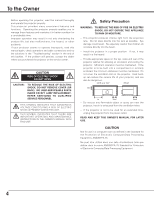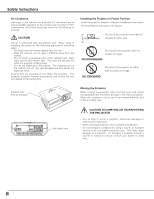Sanyo PLV Z3 Owners Manual
Sanyo PLV Z3 - LCD Projector - HD 720p Manual
 |
View all Sanyo PLV Z3 manuals
Add to My Manuals
Save this manual to your list of manuals |
Sanyo PLV Z3 manual content summary:
- Sanyo PLV Z3 | Owners Manual - Page 1
Multimedia Projector MODEL PLV-Z3 Owner's Manual - Sanyo PLV Z3 | Owners Manual - Page 2
and used for the starting display of the projector with the Capture function. You can also display the captured image whenever you want to with the MY PICTURE (MY-P) button on the remote control. (See page 11, 21, 42.) ◆ Lamp Mode Brightness of the projection lamp can be changed by setting. The - Sanyo PLV Z3 | Owners Manual - Page 3
9 Setting 41 Top 10 Remote Control 11 Remote Control Operating Range 12 Maintenance and Cleaning 45 Remote Control Batteries Installation 12 Warning Indicator 45 Installation 13 Cleaning the RGB panels Cleaning the Air Filter 46 48 Positioning the Projector 13 Replacing the - Sanyo PLV Z3 | Owners Manual - Page 4
EXCEPT LAMP REPLACEMENT. REFER SERVICING TO QUALIFIED SERVICE PERSONNEL. THIS SYMBOL INDICATES THAT DANGEROUS VOLTAGE CONSTITUTING A RISK OF ELECTRIC SHOCK IS PRESENT WITHIN THIS UNIT. THIS SYMBOL INDICATES THAT THERE ARE IMPORTANT OPERATING AND MAINTENANCE INSTRUCTIONS IN THE OWNER'S MANUAL WITH - Sanyo PLV Z3 | Owners Manual - Page 5
dropped or the cabinet has been damaged. f. When the projector exhibits a distinct change in performance-this indicates a need for service. When replacement parts are required, be sure the service technician has used replacement parts specified by the manufacturer that have the same characteristics - Sanyo PLV Z3 | Owners Manual - Page 6
- Keep the exhaust vent at least 1.5'(50cm) away from any objects. - Do not touch a peripheral part of the exhaust vent, espe- cially screws and metallic part. This area will become hot while the projector is being used. - Do not put anything on the cabinet. The materials put on the cabinet will not - Sanyo PLV Z3 | Owners Manual - Page 7
: PLV-Z3 : Sanyo : SANYO FISHER COMPANY : 21605 Plummer Street, Chatsworth, California 91311 : (818)998-7322 AC POWER CORD REQUIREMENT The AC Power Cord supplied with this projector meets the requirement for use in the country you purchased it. AC Power Cord for the United States and Canada : AC - Sanyo PLV Z3 | Owners Manual - Page 8
Part Names and Functions Front q w e air flow.) e Top Controls and Indicators r Front Cover t Infrared Remote Receiver y Projection Lens u Zoom Lever i Focus Ring o Lens !6 !7 !8 !9 8 !5Adjustable Feet !6 Lamp Cover !7 Air Intake Vent (back and bottom) !8 Air Filter !9 RGB Panel Cleaning Holes - Sanyo PLV Z3 | Owners Manual - Page 9
Terminal Part Names and Functions q * w y t r e q COMPUTER Connect computer output, or RGB Scart 21-pin video output to this connector. (p17,18) w SERVICE PORT This jack is used to service this projector. e S-VIDEO Connect the S-Video output from video equipment to this jack. (p16) r - Sanyo PLV Z3 | Owners Manual - Page 10
internal temperature of the projector exceeds the operating range. (p45) r LAMP REPLACE indicator Turns yellow when the life of the projection lamp draws to an end. (p49) y POINT (Upe/Downd/Left7/Right8) button Selects an item or adjusts value in the On-Screen Menu. These are also used to pan the - Sanyo PLV Z3 | Owners Manual - Page 11
IMAGE ADJ. VIDEO DARK CLEAR !2 S-VIDEO U - 1 U - 2 t COMPO.1 USER SETTING C 1 U - 3 U - 4 COMPO.2 C 2 !3 y HDMI !4 LAMP MODE MY PICTURE PC LAMP !5 !6 Part Names and Functions q LIGHT button Lights the buttons on the remote control for about 10 seconds. w MENU button Opens or - Sanyo PLV Z3 | Owners Manual - Page 12
operation, please observe the following precautions : ● Use (2) AA, UM3 or LR06 type alkaline batteries. ● Replace two batteries at the same time. ● Do not use a new battery with a used battery. ● Avoid contact with water or liquid. ● Do not expose the remote control to moisture, or heat. ● Do not - Sanyo PLV Z3 | Owners Manual - Page 13
0m) 9.8' (3.0m) NOTE ● The brightness in a room has a great influence on picture quality. It is recommended to limit ambient lighting in order to provide the best image. by menu operation. (p21, 41) CAUTION Tilt the projector within the adjustable range in order not to shorten the life of the lamp. - Sanyo PLV Z3 | Owners Manual - Page 14
an AC plug type with the chart below and proper AC power cord must be used. If supplied AC power cord does not match your AC outlet, contact your sales dealer. Projector side AC outlet side For the U.S.A. and Canada For Continental Europe Ground For the U.K. To power cord connector on your - Sanyo PLV Z3 | Owners Manual - Page 15
lens can be moved up, down, left, and right with the manual lens shift function. This function makes it easy to provide a projected ● The best image is generally obtained at the center of the lens shift. ● When using the lens shift upward or downward to the limit, the lens does not move to the limit - Sanyo PLV Z3 | Owners Manual - Page 16
COMPONENT 1 2 HDMI Connecting to Video Equipment (Component) Component Use a component cable (option). NOTE ● See page 59 for ordering cables. NOTE When connecting the cable, the power cords of both the projector and the external equipment should be disconnected from AC outlet. 16 Video - Sanyo PLV Z3 | Owners Manual - Page 17
COMPONENT 1 2 HDMI Connecting to Video Equipment (RGB Scart) RGB Scart Use a Scart-VGA cable (option). Video Equipment RGB Scart 21-pin Output Scart the cable, the power cords of both the projector and the external equipment should be disconnected from AC outlet. COMPUTER COMPUTER COMPONENT - Sanyo PLV Z3 | Owners Manual - Page 18
Computer (Analog) Use a VGA cable (option) or a DVI-VGA cable (commercially available). IBM-compatible or Macintosh computer Monitor Out DVI-VGA Cable VGA Cable NOTE ● See page 59 for ordering optional cables. NOTE When connecting the cable, the power cords of both the projector and the - Sanyo PLV Z3 | Owners Manual - Page 19
Lamp mode Turning Off the Projector 1 Press the POWER ON-OFF button on the top control or on the remote control, and a message "Power off?" appears on the screen. The message is not displayed and the projector is turned off when the Power off confirmation function is off. (See the Setting Menu - Sanyo PLV Z3 | Owners Manual - Page 20
Basic Operation Zoom Adjustment Move the Zoom Lever to zoom in and out. Focus Adjustment Rotate the Focus Ring to adjust the projected picture focus. Zoom Lever Focus Ring 20 - Sanyo PLV Z3 | Owners Manual - Page 21
picture has keystone distortion, correct the image with KEYSTONE adjustment. 1 Press the KEYSTONE ▲/▼ button on the remote control or select the Keystone in the Setting Menu reduce the upper part of image, and press the KEYSTONE ▼ button or the Point Down button to reduce the lower part. • The - Sanyo PLV Z3 | Owners Manual - Page 22
), (Point Left), or (Point Right) button. Top Control LAMP REPLACE 4 When using the top control, press the MENU button to close the On-Screen Menu. When using the remote control, both main menu and submenu can be closed by pressing the MENU button. Pressing the CANCEL button once, then you will go - Sanyo PLV Z3 | Owners Manual - Page 23
, Full, True, Digital zoom. (p40) Setting Menu: changes various settings; Language, Keystone, Blue back, Display, Background color, Menu position, Advanced menu, Logo, Capture, Mounting, Rear, Power management, Power off confirmation, Remote control, Lamp counter reset, Factory default, Cleaning - Sanyo PLV Z3 | Owners Manual - Page 24
on the top control or INPUT buttons on the remote control. Top Control Remote Control SELECT INPUT INPUT buttons VIDEO DARK CLEAR S-VIDEO COMPO.1 C 1 U - 1 U - 2 USER SETTING U - 3 U - 4 COMPO.2 C 2 HDMI LAMP MODE MY PICTURE PC LAMP INPUT buttons Press the VIDEO, S-VIDEO, COMPO - Sanyo PLV Z3 | Owners Manual - Page 25
1 Select the Input Source with the Point Up/Down button, and then press the Point Right button to enter the sub-menu. Input Source 2 Select Input source with the Point Up/Down button and then press SELECT button. Video When video input signal is connected to the - Sanyo PLV Z3 | Owners Manual - Page 26
signal of the video equipment and the input signal of the projector do not match, you might not get the image with the best quality. If the black part of the picture appears unclear (too dark or too light), try to select the input signal with "HDMI setup" in setting menu on page 43. AV System - Sanyo PLV Z3 | Owners Manual - Page 27
COMPO.1 USER SETTING C 1 U - 3 U - 4 COMPO.2 C 2 HDMI IMAGE buttons Pure cinema To enjoy images with quiet tone of colors without excess gradation in a dark room. Image Select Menu Natural To enjoy faithfully reproducted images without any control by the projector. Suitable for a dark room - Sanyo PLV Z3 | Owners Manual - Page 28
adjusting any of the White balance Red, Green or Blue, the Color temp. display will change to "User". Direct Operation with Remote control You can adjust the items in the Image Level Adjustment menu with pressing the IMAGE ADJ. button on the remote control. Press Point Left/Right button to adjust - Sanyo PLV Z3 | Owners Manual - Page 29
select the lamp mode. Pressing the RESET button on the remote control, adjustments will reset to their factory settings. S-VIDEO U - 1 U - 2 COMPO.1 USER SETTING C 1 U - 3 U - 4 COMPO.2 C 2 HDMI LAMP MODE MY PICTURE PC LAMP LAMP button RESET button LILGLHT RESET MENU CANCEL SELECT - Sanyo PLV Z3 | Owners Manual - Page 30
This projector has a useful function to resize a projected screen. 1 Select the Screen Menu with the Point Up/Down button, and then press the Point Right button to enter the sub-menu. Screen Menu 2 Select an item with the Point Up/Down button and press the Point Left/Right button to set the - Sanyo PLV Z3 | Owners Manual - Page 31
of the image and makes it look natural. Natural wide 2 Video Input Direct Operation with Remote control Pressing the SCREEN button on the remote control, you can resize the projected screen. MENU CANCEL SELECT SCREEN IMAGE ADJ. SCREEN button NOTE ● When "720p", "1035i", or "1080i" is - Sanyo PLV Z3 | Owners Manual - Page 32
control. Top Control SELECT INPUT INPUT buttons Remote Control VIDEO DARK CLEAR S-VIDEO COMPO.1 C 1 U - 1 U - 2 USER SETTING U - 3 U - 4 COMPO.2 C 2 HDMI LAMP MODE MY PICTURE PC LAMP Menu Operation 1 Select the Input Source Selection Menu with the Point Up/Down button, and - Sanyo PLV Z3 | Owners Manual - Page 33
. When the image is not provided properly, manual adjustment is required. (p35, 36) PC System Menu - - - - There is no signal input from the connected computer. Check the connection of the computer and see if the projector is set correctly. (See "Troubleshooting" on page 52.) Mode 1 User preset - Sanyo PLV Z3 | Owners Manual - Page 34
computer. To store adjustment data Adjustment parameters from Auto PC adjustment can be memorized in this projector. Once parameters are memorized, the setting can be done just by selecting Mode in the PC System Menu (p33). See "Store" on page 36. NOTE ● The Auto PC adjust cannot be operated when - Sanyo PLV Z3 | Owners Manual - Page 35
adjust several parameters to match those signal formats. The projector has 5 independent memory areas to memorize those parameters manually adjusted. This enables you to recall the setting for a specific computer whenever you use it. 1 Select the PC Adjust Menu with the Point Up/Down button, and PC - Sanyo PLV Z3 | Owners Manual - Page 36
the horizontal area displayed by this projector. Press the Point Left/Right button remote control, adjustments will reset to their factory settings. Vacant Mode Shows values of "Total dots," "Horizontal," "Vertical," "Display area H," and "Display area V." RESET button LILGLHT RESET MENU - Sanyo PLV Z3 | Owners Manual - Page 37
excess gradation in a dark room. VIDEO DARK CLEAR S-VIDEO COMPO.1 C 1 U - 1 U - 2 USER SETTING U - 3 U - 4 COMPO.2 C 2 HDMI IMAGE buttons Image Select Menu Natural To enjoy faithfully reproducted images without any control by the projector. Suitable for a dark room. Video To enjoy - Sanyo PLV Z3 | Owners Manual - Page 38
the IMAGE ADJ. button on the remote control. Press Point Left/Right button to adjust each item. Press Up/Down button to get to the next item. MENU CANCEL SELECT SCREEN IMAGE ADJ. IMAGE ADJ. button NOTE ● After adjusting any of the White balance Red, Green or Blue, the Color temp. will change - Sanyo PLV Z3 | Owners Manual - Page 39
levels with the Point Up/Down button and press the SELECT button. A confirmation box will appear and select [Yes]. S-VIDEO U - 1 U - 2 COMPO.1 USER SETTING C 1 U - 3 U - 4 COMPO.2 C 2 HDMI LAMP MODE MY PICTURE PC LAMP LAMP button RESET button LILGLHT RESET MENU CANCEL SELECT 39 - Sanyo PLV Z3 | Owners Manual - Page 40
This projector has a useful function to resize a projected screen. 1 Select the Screen Menu with the Point Up/Down button, and then press the Point Right button to enter the sub-menu. Screen Menu 2 Select an item with the Point Up/Down button and press the Point Left/Right button to set the - Sanyo PLV Z3 | Owners Manual - Page 41
Setting Setting 1 Select the Setting Menu with the Point Up/Down button, and Setting Menu (Language) then press the Point Right button to enter the sub-menu. 2 Select an item with the Point Up/Down button to set various settings. Language The language used in the On-Screen Menu is available in - Sanyo PLV Z3 | Owners Manual - Page 42
the MY PICTURE (MY-P) button on the remote control. (p11) To capture the image, select [Yes]. To cancel the Capture function, select [No]. To stop capturing in the middle, press CANCEL button. Mounting Ceiling Mounting This function is used to select the way of setting the projector. Off - Sanyo PLV Z3 | Owners Manual - Page 43
the video equipment is set "ENHANCED". The names of the output setting of the video equipment vary from equipment to equipment. For details, refer to the owner's manual of the video equipment. NOTE ● When the batteries of the remote control are replaced, the remote control code automatically returns - Sanyo PLV Z3 | Owners Manual - Page 44
lamp, reset the lamp replace counter by using this function. See page 51 for operation. Factory default Factory default This function returns all setting values except for the lamp counter to the factory default settings. Cleaning This function is used to clean inside of the projector. Using - Sanyo PLV Z3 | Owners Manual - Page 45
lights red, disconnect the AC power cord and contact the service station for check and repair. TOP CONTROL POWER WARNING CAUTION DO NOT LEAVE THE PROJECTOR WITH THE AC POWER CORD CONNECTED UNDER THE ABNORMAL CONDITION. IT MAY RESULT IN FIRE OR ELECTRIC SHOCK. LAMP REPLACE WARNING lights red 45 - Sanyo PLV Z3 | Owners Manual - Page 46
the internal parts (such as optical parts) of the projector. When you use the projector continuously for hours or you find shadows of dust on the projected screen, clean the inside of the projector with the supplied blower. Using the supplied blower and the Cleaning function in the Setting menu, you - Sanyo PLV Z3 | Owners Manual - Page 47
, then press any button on the top control or on the remote control to cancel the Cleaning function. * Do not open the bottom cover except for when you clean the inside of the projector. Especially while operating the projector, the optical parts could damage. Which hole to put the nozzle in? When - Sanyo PLV Z3 | Owners Manual - Page 48
the projector. When using under dusty or smoky conditions, dust may accumulate on a lens, LCD panels, or optical elements inside the projector. This condition may degrade the quality of a projected image. When the above symptoms are noticed, contact your authorized dealer or service station - Sanyo PLV Z3 | Owners Manual - Page 49
cleaning cloth. Avoid using an excessive amount of cleaner. Abrasive cleaners, solvents, or other harsh chemicals might scratch the surface. 3 When the projector is not in use, put the projector in the carrying case to protect it from dust and scratches. Install the replacement filter securely. 49 - Sanyo PLV Z3 | Owners Manual - Page 50
. Screw Lamp Cover Lamp Screw Handle Screw ORDER REPLACEMENT LAMP Replacement lamp can be ordered through your dealer. When ordering a projection lamp, give the following information to the dealer. ● Model No. of your projector : ● Replacement Lamp Type No. : PLV-Z3 POA-LMP86 (Service Parts No - Sanyo PLV Z3 | Owners Manual - Page 51
Counter Be sure to reset the lamp replace counter after the lamp is replaced. When the lamp replace counter is reset, the LAMP REPLACE indicator stops lighting. 1 Turn the projector on, press the MENU button, and the OnScreen Menu will appear. Select the Setting Menu with the Point Up/Down button - Sanyo PLV Z3 | Owners Manual - Page 52
Display item. (See "Setting" on page 41 .) seen during the Operation. The Remote Control does not work. - Check the batteries. - Make sure no obstruction is between the projector and remote control. - Make sure you are not too far from the projector when using the remote control. Maximum operating - Sanyo PLV Z3 | Owners Manual - Page 53
If the ✽ projector is turned off again, disconnect the AC power cord and contact the dealer or the service center for service and checkup. Do not leave the pro- jector on. It may cause electric shock or a fire hazard. The lamp does not light because malfunction occurs or the lamp life comes to - Sanyo PLV Z3 | Owners Manual - Page 54
Go to System (4) N/A ✽N/A - - - not applicable Image Adjust Screen Contrast Brightness Color ❖ Tint ❖ Color temp. Red Green Blue Sharpness Gamma Progressive Film Lamp mode Advanced menu Reset Store Full Full through Zoom Caption in 1 Caption in 2 Normal Normal through Natural wide 1 Natural wide - Sanyo PLV Z3 | Owners Manual - Page 55
Chinese Korean Japanese Quit On / Off On / Off Menu Position Advanced menu Logo Capture Mounting Rear Power management On / Off Off Default User Yes / No Off Ceiling Wall On / Off On / Off Power off confirmation Remote control Lamp counter reset Factory default Cleaning Panel adjustment On / Off - Sanyo PLV Z3 | Owners Manual - Page 56
Appendix Compatible Computer Specifications Basically this projector can accept the signal from all computers with the V, H-Frequency below mentioned and less than 100 MHz images even when signals other than above are input. But in that case, functions of the projector could be limited. 56 - Sanyo PLV Z3 | Owners Manual - Page 57
(Diagonal) Projection Lens Throw Distance Projection Lamp Video Input Jacks Computer Input Terminal HDMI Input Terminal Service Port Connector Feet Adjustment Voltage and Power Consumption Operating Temperature Storage Temperature Remote Control Multimedia Projector 14.13" x 4.59" x 10.77" (359mm - Sanyo PLV Z3 | Owners Manual - Page 58
Appendix Dimensions Unit : inch (mm) 11.8˚ (Max.) 14.13 (359) 4.52 (114.7) 2.68 (68) ON-OFF POWER WARNING LAMP REPLACE MENU SELECT INPUT 10.77 (273.5) 4.59 (116.7) 58 - Sanyo PLV Z3 | Owners Manual - Page 59
14 Vert. sync. 15 ----- Optional Parts The parts listed below are optionally supplied. When ordering those parts, give the name and Type No. to the sales dealer. ● Wall Anchor Kit ● HDMI Cable ● Component Cable (32.8'/10m) ● Scart-VGA Cable (This cable is used for RGB Scart 21Pin Video output of - Sanyo PLV Z3 | Owners Manual - Page 60
Printed in Japan Part No. 610 317 4693 (1AA6P1P4651-- M4SA) SANYO Electric Co., Ltd.

Multimedia Projector
MODEL
PLV-Z3
Owner’s Manual