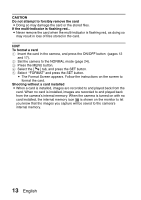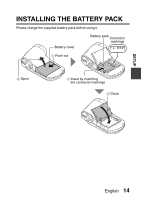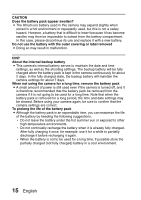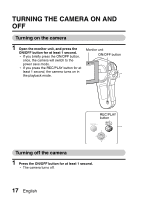Sanyo VPC-CG102 VPC-CG102 Owners Manual English - Page 25
About the temperature alert icon, When the battery or internal camera excluding battery temperature - video camera
 |
View all Sanyo VPC-CG102 manuals
Add to My Manuals
Save this manual to your list of manuals |
Page 25 highlights
SETUP About the temperature alert icon \ During camera use, if the temperature of the battery or inside the camera (excluding the battery) rises, a temperature alert icon \ will appear as described below. k When the battery or internal camera (excluding battery) temperature rises during use h During camera use, if the temperature of the battery or inside the camera (excluding the battery) rises, a \ icon lights on the monitor. It is still possible to record and play back even when the \ icon is lit; however it is advised that you discontinue use as soon as possible and turn the camera off. h If the temperature rises further, the \ icon will start to flash, and the camera will turn off automatically. The camera cannot be turned on until the temperature has dropped (or as long as the \ icon remains flashing). Please wait until the temperature has dropped before resuming use. h During video recording, a countdown indicator will show the time starting about 15 seconds before shutdown. When the indicator shows 0 seconds, recording stops. h If the camera is turned off while the temperature is high (that is, while the \ icon is flashing), it cannot be turned on again until the temperature has dropped (or as long as the \ icon remains flashing). English 16