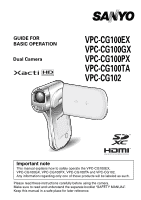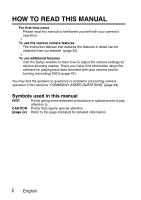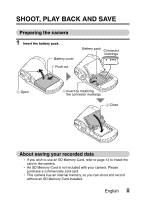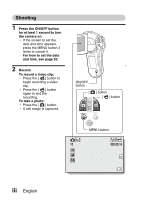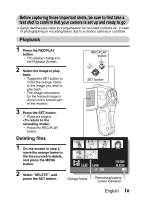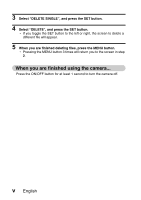Sanyo VPC-CG102 VPC-CG102 Owners Manual English - Page 3
Shoot, Play Back And Save - sd card
 |
View all Sanyo VPC-CG102 manuals
Add to My Manuals
Save this manual to your list of manuals |
Page 3 highlights
SHOOT, PLAY BACK AND SAVE Preparing the camera 1 Insert the battery pack. Battery cover 1 Push out Battery pack Connector markings 2 Open 3 Insert by matching the connector markings 4 Close About saving your recorded data h If you wish to use an SD Memory Card, refer to page 12 to install the card in the camera. h An SD Memory Card is not included with your camera. Please purchase a commercially sold card. h This camera has an internal memory, so you can shoot and record without an SD Memory Card installed. English ii

English
ii
SHOOT, PLAY BACK AND SAVE
Preparing the camera
1
Insert the battery pack.
About saving your recorded data
h
If you wish to use an SD Memory Card, refer to page 12 to install the
card in the camera.
h
An SD Memory Card is not included with your camera. Please
purchase a commercially sold card.
h
This camera has an internal memory, so you can shoot and record
without an SD Memory Card installed.
2
Open
3
Insert by matching
the connector markings
4
Close
Battery cover
1
Push out
Battery pack
Connector
markings