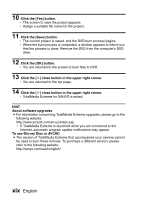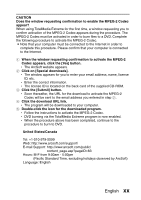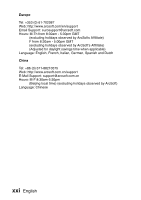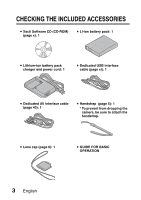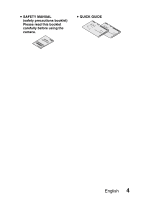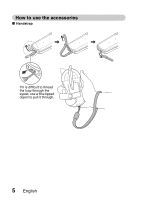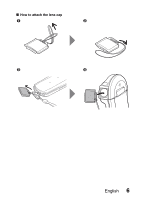1
English
CONTENTS
HOW TO READ THIS MANUAL
............................................................
v
CHECKING THE INCLUDED ACCESSORIES
......................................
3
How to use the accessories
............................................................
5
ABOUT THE CARD
...............................................................................
7
Media cards that can be used with this camera
..............................
7
What “card” means in this manual
..................................................
7
SETUP
PARTS NAMES
.....................................................................................
8
CHARGING THE BATTERY PACK
.....................................................
10
Charging the battery pack
.............................................................
11
INSTALLING THE CARD
.....................................................................
13
INSTALLING THE BATTERY PACK
....................................................
15
Installing the DC adaptor (sold separately: VAR-A3U/A3EX)
.......
16
About the temperature alert icon
\
..........................................
18
TURNING THE CAMERA ON AND OFF
.............................................
19
Turning on the camera
..................................................................
19
Turning off the camera
..................................................................
19
Turning on the camera when the power save (sleep) mode
is active
.........................................................................................
20
DATE AND TIME SETTING
.................................................................
22
SWITCHING BETWEEN THE RECORDING MODE AND PLAYBACK
MODE
..............................................................................................
25
SWITCHING THE OPERATING MODE
..............................................
26
Switching between the SIMPLE and NORMAL modes
................
26
Accessing/exiting the SIMPLE/NORMAL Mode Menu Screen
.....
27
SHOOTING
VIDEO CLIP RECORDING
..................................................................
31
SHOOTING SINGLE SHOTS
..............................................................
32
Using the LED light
.......................................................................
34
SHOOT A STILL IMAGE WHILE RECORDING A VIDEO CLIP
..........
36
MACRO-PHOTOGRAPHY (ZOOM)
....................................................
38