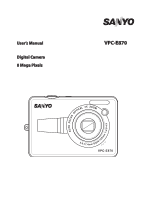English
Table of Contents
Preface
....................................................................................................
i
About this Manual
..............................................................................................
i
Copyright
............................................................................................................................
i
Federal Communications Commission (FCC) Compliance
................................................
i
Declaration of Conformity
...................................................................................................
i
Trademark Recognition
......................................................................................................
ii
Introduction
...........................................................................................
1
System Requirements
......................................................................................
1
Package Contents
.............................................................................................
1
Main Features
....................................................................................................
1
Camera Views
...................................................................................................
2
Front View
.........................................................................................................................
2
Back View
..........................................................................................................................
2
Top View
............................................................................................................................
2
Bottom View
......................................................................................................................
3
Left / Right View
................................................................................................................
3
The Mode Dial
...................................................................................................
3
Navigation Buttons
...........................................................................................
4
LED Indicators
..................................................................................................
6
LCD screen
........................................................................................................
7
Capture/Video Mode Display
.............................................................................................
7
Camera Setup
......................................................................................
12
Attaching the Wrist Strap
...............................................................................
12
Inserting the Battery
.......................................................................................
12
Inserting an SD/MMC Memory Card
..............................................................
13
Charging the Battery
......................................................................................
13
Turning On
......................................................................................................
13
First Time Use
.................................................................................................
14
Getting Started
....................................................................................
15
Taking your First Photo
.................................................................................
15
Anti-Shake Function
........................................................................................................
15
Using Quick Review
........................................................................................................
15
Using Macro Mode
..........................................................................................................
15
Setting the Flash Mode
....................................................................................................
16
Using the Zoom in/out Function
.......................................................................................
16
Using the Self-timer and Burst Photography
...................................................................
16
Setting the Scene Mode
..................................................................................................
17
Face Detection AF/AE Function
......................................................................................
17
Recording your First Video
............................................................................
18
Recording Audio Files
....................................................................................
18