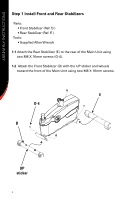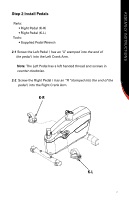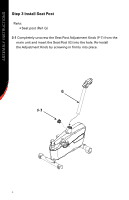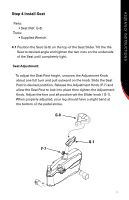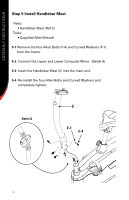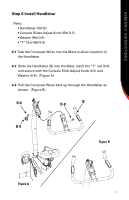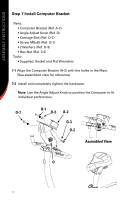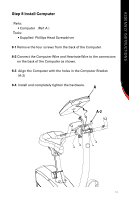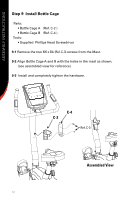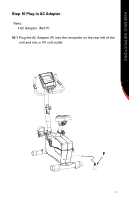Schwinn 126 Upright Bike Assembly Manual - Page 14
Step 6 Install Handlebar
 |
View all Schwinn 126 Upright Bike manuals
Add to My Manuals
Save this manual to your list of manuals |
Page 14 highlights
ASSEMBLY INSTRUCTIONS Step 6 Install Handlebar Parts: • Handlebar (Ref B) • Console Slider Adjust Knob (Ref 0-5) • Washer (Ref 0-6) • "T" Nut (Ref 0-8) 6-1 Tuck the Computer Wires into the Mast to allow insertion of the Handlebar . 6-2 Slide the Handlebar (B) into the Mast, insert the "T" nut (0-8) and secure with the Console Slide Adjust Knob (0-5) and Washer (0-6) . (Figure A) 6-3 Pull the Computer Wires back up through the Handlebar as shown. (Figure B) O-6 B O-8 O-5 Figure B Figure A 11
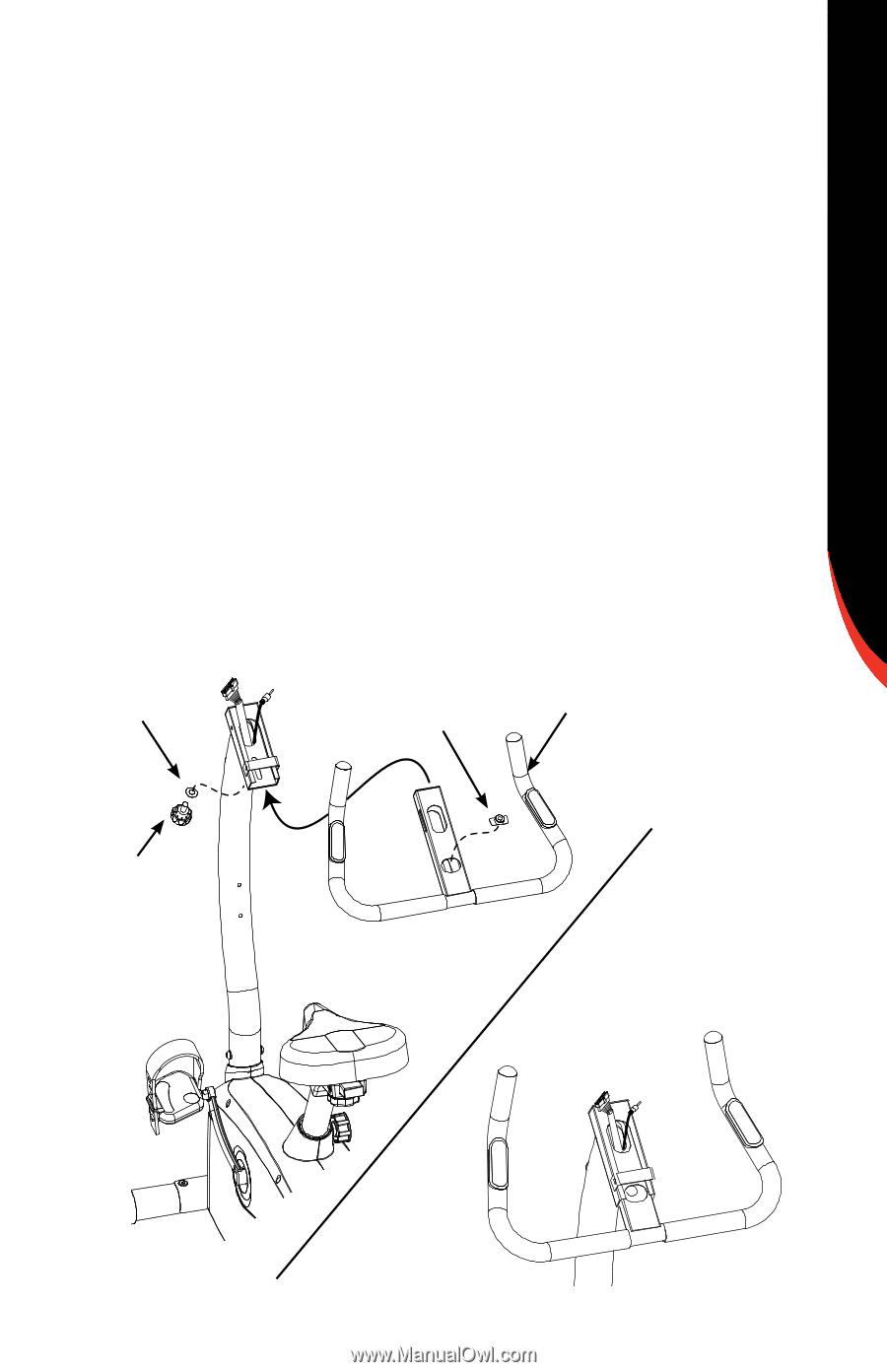
11
ASSEMBLY INSTRUCTIONS
Step 6 Install Handlebar
Parts:
•
Handlebar (Ref B)
• Console Slider Adjust Knob (Ref 0-5)
• Washer (Ref 0-6)
• “T” Nut (Ref 0-8)
6-1
Tuck the Computer Wires into the Mast to allow insertion of
the Handlebar .
6-2
Slide the Handlebar (B) into the Mast, insert the “T” nut (0-8)
and secure with the Console Slide Adjust Knob (0-5) and
Washer (0-6) . (Figure A)
6-3
Pull the Computer Wires back up through the Handlebar as
shown.
(Figure B)
B
O-5
O-6
O-8
Figure A
Figure B