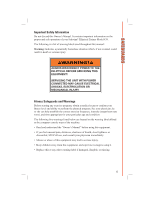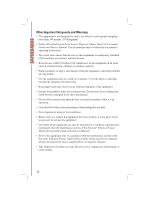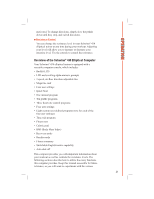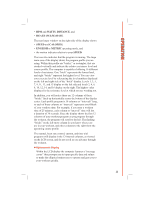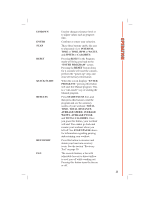Schwinn 438 Elliptical Assembly and Owner's Manual - Page 24
Computer Console Design, LCD Display - trainer used
 |
View all Schwinn 438 Elliptical manuals
Add to My Manuals
Save this manual to your list of manuals |
Page 24 highlights
OPERATION functions while you become familiar with your Schwinn® 438 elliptical trainer. Computer Console Design Before we discuss using the specific functions of the computer, let's get familiar with the display, the different features, and various buttons located on the console. LCD Display The large LCD (Liquid Crystal Display) screen located in the center of the console is your information center. This display is divided into sections that provide information about your workout and any preset information you may have input into the computer. The display provides a large main window that indicates the: • PROGRAM selection and • RESISTANCE LEVEL. The smaller windows across the bottom show: • INTERVAL TIME and TIME, 22
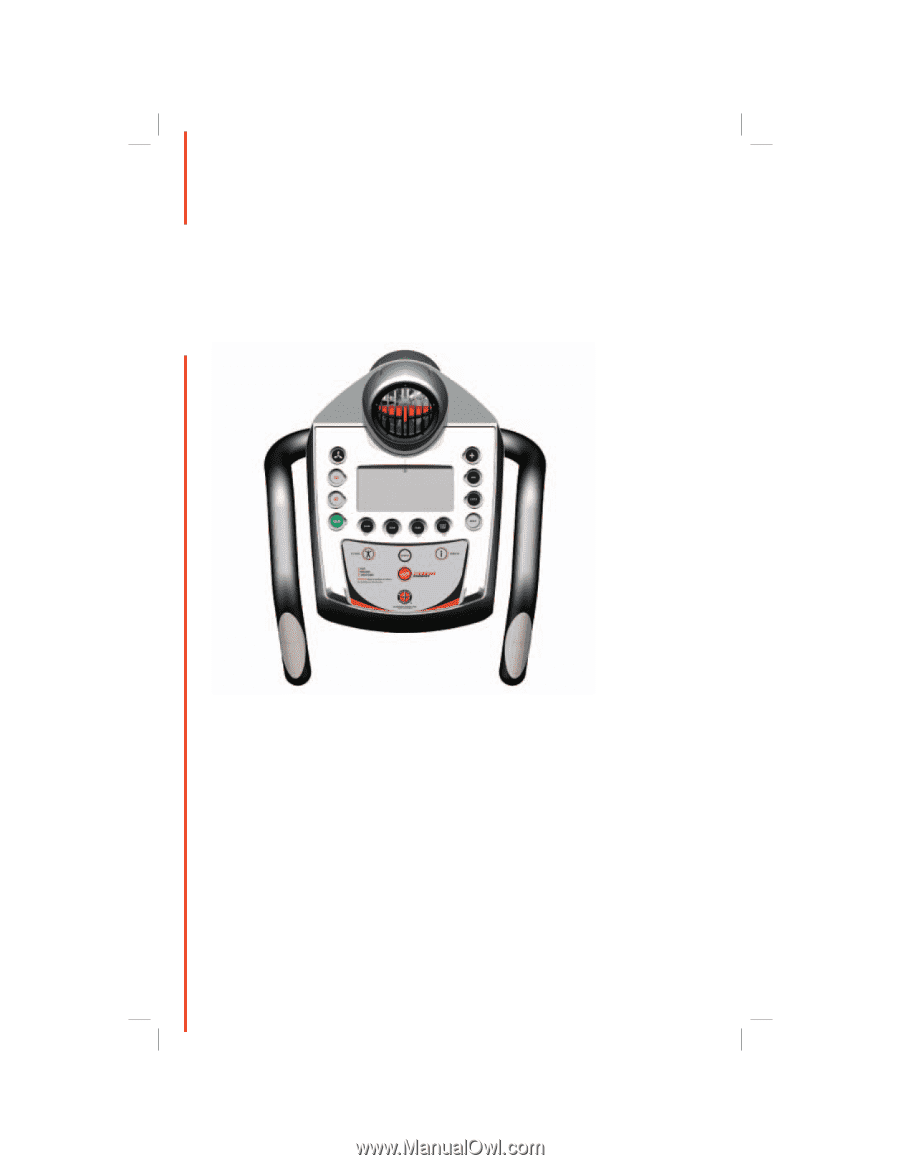
22
OPERATION
OPERATION
functions while you become familiar with your Schwinn
®
438
elliptical trainer.
Computer Console Design
Before we discuss using the specific functions of the computer,
let’s get familiar with the display, the different features, and
various buttons located on the console.
LCD Display
The large LCD (Liquid Crystal Display) screen located in the
center of the console is your information center. This display
is divided into sections that provide information about your
workout and any preset information you may have input into
the computer.
The display provides a large main window that indicates the:
•
PROGRAM
selection and
•
RESISTANCE LEVEL
.
The smaller windows across the bottom show:
•
INTERVAL TIME
and
TIME
,