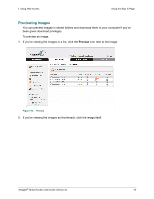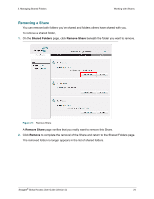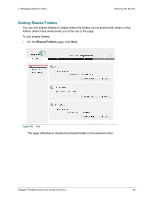Seagate BlackArmor NAS 220 Global Access User Guide - Page 22
Working with Shares, Viewing Shared Folders
 |
View all Seagate BlackArmor NAS 220 manuals
Add to My Manuals
Save this manual to your list of manuals |
Page 22 highlights
2. Managing Shared Folders Working with Shares Working with Shares The Folder Commands allow you to perform these actions with shared folders: • Download folders • Add files to folders stored on the network storage device • Create new folders within a folder stored on the network storage device • Update the folder list Viewing Shared Folders To view the contents of a shared folder, 1. On the Shared Folders page, click the folder to be opened. The folder contents are displayed. 2. Depending on the Share permissions created for this Share, manage this shared folder as you manage your stored folders via Web Access. Note: The Folder and File Commands and View Options available on this page are described in detail in the Web Access section. Seagate® Global Access User Guide (Version 2) 22