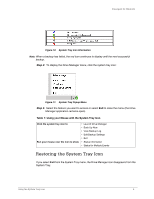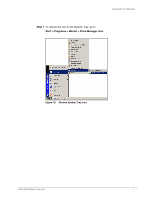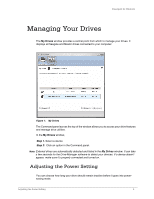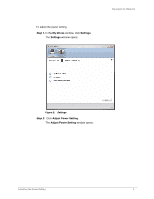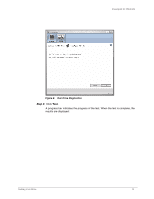Seagate FreeAgent Desktop User Guide (Windows) - Page 13
Testing Your Drive
 |
View all Seagate FreeAgent Desktop manuals
Add to My Manuals
Save this manual to your list of manuals |
Page 13 highlights
FreeAgent for Windows Figure 4: Adjust Power Setting Confirmation Step 5: Click OK to return to the My Drives window. Testing Your Drive Test your drive to check the health of your the device. The diagnostic utility performs its tests without affecting the data on your drive. To test your drive, Step 1. In the My Drives window, click Settings. The Settings window opens: Testing Your Drive 11

Testing Your Drive
11
FreeAgent for Windows
Step 5:
Click
OK
to return to the
My Drives
window.
Testing Your Drive
Test your drive to check the health of your the device. The diagnostic utility performs its
tests without affecting the data on your drive.
To test your drive,
Step 1.
In the
My Drives
window, click
Settings
.
The
Settings
window opens:
Figure 4:
Adjust Power Setting Confirmation