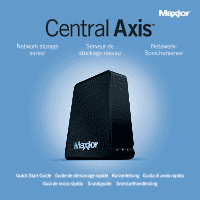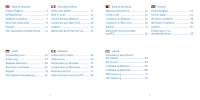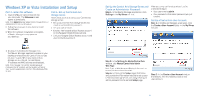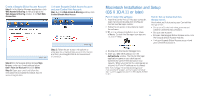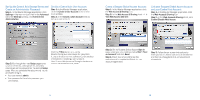Seagate Maxtor Central Axis Central Axis Network storage Server 1 Quick Start - Page 3
Seagate Maxtor Central Axis Manual
 |
View all Seagate Maxtor Central Axis manuals
Add to My Manuals
Save this manual to your list of manuals |
Page 3 highlights
Product Diagram Welcome By choosing the Central Axis™ network storage server, you have chosen a simple, cost‑effective way to back up the data on the computers on your small network. Please review the following information to set up and begin using your new storage

3
4
Part 1: Plug it in.
1. Connect one end of the supplied Ethernet cable
to an Ethernet port on your router or switch.
2. Connect the other end of the Ethernet cable
to the Ethernet port on your Central Axis
storage server.
3. Connect the round plug of the power supply
to the Central Axis storage server power jack.
4. Connect the standard electrical plug of the
power supply to your AC power source.
Part ±: Turn it on.
1. Press the power button on the back of your
Central Axis storage server. On the front panel,
the power light on the left illuminates and the
status light on the right Fashes. The hard disk
activity light in the centre Fashes intermittently.
2. Wait for the status light to shine steadily.
To install software and set up the Central Axis
storage server on a PC, go to page 5. To install
software and set up the Central Axis storage
server on a Macintosh, go to page 8.
Maxtor Manager Help
±or assistance with the Maxtor Manager
application on your desktop, click the
? Help
icon
on any window for detailed information, or refer to
the user guides found on the Maxtor Central Axis
software CD.
User Guides
The
Guides
folder on the Central Axis software CD
includes the following user manuals in PD± format:
•
Maxtor Central Axis User Guide for Windows
•
Maxtor Central Axis User Guide for Macintosh
•
Maxtor Central Axis Admin User Guide
•
Seagate Global Access User Guide
Getting Started For Windows XP, Vista or Macintosh
(OS X 10.4.11 or later)
Product Diagram
Power light
Power jack
Status light
Hard disk
activity light
USB
connector
Ethernet
connector
Power switch
Kensington
lock slot
Welcome
By choosing the Central Axis
™
network storage server, you have chosen a simple,
cost-effective way to back up the data on the computers on your small network.
Please review the following information to set up and begin using your new
storage server.