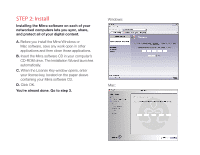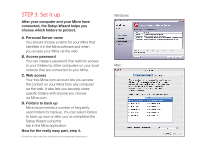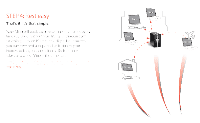Seagate Mirra Personal Server Setup Guide - Page 3
STEP 1: Plug it - power supply
 |
View all Seagate Mirra Personal Server manuals
Add to My Manuals
Save this manual to your list of manuals |
Page 3 highlights
STEP 1: Plug it in Connect the Mirra Sync and Share Personal Server to your network router A. Using the Ethernet cable provided, connect your Mirra to an open Ethernet port on your router, hub, or switch (the red cable in the illustration). B. Plug one end of the power supply into the power jack on your Mirra and the other into an AC power source (the green cable in the illustration). C. Press the black power button on the front of your Mirra. D. Wait a few minutes until both the amber and green lights shine steadily and a startup tone sounds. Now you're ready to move on to step 2. (Note: Please refer to the electronic Mirra Manual on the software CD if your configuration differs from the one shown here.) PC or Mac Router, Hub, or Switch Cable Modem or DSL Access Box A simple home or office setup with Mirra includes high speed Internet access via a cable or DSL modem, a router or hub, one or more computers, and your Mirra. PC or Mac Wireless Laptop Mirra Sync and Share Personal Server