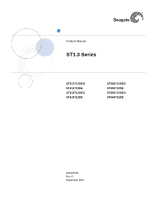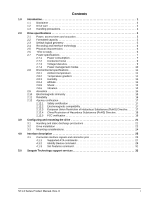Seagate ST1.3 ST1.3 Series Product Manual
Seagate ST1.3 - Series 12 GB Hard Drive Manual
 |
View all Seagate ST1.3 manuals
Add to My Manuals
Save this manual to your list of manuals |
Seagate ST1.3 manual content summary:
- Seagate ST1.3 | ST1.3 Series Product Manual - Page 1
Product Manual ST1.3 Series ST612712DEG ST612712DE ST610712DEG ST610712DE ST680712DEG ST680712DE ST660712DEG ST660712DE 100409345 Rev. D September 2007 - Seagate ST1.3 | ST1.3 Series Product Manual - Page 2
trademarks of Seagate Technology LLC or one of its affiliated companies in the United States and/or other countries. All other trademarks or registered trademarks are the property of their respective owners. One gigabyte, or GB, equals one billion bytes when referring to hard drive capacity - Seagate ST1.3 | ST1.3 Series Product Manual - Page 3
3.3 Mounting considerations 24 4.0 Interface description 25 4.1 Connector interface signals and connector pins 25 4.1.1 Supported ATA commands 27 4.1.2 Identify Device command 28 4.1.3 Set Features command 31 5.0 Seagate Technology support services 33 ST1.3 Series Product Manual, Rev. D i - Seagate ST1.3 | ST1.3 Series Product Manual - Page 4
ii ST1.3 Series Product Manual, Rev. D - Seagate ST1.3 | ST1.3 Series Product Manual - Page 5
handling example 22 ST1.3 Series mechanical dimensions-top, bottom, side and end view 23 ST1.3 Series Area for Protective Mounting 24 ST1.3 Series Mounting Drive using FPC with Multiple Bends 24 ST1.3 Series ZIF connector with Groove for FPC with Tab 24 ST1.3 Series Product Manual, Rev. D iii - Seagate ST1.3 | ST1.3 Series Product Manual - Page 6
iv ST1.3 Series Product Manual, Rev. D - Seagate ST1.3 | ST1.3 Series Product Manual - Page 7
This manual describes the functional, mechanical and interface specifications for the following Seagate® ST1.3 Series drives: • ST612712DE-12GB, ST610712DE-10GB, ST680712DE-8GB and ST660712DE-6GB disc drives with a ZIF (zero insertion force) connector using an IDE interface. • ST612712DEG-12GB - Seagate ST1.3 | ST1.3 Series Product Manual - Page 8
services drive to wet conditions. • Do not place the drive near a strong magnetic field. • Do not expose the drive to extreme temperatures. • The drive may become hot during operation. Be careful when removing the drive from the host device immediately after operation. 2 ST1.3 Series Product Manual - Seagate ST1.3 | ST1.3 Series Product Manual - Page 9
drive and this drive are used throughout this manual to indicate ST612712DE, ST612712DEG, ST610712DE, ST610712DEG, ST680712DE, ST680712DEG, ST660712DE and ST660712DEG model drives sec max) ATA data-transfer modes supported Height (max) Width Length Weight 154 mA ST1.3 Series Product Manual, Rev. D 3 - Seagate ST1.3 | ST1.3 Series Product Manual - Page 10
Drive acoustics, sound power (bels) Idle (typical / max) Operational (typical / max) Nonrecoverable read errors Load/Unload (LUL) cycles (25°C) Warranty ST612712DEG 300,000 software-controlled power on/off cycles 20,000 hard power on/off cycles Per agreement 4 ST1.3 Series Product Manual, Rev. D - Seagate ST1.3 | ST1.3 Series Product Manual - Page 11
ST610712DE 16,383 16 63 ST680712DEG ST680712DE ST660712DEG ST660712DE LBA mode When addressing these drives in LBA mode, all blocks (sectors) are consecutively numbered from 0 to n-1, where n is the number of guaranteed sectors as defined above. ST1.3 Series Product Manual, Rev. D 5 - Seagate ST1.3 | ST1.3 Series Product Manual - Page 12
) 0.2007 (max) 40.0 +/-0.2 1.5748 +/-0.008 30.0 +/-0.2 1.1811 +/-0.008 13.6 (typ) 0.030 (typ) Seagate (ZIF) Flex Connector (35-way) 2.6 Time to ready Time to ready Power-On to Ready (sec) Standby to Ready (sec) Typical 1.0 1.0 Max (without retry) 2.5 2.5 6 ST1.3 Series Product Manual, Rev. D - Seagate ST1.3 | ST1.3 Series Product Manual - Page 13
mode Spindle motor is working normally with actuator unloaded to the parked position. • Standby mode / Sleep mode During Standby mode, the drive accepts commands, but the drive is not spinning, and the servo and read/ write electronics are in power-down mode. ST1.3 Series Product Manual, Rev. D 7 - Seagate ST1.3 | ST1.3 Series Product Manual - Page 14
Table 2: DC power ST1.3 Series Power Consumption (W) Max current the average of the peak 77 13 Max 3.3V (mA) 330 300 200 300 300 161 147 86 18 *During periods of drive idle, some offline activity may occur according to the S.M.A.R.T. specification, which may increase acoustic and power to - Seagate ST1.3 | ST1.3 Series Product Manual - Page 15
across an equivalent 15-ohm resistive load on the +3.3 volt line. Using 3.3-volt power, the drive is expected to operate with a maximum of 70 mV peak-to-peak square-wave injected noise 2.7.3 Voltage tolerance Voltage tolerance (including noise): 3.3V ± 5% ST1.3 Series Product Manual, Rev. D 9 - Seagate ST1.3 | ST1.3 Series Product Manual - Page 16
delay times to zero. If the standby timer reaches zero before any drive activity is required, the drive makes a transition to Standby mode. In both Idle and Standby mode, the drive accepts all commands and returns to Active mode when disc access is necessary. 10 ST1.3 Series Product Manual, Rev. D - Seagate ST1.3 | ST1.3 Series Product Manual - Page 17
environment immediately surrounding the drive. Actual drive case temperature should not exceed 70°C (158°F) within the operating ambient conditions. Case temperature of the drive operating at 60°C ft) Nonoperating -60.98 to 12,192 m (-200 ft to 40,000+ ft) ST1.3 Series Product Manual, Rev. D 11 - Seagate ST1.3 | ST1.3 Series Product Manual - Page 18
for shock levels of 2000 Gs, 1 msec pulse duration on fresh drives for each level. 2.8.6 Vibration All vibration specifications assume that the drive is mounted securely in a fixture that does not have fixture resonances in the frequency test range. 12 ST1.3 Series Product Manual, Rev. D - Seagate ST1.3 | ST1.3 Series Product Manual - Page 19
Hz to 10 Hz. The drive will operate without a hard error while being subjected to the Gs RMS. The drive will operate without a hard error while being vibration levels that the drive may experience while meeting Hz to 500 Hz to 5 Hz. The drive will not incur any physical damage when subsequently put - Seagate ST1.3 | ST1.3 Series Product Manual - Page 20
E-02 40 1.8 x E-02 500 1.8 x E-02 2.8.6.5 Corrosive environment Seagate electronic drive components pass accelerated corrosion testing equivalent to ten years of exposure to light industrial materials near circuitry with sulfide-free alternatives. 14 ST1.3 Series Product Manual, Rev. D - Seagate ST1.3 | ST1.3 Series Product Manual - Page 21
conditions over a reflecting plane. For all tests, the drive is oriented with the cover facing upward. Note. For seek mode tests, the drive is placed in seek mode only. The number of seeks 61000-4-4: 95 EN 61000-4-5: 95 EN 61000-4-6: 97 EN 61000-4-11: 94 ST1.3 Series Product Manual, Rev. D 15 - Seagate ST1.3 | ST1.3 Series Product Manual - Page 22
/Unload (LUL) cycles (25°C) Power On Hours (POH) Warranty Specification 1 per 1014 bits read, max. 300,000 software-controlled power on/off cycles 20,000 hard power on/off cycles 500 hours Per agreement 16 ST1.3 Series Product Manual, Rev. D - Seagate ST1.3 | ST1.3 Series Product Manual - Page 23
and IEC 60950. 2.12.2 Electromagnetic compatibility Hard drives that display the CE mark comply with the ST612712DEG, ST612712DE, ST610712DEG, ST610712DE ST680712DEG, ST680712DE, ST660712DEG and ST660712DE STX-S103 (B) • Trade name or applicant: Seagate ST1.3 Series Product Manual, Rev. D 17 - Seagate ST1.3 | ST1.3 Series Product Manual - Page 24
drives documented in this publication. Current supplier declarations include disclosure of the inclusion of any RoHS-regulated substance in such parts or materials. Seagate manufacturer's instructions, may cause interference to radio and television reception. 18 ST1.3 Series Product Manual, Rev. - Seagate ST1.3 | ST1.3 Series Product Manual - Page 25
that the receiver and computer are on different branch outlets. If necessary, you should consult Problems. This booklet is available from the Superintendent of Documents, U.S. Government Printing Office, Washington, DC 20402. Refer to publication number 004-000-00345-4. ST1.3 Series Product Manual - Seagate ST1.3 | ST1.3 Series Product Manual - Page 26
20 ST1.3 Series Product Manual, Rev. D - Seagate ST1.3 | ST1.3 Series Product Manual - Page 27
, thicker rubber is better. Figure 7.ST 1.3 Series proper • The drive is fragile-handle it with care. Do not press down on the drive top cover or attempt to use a pen to write on the drive's label. • Do not apply more than 0.2 kg of force to the top cover. ST1.3 Series Product Manual, Rev. D 21 - Seagate ST1.3 | ST1.3 Series Product Manual - Page 28
drive mechanical dimensions. Follow these installation precautions when inserting the drive: • Follow instructions for the installation of data storage devices, provided with your device's user manual. • Do not obstruct the breather hole on the drive (see Figure 4). 22 ST1.3 Series Product Manual - Seagate ST1.3 | ST1.3 Series Product Manual - Page 29
• Handle the drive only by its edges or frame or designated finger grip region during mounting (see Figure 4). Figure 9. ST1.3 Series mechanical dimensions-top, bottom, side and end view ST1.3 Series Product Manual, Rev. D 23 - Seagate ST1.3 | ST1.3 Series Product Manual - Page 30
N. • The ZIF connector has a specification of 5 insertion cycles. Figure 10. ST1.3 Series Area for Protective Mounting Figure 11. ST1.3 Series Mounting Drive using FPC with Multiple Bends Figure 12. ST1.3 Series ZIF connector with Groove for FPC with Tab 24 ST1.3 Series Product Manual, Rev. D - Seagate ST1.3 | ST1.3 Series Product Manual - Page 31
bus bit 2 I/O Ready DMA ready during Ultra DMA data-in bursts DMA strobe during Ultra DMA data-out bursts Hard Reset Reserved. Do not connect 3.3V Voltage supply to drive 3.3V Voltage supply to drive Interrupt request I/O Write Stop during DMA data bursts ST1.3 Series Product Manual, Rev. D 25 - Seagate ST1.3 | ST1.3 Series Product Manual - Page 32
bus bit 12 Data bus bit 04 Data bus bit 11 Data bus bit 03 Ground Note. For ST1.3 Series, drive is operating in master-mode only, and the DASP# (Drive Active/Slave Present) that is commonly used to drive LED light to indicate drive activity is not available. 26 ST1.3 Series Product Manual, Rev. D - Seagate ST1.3 | ST1.3 Series Product Manual - Page 33
drive supports. For a detailed description of the ATA commands, refer to ATA version 7 specification, Volume 1. (www.t13.org). Table 9: Supported : If the drive is in Standby mode, it will cause the drive to spin up to Active mode in order to execute the command. ST1.3 Series Product Manual, Rev. D - Seagate ST1.3 | ST1.3 Series Product Manual - Page 34
end of string) Drive model number: (40 Standard Standby timer, IORDY supported and may be disabled ATA ST612712DEG, ST612712DE, ST610712DEG, ST610712DE, ST680712DEG, ST680712DE, ST660712DEG, ST660712DE 8010H 0000H 0B00H 0000H 0200H 0200H 0007H xxxxH xxxxH xxxxH xxxxH 28 ST1.3 Series Product Manual - Seagate ST1.3 | ST1.3 Series Product Manual - Page 35
status Seagate-reserved ATA-reserved Integrity word Value 0100H capacity xxxxH 0000H xx07H 0003H 0078H 0078H 00F0H 0078H 0000H 0000H 0000H 00F0H 0000H 746BH 5109H 4000H 7469H 1009H 4000H xx1FH 0000H 0000H 4040H 0000H 400DH 8080H 0000H 0000H 0000H 0001H xxxxH 0000H xxA5H ST1.3 Series Product Manual - Seagate ST1.3 | ST1.3 Series Product Manual - Page 36
is supported. 4 Ultra DMA mode 4 is supported. 8 Ultra DMA mode 0 is currently active. 9 Ultra DMA mode 1 is currently active. 10 Ultra DMA mode 2 is currently active. 11 Ultra DMA mode 3 is currently active. 12 Ultra DMA mode 4 is currently active. 30 ST1.3 Series Product Manual, Rev - Seagate ST1.3 | ST1.3 Series Product Manual - Page 37
generates an interrupt. If the value in the register does not represent a feature that the drive supports, the command is aborted. Power-on default has the read look-ahead and write caching Enable Power On Reset (POR) establishment of defaults at soft reset ST1.3 Series Product Manual, Rev. D 31 - Seagate ST1.3 | ST1.3 Series Product Manual - Page 38
32 ST1.3 Series Product Manual, Rev. D - Seagate ST1.3 | ST1.3 Series Product Manual - Page 39
Support: [email protected] Technical Support: [email protected] Warranty Support: http://www.seagate.com/support/service/index.html mySeagate my.seagate with a technical support specialist during normal business hours for the call center in your region. ST1.3 Series Product Manual, Rev. D - Seagate ST1.3 | ST1.3 Series Product Manual - Page 40
East and Africa, go to the "Contact Us" page on www.seagate.com. Asia/Pacific Support Services For an extensive list of telephone numbers to technical support, presales and warranty service in Asia/Pacific, go to the "Contact Us" page on www.seagate.com. 34 ST1.3 Series Product Manual, Rev. D - Seagate ST1.3 | ST1.3 Series Product Manual - Page 41
27 drive care 2 drive self-test 1 E electrical fast transient 15 electromagnetic compatibility 17 Electromagnetic Compatibility Directive 17 electromagnetic immunity 15 EMC compliance 17 enclosures 18 environmental specifications 11 error-correction algorithms 1 ST1.3 Series Product Manual, Rev - Seagate ST1.3 | ST1.3 Series Product Manual - Page 42
mounting the drive 21, 22 N noise 9 nominal -discharge precautions 21 subassembly 18 support services 33 surge immunity 15 sustained data transfer rate 6 T technical support services 33 temperature 11 temperature gradient DMA 27 Write Multiple 27 Write Sectors 27 ST1.3 Series Product Manual, Rev. D - Seagate ST1.3 | ST1.3 Series Product Manual - Page 43
Z zero insertion force 1 ZIF 1 ZIF conn w-FPC Tab Groove 24 ST1.3 Series Product Manual, Rev. D 37 - Seagate ST1.3 | ST1.3 Series Product Manual - Page 44
38 ST1.3 Series Product Manual, Rev. D - Seagate ST1.3 | ST1.3 Series Product Manual - Page 45
- Seagate ST1.3 | ST1.3 Series Product Manual - Page 46
Seagate Technology LLC 920 Disc Drive, Scotts Valley, California 95066-4544, USA Publication Number: 100409345, Rev. D, Printed in U.S.A.
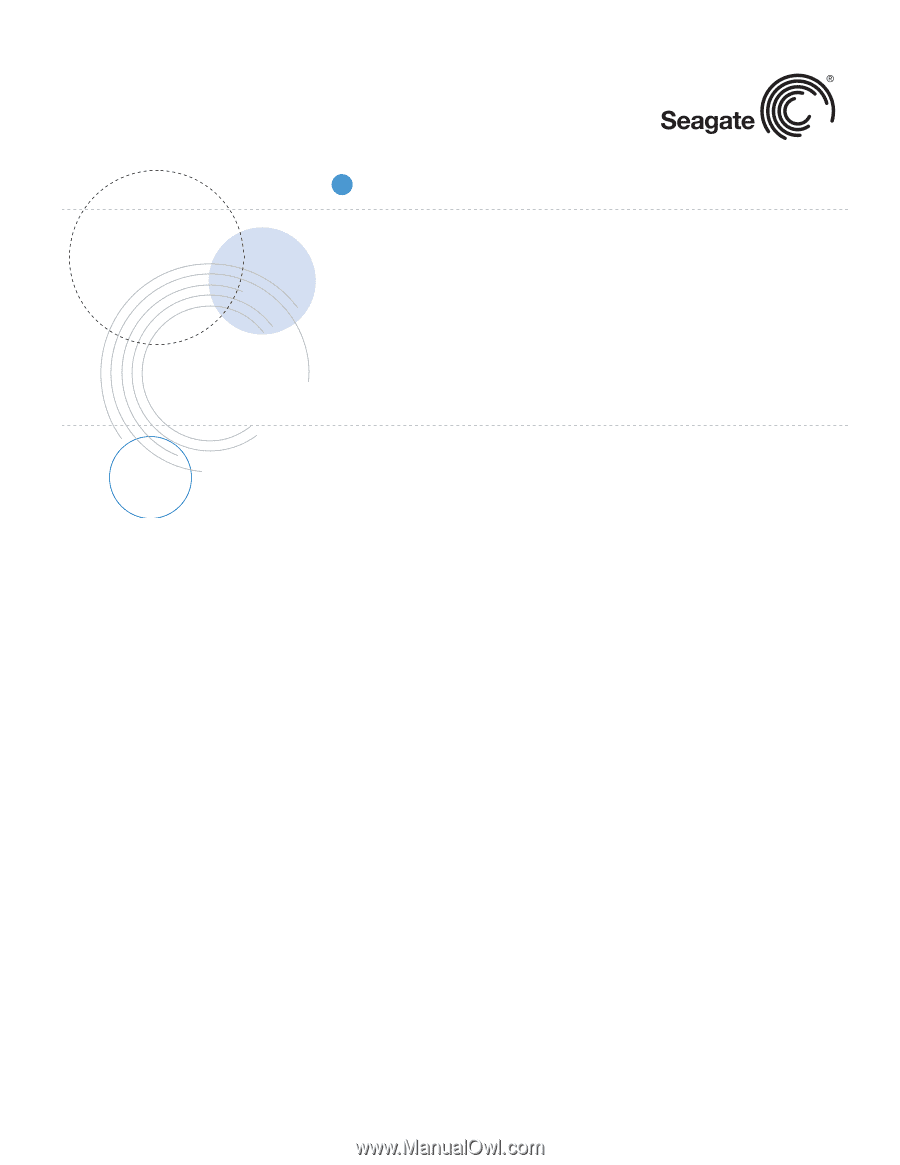
Product Manual
ST1.3 Series
100409345
Rev. D
September 2007
ST612712DEG
ST612712DE
ST610712DEG
ST610712DE
ST680712DEG
ST680712DE
ST660712DEG
ST660712DE