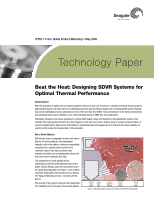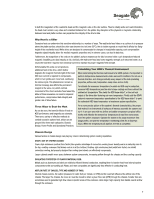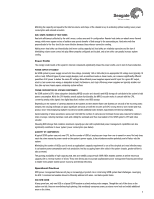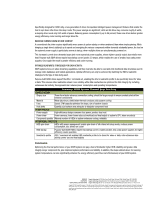Seagate SV35 Beat the Heat: Designing SDVR Systems for Optimal Thermal Perform - Page 2
Why Heat Is a Killer, Three Ways to Beat the Heat, Chassis Design, Calculating Your HDD's Thermal - drive
 |
UPC - 000068216948
View all Seagate SV35 manuals
Add to My Manuals
Save this manual to your list of manuals |
Page 2 highlights
to both the magnetism of the read/write head and the magnetic cells on the disc surface. Thus to reliably write and read information, the head must remain a very close and consistent distance from the platter. Any disruption of the physical or magnetic relationship between head and platter surface can jeopardize the integrity of the drive's data. Why Heat Is a Killer Excessive heat can undermine this sensitive relationship in a number of ways. The read/write head rides on a cushion of air pressure above the platter surface; should the drive case become too hot (over 35ºC), the air inside expands so much that it affects the flying height of the read/write head. While drives are designed to compensate for changes in head/platter spacing, such compensation degrades signal integrity, alters the media's magnetic properties and, in extreme cases, can lead to data loss. Furthermore, the magnetism of the cells on the platter's surface weakens as the disc becomes hotter; such temperature-induced magnetic instability puts data integrity at risk. Similarly, the read/write head also loses magnetic strength as it becomes hotter; as a result, the head then requires more electrical current to maintain its proper magnetic field strength. Unfortunately, this extra current produces additional heat in the drive, which further degrades the magnetic field strength of the head. Still more current is required to compensate, which in turn yields even more heat, continuing the vicious cycle. This phenomenon, known as thermal runaway, also afflicts the permanent magnet in the voice coil, which controls movement of the drive's actuator/head assembly. Either of these scenarios can result in impaired performance, compromised data integrity and greater risk of drive failure. Calculating Your HDD's Thermal Environment When determining the thermal environment of a SDVR system, it's important to perform temperature measurements under real-world conditions. Do not use a thermal chamber, as it changes virtually every aspect of the test (insulating properties, airflow rate, temperature ramp rates, and so forth). To estimate the maximum temperature to which an HDD may be subjected, measure HDD temperature (use the drive's base casting) and then subtract the ambient air temperature. This yields the HDD base delta-T, or the net heat output of the drive after factoring out room temperature. Finally, add the SDVR system's maximum temperature specification to the HDD base delta-T to yield the estimated HDD base temperature at maximum system specification. Three Ways to Beat the Heat As can be seen, the harmful effects of heat on HDD performance and longevity are extensive. There are a variety of effective methods to combat excessive system heat, which can be grouped into three main categories: Chassis Design, Power Profile and Operational Practices. For a more precise picture of the system's thermal characteristics, the proper test method is to instrument all surfaces of interest, assemble the system and run it in an open area with no airflow and stable temperature (a typical office works well). Monitor the ambient air temperature at least five inches away from the system enclosure. Operate the system in its actual maximum field usage profile, and plot the temperature monitoring points for at least two hours. When the temperatures all stabilize, the test is completed. Chassis Design Various factors in chassis design can play key roles in determining system cooling capabilities. SHAPE, SIZE OF SYSTEM CHASSIS: Tower-style enclosures (vertical form factor) take greater advantage of convection cooling (lower-density warm air naturally rises to the top, creating a vacuum that draws cool air in at the bottom). Desktop-style enclosures (horizontal form factor) can inhibit convection cooling, but properly designed fan cooling (see below) can effectively compensate. Larger cabinets enable more space between system components, increasing airflow through the chassis and thus cooling capacity. INSULATING PROPERTIES OF CHASSIS MATERIAL USED: Metals such as aluminum and steel are relatively efficient thermal conductors, enabling them to transfer heat from internal system components to the surrounding air. Plastic and resin composites are significantly less effective in conducting heat. AIRFLOW RATE OF CHASSIS, TYPE AND NUMBER OF FANS: Internal chassis volume, fan output (measured in cubic feet per minute, or CFM) and fan count all influence the airflow rate of the chassis. The larger the chassis, the more air must be moved to attain a given flow rate (CFM) through the chassis. Smaller fans are sometimes used to generate high flow rates in specific areas of the enclosure, while larger high-capacity fans handle overall airflow through the enclosure. 2