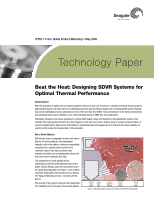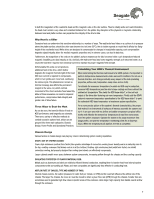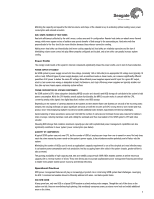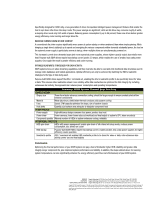Seagate SV35 Beat the Heat: Designing SDVR Systems for Optimal Thermal Perform - Page 3
Size, Shape, Number Of Heat Sinks, Power Supply Efficiency, Power Consumption Of System Components, - 500gb
 |
UPC - 000068216948
View all Seagate SV35 manuals
Add to My Manuals
Save this manual to your list of manuals |
Page 3 highlights
Matching fan capacity and speed to the internal volume and shape of the chassis is key to achieving optimal cooling, lower power consumption and reduced acoustics. SIZE, SHAPE, NUMBER OF HEAT SINKS: Heat sink efficiency is affected by the sink's mass, surface area and fin configuration. Heavier heat sinks can absorb more thermal energy, while more square inches of surface area speeds transfer of that energy to the surrounding air. Heat sinks with fins perpendicular to the floor tend to be more effective because they enhance convection cooling. Adding more heat sinks can theoretically yield more cooling capacity, but heat sinks are relatively expensive and the law of diminishing returns soon comes into play. When properly configured and located, only a few sinks can greatly increase system cooling. Power Profile The energy requirements of the system's internal components significantly impact its power profile, and in turn its heat production. POWER SUPPLY EFFICIENCY: An SDVR system's power supply converts AC line voltage (nominally 120 or 220 volts) to an appropriate DC voltage level (typically 12 volts or less). Different types of power supply designs, such as switched-mode vs. linear mode, can consume significantly different quantities of AC power to deliver the same DC voltage. More efficient power supplies require less AC input for a given DC output, which in turn means less energy is dissipated as heat. Furthermore, such high-efficiency power supplies are typically smaller and thus take up less chassis space, enhancing system airflow. POWER CONSUMPTION OF SYSTEM COMPONENTS: An SDVR system's CPU, video subsystem (including MPEG encoder and decoder) and HDD storage all contribute to the system's total power consumption. While the CPU handles overall system functionality, the MPEG encoder works in concert with the CPU, converting analog video signals into digital data that's written onto HDD storage. Depending on the number of cameras attached to the system and the desired frame rate (frames per second) of the incoming video streams, the ensuing workload can place significant demands on both the encoder and CPU, forcing them to work harder and thus produce more heat. Employing multiple encoders to handle additional video streams exacerbates the thermal challenges. Careful planning of video surveillance zones can trim both the number of cameras and minimum frame rates required for optimum video coverage, reducing hardware costs and cutting the workload (and thus heat output) of the SDVR system's CPU and video encoder. Choosing HDD storage that combines maximum capacity-per-disc with sophisticated power management capabilities can also significantly contribute to lower system power consumption (see below). QUANTITY OF COMPONENTS: A typical SDVR system uses only one CPU, but the number of HDDs it employs can range from one to several or more. Not only does each disc drive impose its power needs on the system's power supply, it also introduces another potential point of failure into the system. Minimizing the number of HDDs used to meet an application's capacity requirement is one of the simplest and most effective ways to cut system power consumption and heat production. And by occupying fewer drive slots in the system chassis, greater airflow is also promoted. The growing availability of high-capacity (250, 400 and 500GB), purpose-built SDVR HDDs enables systems to deliver enormous capacity with a minimal number of drives. These new drives also incorporate sophisticated power management features (see below) to enable even greater system power economy and thermal efficiency. Operational Practices HDD power management features will play an increasingly important role in minimizing SDVR system heat challenges. Leveraging the ATA-7 command set enables drives to efficiently address both video- and data-specific tasks. HDD SPIN DOWN: At any given time, only one HDD in a typical SDVR system is actively writing video images. Though the rest of the drives in the system are idle, they are nevertheless kept spinning; this needlessly consumes power, produces more heat and entails additional wear on the drives. 3