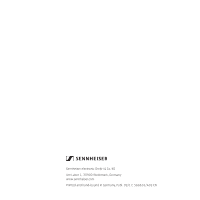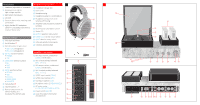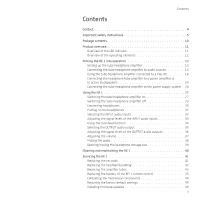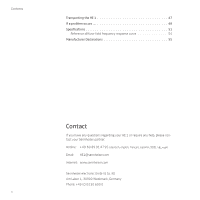Sennheiser HE 1 Instruction manual HE 1 - Page 5
Contents - headphones
 |
View all Sennheiser HE 1 manuals
Add to My Manuals
Save this manual to your list of manuals |
Page 5 highlights
Contents Contents Contact 4 Important safety instructions 5 Package contents 10 Product overview 11 Overview of the LED indicator 11 Overview of the operating elements 12 Putting the HE 1 into operation 13 Setting up the tube headphone amplifier 13 Connecting the tube headphone amplifier to audio sources 14 Using the tube headphone amplifier connected to a Mac/PC 18 Connecting the headphone tube amplifier to a power amplifier or to active loudspeakers 24 Connecting the tube headphone amplifier to the power supply system . 26 Using the HE 1 27 Switching the tube headphone amplifier on 27 Switching the tube headphone amplifier off 29 Connecting headphones 30 Putting on the headphones 31 Selecting the INPUT audio inputs 32 Adjusting the signal levels of the INPUT audio inputs 33 Using the crossfeed function 34 Selecting the OUTPUT audio output 35 Adjusting the signal levels of the OUTPUT audio outputs 36 Adjusting the volume 37 Muting the audio 38 Opening/closing the headphone storage box 39 Cleaning and maintaining the HE 1 40 Servicing the HE 1 41 Replacing the ear pads 41 Replacing the headband padding 42 Replacing the amplifier tubes 42 Replacing the battery of the BFI 1 remote control 43 Calibrating the mechanical components 44 Restoring the factory default settings 45 Installing firmware updates 46 3