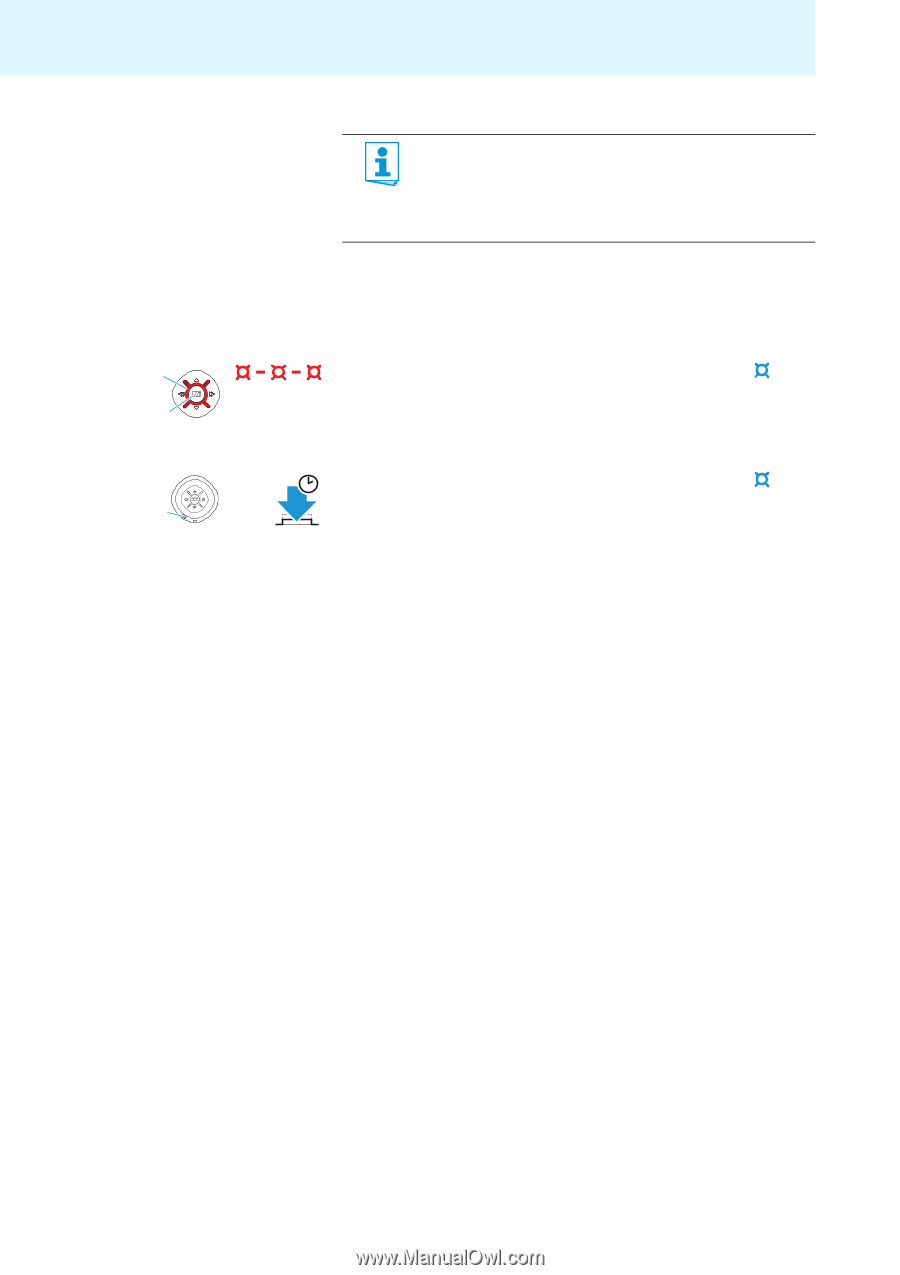Sennheiser MM 400 Instructions for Use - Page 15
flashes 3 times red. You hear a descending beep., goes off.
 |
View all Sennheiser MM 400 manuals
Add to My Manuals
Save this manual to your list of manuals |
Page 15 highlights
Putting the MM 400 into operation Disconnecting the Bluetooth connection The Bluetooth button ¿ is backlit, indicating the current setting. The backlighting goes off after a short time to conserve energy. ̈ Press any button on the headset to display the current setting of the Bluetooth function. To disconnect the Bluetooth connection to the audio source, you can switch off the headset or the Bluetooth function. This setting is retained until the Bluetooth function is switched on again, even when you switch the headset off in the meantime. To switch the headset off: 1 ̈ Press the Master button ቦ and keep it pressed until the LED ቢ flashes 3 times red. 5 You hear a descending beep. The Bluetooth connection is automatically deactivated. The headset switches off. To switch the Bluetooth function off: ̈ Press the Bluetooth button ¿ and keep it pressed until the LED ቢ flashes 3 times red. You hear a descending beep. ¿ The Bluetooth button ¿ goes off. The Bluetooth function is switched off. 14