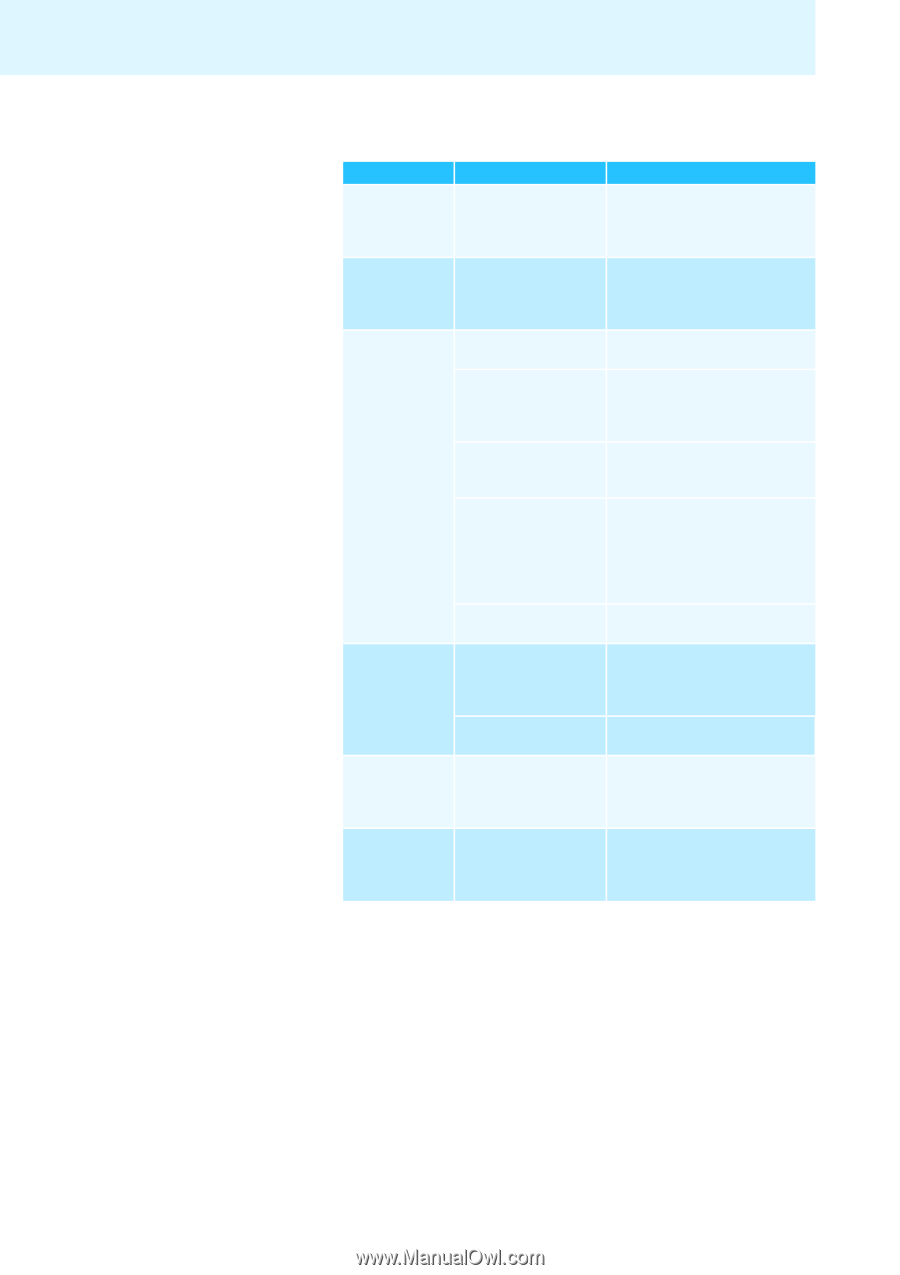Sennheiser MM 400 Instructions for Use - Page 23
If a problem occurs ..., function on again - problems
 |
View all Sennheiser MM 400 manuals
Add to My Manuals
Save this manual to your list of manuals |
Page 23 highlights
If a problem occurs ... If a problem occurs ... Problem Possible cause Solution No operation indicator - headset cannot be switched on The battery pack is flat. Recharge the battery pack (see page 8). No audio signal when the audio cable is connected The jack plug of the audio cable is not properly connected. Check the connection to your audio source (see page 15). No audio signal during Bluetooth connection The headset is switched off. The headset is not paired with an audio source. Switch the headset on (see page 11). Check if the headset is paired. If necessary, pair the headset with the audio source again (see page 13). The Bluetooth function Switch the Bluetooth function on the headset is on the headset on (see page 16). switched off. The audio cable is connected to the headset. The connection of the audio cable automatically switches off the Bluetooth connection. Remove the audio cable and then switch the Bluetooth function on again (see page 16). The volume is adjusted Increase the volume too low. (see page 16). Headset cannot The pairing does not be paired work. Check if the audio source supports the A2DP profile. If not, use one of the optional dongles. The audio source is switched off. Switch the audio source on (see page 12). Headset does not react to any button press The operation of the headset is faulty. Remove the battery pack from the headset. Reinsert the battery pack into the headset. Switch the headset on again. Bluetooth connection is suddenly interrupted The Bluetooth button has been pressed too long. Switch the Bluetooth function on (see page 16). 22