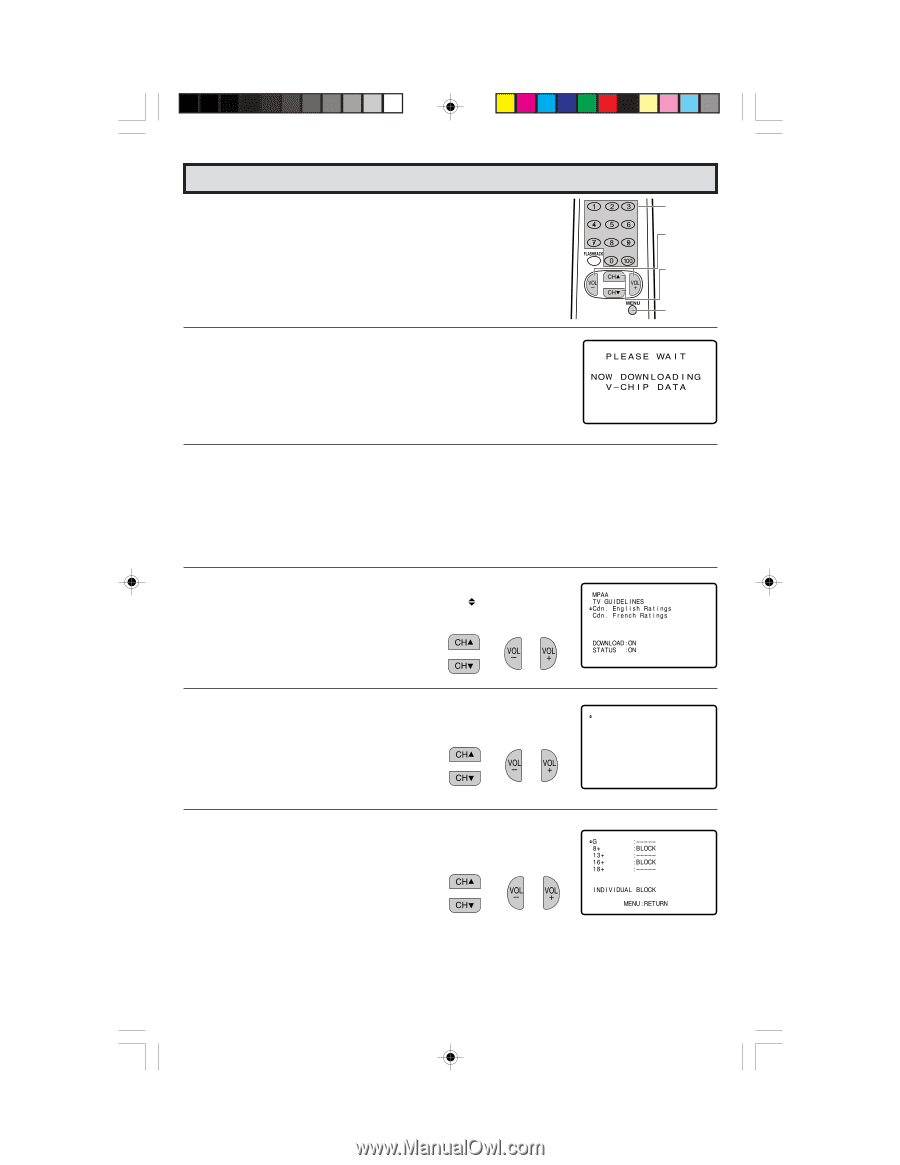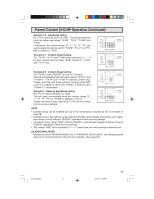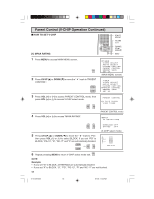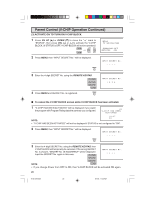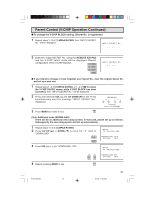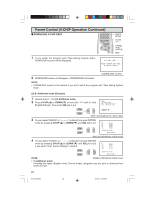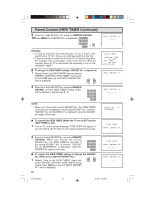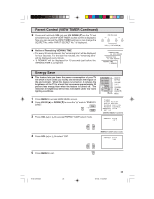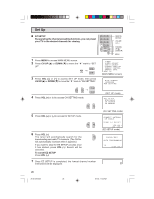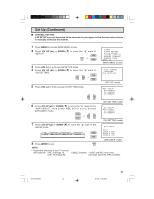Sharp 27NS50 27NS50 Operation Manual - Page 22
Ldownload V-chip Data
 |
View all Sharp 27NS50 manuals
Add to My Manuals
Save this manual to your list of manuals |
Page 22 highlights
Parent Control (V-CHIP Operation Continued) L DOWNLOAD V-CHIP DATA 1 If you watch the program with "New Rating System Data", DOWNLOAD screen will be displayed. REMOTE KEYPAD VOLUME (+)/(-) CHANNEL UP (8)/ DOWN (9) MENU (DOWNLOAD screen) 2 DOWNLOAD screen will disappear, if DOWNLOAD is finished. NOTE: • DOWNLOAD would not be started if you don't watch the program with "New Rating System Data". [3]-B. Additional mode (Example) 1 Repeat steps 1 - 2 of [3] Additional mode. 2 Press CH UP (8) or DOWN (9) to move the " English Ratings", then press VOL (+) or (-). " mark to "Cdn. → (After downloading the rating data) 3 You can select "BLOCK" or unblock) from each RATING mode by pressing CH UP (8) or DOWN (9) and VOL (+) or (-). C : ----- C8+ : BLOCK G : ----- PG : BLOCK 14+ : ----- 18+ : BLOCK I ND I V I DUAL BLOCK MENU : RETURN (ENGLISH INDIVIDUAL BLOCK mode) 4 You can select "BLOCK" or unblock) from each RATING mode by pressing CH UP (8) or DOWN (9) and VOL (+) or (-) if you select "Cdn. French Ratings" in step 2. NOTE: (FRENCH INDIVIDUAL BLOCK mode) • In additional mode Including two types (English mode, French mode), altogether you are able to download four kinds of mode. 22 19-25 27N-S50 22 6/1/00, 11:43 AM