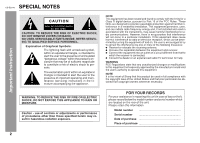Sharp CD-ES770 CD-ES770 Operation Manual
Sharp CD-ES770 Manual
 |
UPC - 074000368064
View all Sharp CD-ES770 manuals
Add to My Manuals
Save this manual to your list of manuals |
Sharp CD-ES770 manual content summary:
- Sharp CD-ES770 | CD-ES770 Operation Manual - Page 1
SYSTEM MODEL CD-ES770 Thank you for purchasing this SHARP product. To obtain the best performance from this product, please read this manual carefully. It will guide you in operating your SHARP product. CD-ES770 Mini Component System consisting of CD-ES770 (main unit) and CP-ES770 (speaker system - Sharp CD-ES770 | CD-ES770 Operation Manual - Page 2
CD-ES770 SPECIAL NOTES Important Instruction CAUTION: TO REDUCE THE RISK OF ELECTRIC SHOCK, DO NOT REMOVE COVER (OR BACK). NO USER-SERVICEABLE PARTS INSIDE. REFER SERVICING TO QUALIFIED SERVICE could void the user's authority to operate this equipment. NOTE It is the intent of Sharp that this - Sharp CD-ES770 | CD-ES770 Operation Manual - Page 3
operation Instruction Manual for replacement or resetting of protective device. If replacement of the plug is required, be sure the service technician has used a replacement plug specified by the manufacturer that has the same overload protection as the original plug. Important Instruction CD-ES770 - Sharp CD-ES770 | CD-ES770 Operation Manual - Page 4
CD-ES770 IMPORTANT SAFETY INSTRUCTIONS (continued) Important Instruction 15 Outdoor Antenna Grounding - If an outside antenna or cable system is connected to the product, be sure the antenna or cable system is grounded so as to provide some protection against voltage surges and built-up static - Sharp CD-ES770 | CD-ES770 Operation Manual - Page 5
mark. Contents CD-ES770 Page General Information Precautions 6 Controls and indicators 7 - 9 Preparation for Use System connections 10 - 12 Remote control 13 Basic Operation General control 14 Setting the clock 15 Important Instruction CD Playback Listening to a CD (CDs 16 - 17 - Sharp CD-ES770 | CD-ES770 Operation Manual - Page 6
CD-ES770 or to extremely low temperatures. If your system does not work properly, disconnect the AC result in electric shock. Refer internal service to your local SHARP service facility. This unit should only be a given volume setting depends on speaker efficiency, location and various other factors - Sharp CD-ES770 | CD-ES770 Operation Manual - Page 7
11 23 24 25 26 12 CD-ES770 Front panel Reference page 1. Disc Trays 16 2. Timer Indicator 28 3. Power On/Stand-by Button 14 4. CD Track Up or Fast Forward, 15, 27, 30 6. Tuning Up Button 21 7. Tuning Down Button 21 8. CD Track Down or Fast Reverse, Tape 2 Rewind, Tuner Preset Down, Time Down - Sharp CD-ES770 | CD-ES770 Operation Manual - Page 8
12 2. AC Power Cord 12 3. FM 75 Ohms Antenna Terminal 11 4. FM Antenna Ground Terminal 11 5. AM Loop Antenna Jack 11 6. Video Output Jack 31 7. Speaker Terminals 11 Speaker system 1. Tweeter 2. Woofer 3. Super Tweeters 1 4. Bass Reflex Duct - Sharp CD-ES770 | CD-ES770 Operation Manual - Page 9
CD-ES770 General Information Remote control Reference page 1 12 1. Remote Control Transmitter 13 13 2. CD Clear/Dimmer Button 14, 20 3. CD Random Button 19 4. Disc Number Select Buttons 16 14 5. CD Stop Button 17 2 6. Tape Play Button 23 15 7. Tape Stop Button 23 3 4 16 8. - Sharp CD-ES770 | CD-ES770 Operation Manual - Page 10
CD-ES770 System connections Make sure to unplug the AC power cord before any connections. Antenna connection (see page 11) AM loop antenna FM antenna Right speaker Left speaker Preparation for Use Speaker connection (see page 11) 10 AC outlet (AC 120 V, 60 Hz) AC power connection (see page - Sharp CD-ES770 | CD-ES770 Operation Manual - Page 11
CD-ES770 . Place the AM loop antenna on a shelf, etc., or attach it to a stand speakers. You may Incorrect be injured. Placing the speaker system The left and right speakers have individual shapes. For best performance, place the speakers according to the diagram below. Left speaker Right speaker - Sharp CD-ES770 | CD-ES770 Operation Manual - Page 12
CD-ES770 System connections (continued) AC power connection After checking all the connections have been made correctly, plug the AC power cord of this unit into the AC - Sharp CD-ES770 | CD-ES770 Operation Manual - Page 13
Remote control CD-ES770 Preparation for Use Battery installation Use 2 "AA" size batteries (UM/SUM-3, unit with a soft cloth. Exposing the sensor on the unit to strong light may interfere with operation. Change the lighting or the direction of the unit. Keep the remote control away from moisture, - Sharp CD-ES770 | CD-ES770 Operation Manual - Page 14
CD-ES770 General control Volume control Main unit operation: When the VOLUME control is turned clockwise, the volume will increase. When it is turned counterclockwise, the volume will decrease. Remote control operation: Press the VOLUME (+ or -) button to increase or decrease the volume. 0 ..... - Sharp CD-ES770 | CD-ES770 Operation Manual - Page 15
Setting the clock CD-ES770 5 Press the or button to adjust the hour and then press the MEMORY/SET button. Basic Operation Press the 1 Clear all the programmed contents. [Refer to "Clearing all the memory (reset)" on page 33 for details.] 2 Perform "Setting the clock" from step 1. Note: - Sharp CD-ES770 | CD-ES770 Operation Manual - Page 16
CD-ES770 Listening to a CD (CDs) This system can also play audio CD-R and CD-RW discs, but cannot record. Some audio CD-R and CD-RW discs may not be playable due to the state of the disc or the device that was used for recording. CD playback 1 Press the ON/STAND-BY button to turn the power on. 2 - Sharp CD-ES770 | CD-ES770 Operation Manual - Page 17
CD-ES770 CD Playback Playback will begin from track 1 on the DISC 1. After that disc finishes playing, the next disc will automatically play. After the last track on the fifth disc is played, the CD player stops automatically. When there is no CD interference occurs during CD operation, move the - Sharp CD-ES770 | CD-ES770 Operation Manual - Page 18
CD-ES770 Advanced CD playback To specify a disc to play You can play a disc by specifying the no disc is pressed, playback will not start and the disc indicator will go out. To stop playback: Press the (CD ) button. B. For example, to choose 30 1 Press the "+10" button three times. 2 Press the "0" - Sharp CD-ES770 | CD-ES770 Operation Manual - Page 19
to 5 discs: Press the RANDOM button on the remote control. CD-ES770 To repeat desired tracks: Perform steps 1 - 6 in the "Programmed play" section on during random play, you can move to the track selected next by the random operation. On the other hand, the button does not allow you to move to the - Sharp CD-ES770 | CD-ES770 Operation Manual - Page 20
CD-ES770 Advanced CD Playback (continued) CD Playback Programmed play You can choose up to 32 to enter the stand-by mode or change the function from CD to another, the programmed selections will not be cleared. During the program operation, random play is not possible. During programmed play, the - Sharp CD-ES770 | CD-ES770 Operation Manual - Page 21
or ) button to tune in to the desired station. CD-ES770 Radio Auto power on function: When you press any of playback of the last function starts (CD, TAPE, TUNER, GAME/VIDEO). Manual tuning: Press the TUNING button as . To receive an FM stereo transmission: Press the TUNER (BAND) button to display - Sharp CD-ES770 | CD-ES770 Operation Manual - Page 22
CD-ES770 Listening to the radio (continued) Memorizing a station You can store 40 AM located. Radio If the "MEMORY" and preset number indicators go out before the station is memorized, repeat the operation from step 2. 5 Repeat steps 1 - 4 to set other stations, or to change a preset station. - Sharp CD-ES770 | CD-ES770 Operation Manual - Page 23
by pushing the area marked " ". 3 Load a cassette into the TAPE 1 compartment or TAPE 2 compartment with the side to be played facing toward you. CD-ES770 4 Press the TAPE (1 want to listen to. TAPE 1 TAPE 2 2) button to select the cassette you Tape Playback 5 Press the / (TAPE ) to start - Sharp CD-ES770 | CD-ES770 Operation Manual - Page 24
CD-ES770 Recording on a cassette tape Various tape functions Function Play Main unit Remote control Operation Press in the stop mode. Stop Press in the playback, fast forward or rewind mode. Before recording: When recording important selections, make a preliminary test to - Sharp CD-ES770 | CD-ES770 Operation Manual - Page 25
Tape Recording CD-ES770 Recording from a CD (CDs) You can record the desired CD using the DIRECT PLAY button. 1 Press the ON/STAND-BY button to turn the power on. 2 Press the CD button. 3 Load a cassette into the TAPE 2 cassette compartment with the side to be recorded on facing you. Wind past the - Sharp CD-ES770 | CD-ES770 Operation Manual - Page 26
CD-ES770 Recording on a cassette tape (continued) Tape Recording Recording from several CDs continuously: 1 Perform steps 1 - 5 in "Recording from a CD (CDs the / (TAPE ). To stop recording: Press the (TAPE ) button. The CD and tape will stop. Recording from the radio 1 Tune in to the desired - Sharp CD-ES770 | CD-ES770 Operation Manual - Page 27
Timer and sleep operation Timer playback: The unit turns on and plays the desired source (CD, tuner, tape) at the preset time. Timer recording: The unit turns on and starts recording from the tuner at the preset time. CD-ES770 This unit has 2 types of timer: ONCE TIMER and DAILY TIMER. Advanced - Sharp CD-ES770 | CD-ES770 Operation Manual - Page 28
CD-ES770 Timer and sleep operation (continued) 4 Within 10 seconds, press the or button to select with the or press the MEMORY/SET button. button, and then To select the timer playback source: CD, TUNER, TAPE 1 or TAPE 2. To select the timer recording source: TUNER. When you select the - Sharp CD-ES770 | CD-ES770 Operation Manual - Page 29
CD-ES770 Advanced Features 12 When the preset time is reached, playback or recording will start. The volume will increase gradually until it reaches the preset volume. 13 When the timer end time is reached, the system the same setting, perform the following operations. 1 Turn the power on and - Sharp CD-ES770 | CD-ES770 Operation Manual - Page 30
CD-ES770 Timer and sleep operation (continued) Advanced Features Sleep operation The radio, compact disc and cassette tape can all be turned off automatically. 1 Play back the desired sound source. 2 Press the CLOCK/TIMER button. 3 Within - Sharp CD-ES770 | CD-ES770 Operation Manual - Page 31
system CD-ES770 Advanced Features The connection cord is not included. Purchase a commercially available cord as shown below. GAME or VCR, DVD, etc. To the line output jacks White Red Yellow Yellow White Red Listening to playback sounds of Game, VCR, DVD, etc. 1 Connect a video game system - Sharp CD-ES770 | CD-ES770 Operation Manual - Page 32
CD-ES770 Troubleshooting chart Headphones Before plugging in or unplugging the headphones, reduce the volume. Be sure your headphones have a 1/8" (3.5 mm) diameter plug and impedance between 16 and 50 ohms. The recommended impedance is 32 ohms. Plugging in the headphones disconnects the speakers - Sharp CD-ES770 | CD-ES770 Operation Manual - Page 33
receive strong light? CD-ES770 Tuner Symptom The trouble occurs When this product is subjected to strong external interference (mechanical shock, excessive static electricity, abnormal supply voltage due to lightning, etc.) or if it is operated incorrectly, it may malfunction. If such a problem - Sharp CD-ES770 | CD-ES770 Operation Manual - Page 34
poor sound. Demagnetize these parts once every 30 hours of playing/recording time by using a commercial tape head demagnetizer. Read the demagnetizer's instructions carefully before use. Cleaning the CD pickup lens In order to ensure proper operation of the CD player, preventative maintenance - Sharp CD-ES770 | CD-ES770 Operation Manual - Page 35
Speaker Type Maximum input power Rated input power Impedance Dimensions Weight 3-way type speaker system Super tweeter x 2 2" (5 cm) tweeter x 1 6-1/2" (16 cm) woofer x 1 300 W 150 W 6 ohms Width: 10-5/8" (245 mm) Height: 13" (330 mm) Depth: 11" (279 mm) 9.2 lbs. (4.2 kg)/each References CD-ES770 - Sharp CD-ES770 | CD-ES770 Operation Manual - Page 36
or part thereof with a new or remanufactured equivalent at no charge to the purchaser for parts or labor Model Number & Description: SHARP ELECTRONICS CORPORATION Sharp PlazCaD, M-EaSh7w7a0hM, iNnei wCoJmerpsoenye0n7t4S3y0s-t2e1m35 (Be sure to have this information available when you need service
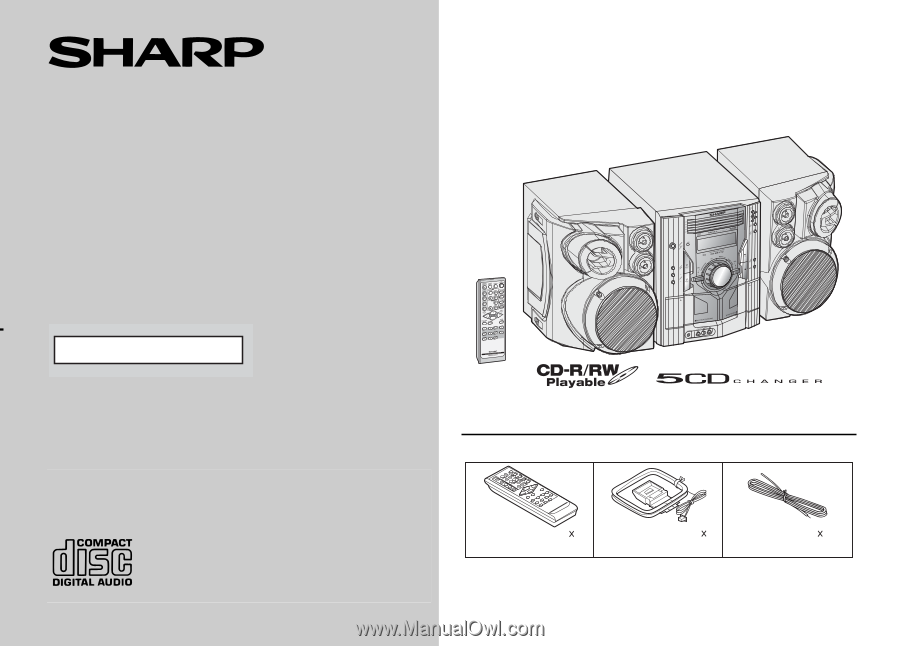
Thank you for purchasing this SHARP product.
To obtain the best performance from this product, please read this
manual carefully. It will guide you in operating your SHARP product.
CD-ES770 Mini Component System consisting of CD-ES770 (main unit)
and CP-ES770 (speaker system).
Note:
Only the above accessories are included.
Remote control
1
(RRMCGA049AWSA)
AM loop antenna
1
(QANTL0005AWZZ)
FM antenna
1
(92LFANT1746A)
Accessories
Please confirm that the following accessories are included.
MINI COMPONENT SYSTEM
MODEL
CD-ES770
OPERATION MANUAL