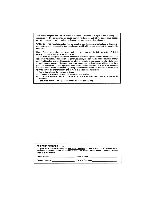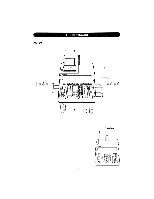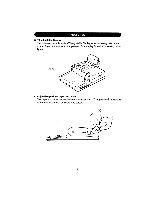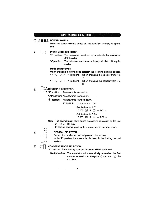Sharp CS-2800 CS-2850/2800 Operation Manual
Sharp CS-2800 Manual
 |
View all Sharp CS-2800 manuals
Add to My Manuals
Save this manual to your list of manuals |
Sharp CS-2800 manual content summary:
- Sharp CS-2800 | CS-2850/2800 Operation Manual - Page 1
SHARP ELECTRONIC PRINTING CALCULATOR OPERATION MANUAL MODEL CS-2800 CS-2850 - Sharp CS-2800 | CS-2850/2800 Operation Manual - Page 2
. This equipment generates, uses, and can radiate radio frequency energy and, if not installed and used in accordance with the instructions, may cause harmful interference to radio communications. However, there is no guarantee that interference will not occur in a particular installation - Sharp CS-2800 | CS-2850/2800 Operation Manual - Page 3
of this manual will enable you to use your new SHARP to its fullest capability. OPERATIONAL NOTES To insure trouble-free operation of 4. If service should be required on this equipment, use only a SHARP servicing dealer, a SHARP approved service facility or SHARP repair service where available. - Sharp CS-2800 | CS-2850/2800 Operation Manual - Page 4
CS-2850 THE KEYBOARD o"6 10 2 *I 01 7 8 9 CE GT 4 5 6 2 3 00 to ® (5446 19 CS-2800 gi 2 - Sharp CS-2800 | CS-2850/2800 Operation Manual - Page 5
FEATURES ■ Tilt-adjustable Display The calculator has a 7-position Tilt-adjustable Display for easy viewing. With a touch of your finger, you can select the position of the display for optimum viewing. (See figure) Display O ■ Adjustable position paper roll holder The paper roll holder can be - Sharp CS-2800 | CS-2850/2800 Operation Manual - Page 6
. O K CONSTANT MODE SELECTOR: "K" position: The following constant functions will be performed: Multiplication: The calculator will automatically remember the first number entered (the multiplicand) and the [x', instruction. 4 - Sharp CS-2800 | CS-2850/2800 Operation Manual - Page 7
0 B. - A/. A/x - Division: The calculator will automatically remember the second number entered (the divisor) and the H i instruction. Add-on/Discount/Mark up: The calculator will automatically remember the first entered number and key functions for Add-on/Discount/Mark up calculation. "." - Sharp CS-2800 | CS-2850/2800 Operation Manual - Page 8
IC. - C.) • - IC, - EXAMPLES: Set A/+-• -A/x to N+, 5/4 A. Set decimal to 2 Enter .1234 r 100 Prints 0.1234 x 100- = 12.34 * B. Set decimal to 3 Enter 2 ci 3 Prints 2- 3. _ 0.667 * C. Set decimal to 2 Enter 123 [1] Prints 1.23 + 10 CJ- 10.00+ T 11.23 * Note that decimal point was - Sharp CS-2800 | CS-2850/2800 Operation Manual - Page 9
exceeds the maximum, the counter will recount from zero. PAPER FEED KEY: When pressed, advances the paper. Note: You can also pull the paper manually. RIGHT SHIFT KEY: Operation of this key in entered numbers or calculated results shifts the number one digit to the right together with the decimal - Sharp CS-2800 | CS-2850/2800 Operation Manual - Page 10
12 0 -1 GRAND TOTAL KEY: Prints and clears the "GT" memory contents. NI, 13 NON-ADD/SUBTOTAL KEY: Non-add - When this key is pressed right after an entry of a number in the Print mode, the entry is printed on the Jeft-hand side with the symbol "#". This key is used to print out numbers not - Sharp CS-2800 | CS-2850/2800 Operation Manual - Page 11
1*11 TOTAL MEMORY KEY (only CS-2850) [O11 SUBTOTAL MEMORY KEY (only CS-2850) MEMORY MINUS KEY (only CS-2850) +1) MEMORY PLUS KEY (only CS-2850) D DATE KEY: (only CS-2850) Can be used to store and display/print or recall the date or any other factor for repeated use in an application. (AVGj - Sharp CS-2800 | CS-2850/2800 Operation Manual - Page 12
left. Make sure that the reel is securely in place. 7. Thread the ribbon around the outside of the metal guides. (See Fig. 2) 8. Insert the right reel securely. 9. Take up any slack by manually turning one of the reels. 10. Replace the cover. 11. Replace the paper roll. Printer cover Fig. 1 Ink - Sharp CS-2800 | CS-2850/2800 Operation Manual - Page 13
PAPER ROLL REPLACEMENT 1. Lift the paper holder up. (See Fig. :1) 2. Fold the leading edge of the paper roll 3 to 5 cm. (Do not fold it slantwise.) (See Fig. 2) 3. Insert the paper roll from the left side of the paper holder and make sure the paper roll is set in the proper direction (with the paper - Sharp CS-2800 | CS-2850/2800 Operation Manual - Page 14
ERRORS There are several situations which will cause an overflow or an error condition. When this occurs, the error symbol "E" will be displayed and all keys will electronically lock. The contents of the memory at the time of the error are retained. If an "0-E" is printed on the tape at the time of - Sharp CS-2800 | CS-2850/2800 Operation Manual - Page 15
and sub-totals may be used for further calculations. RE-ENTER the number into the calculator by using a FUNCTION key and continue the problem. EXAMPLE: Selector -6 -5 --43 M -2 - i ____-0 Operation 123 tf, 456 M,..7._ T, X 2 I Print 123.00 + 456-00 + 579.00 ii 579.00 x 2- =- 1,158-00 * Note + Re - Sharp CS-2800 | CS-2850/2800 Operation Manual - Page 16
B. 2 X 12.34 = 4 ÷ 12.34 = (1) -F -6 -5 -4 -3 -2 -o (2) (3) (4) 12.34 rb l 12.34 12.34 L Enters numbers into the date memory. 2 2. 2. x 12.34 12.34 12.34 = 4 E.-1 24.68 4. 24.68 * 4. ÷ 12.34 12.34 12.34 = 0.32 A 0.32 * (red) (red) (red) ADDITION 12.45 + 36.62 - 93.20 = (1) - Sharp CS-2800 | CS-2850/2800 Operation Manual - Page 17
ADDITION AND SUBTRACTION WITH ADD MODE 12.45 + 16.24 + 19.35 - 5.21 = (1) (2)* (3) M =t At. - .5 - 4 - 2i _ -o 1245• 1624 M 1935 El 521 ID ID 12.45A 28.69 A 48.04 A 42.83A 42.83 A • : The H key was not used in the entries. MULTIPLICATION 12.36 x 3.33 x 53.21 = (1) (2) -s6 - 4 -3 M - 2i - Sharp CS-2800 | CS-2850/2800 Operation Manual - Page 18
B. 5 x 2+ 12 = (1) -6 -5 - 4 -3 -2 -1 -0 (2) 5 X 2 1 ,El 12 r-.F' i CI C (5 + 12) x 3.2 X 6.7 2 (1) (2) -6 -5 - 4 -3 -1 ___-0 5 M 12 Cj El 3.2 0 6.7 1=1 2 a] CONSTANT CALCULATIONS A. MULTIPLICATION 62.35 x 11.11 = 0 62.35 x 22.22 = ® 62.35 x 33.33 = ® (1) (2) -56 - 4 -3 -1 _ -o 62.35 ill - Sharp CS-2800 | CS-2850/2800 Operation Manual - Page 19
B. DIVISION 11.11 ÷ 77.77 = 01 22.22 ÷ 77.77 = 0 33.33 ÷ 77.77 = 0 (1) 1 : =-- 5 -- 34 -2 - 1 - o (2) 11.11 E 77.77 'I' 22.22 T • I 33.33 [2 POWER CALCULATIONS A. SQUARING 5.252 = 5.25 x 5.25 = (1) _ - F -5 - 4 -3 -2 - i ._ - 0 B. CUBING 53 = 5 x 5 x 5 = (1) - 6 - 5 _-_1 .K = Is -2 -1 - -o (2) - Sharp CS-2800 | CS-2850/2800 Operation Manual - Page 20
CORRECTION OF ERRORS A. 123 + 556 -> 123 + 456 (1) (2) -56 -4 -3 --2, ffl- o 123 Ej 556 g 456 al T,,1 (3) 123.A 0. 579.A 579.A B. 1234567 -> 1234578 (1) (2) (3) -F 1234567 -6 -5 -4 -3 -2 78 -o 1,234,567. 123,456. 12,345. 1,234,578. RECIPROCAL CALCULATIONS 1 1 7 = O 73 ® (1) - Sharp CS-2800 | CS-2850/2800 Operation Manual - Page 21
B. 123 1368 = (%) (1) (2) -- F -6 -s -- 34 M - 2 -1 _ -0 123 E 1368 ® SQUARE ROOT CALCULATION EXAMPLE: 1/123,456 = (1) (2) (3) 123. 8.99 A (3) (4) 123- ÷ 1'368- % 8.99 * (4) -5 4 -2 -1 __.-0 123456 :÷ ..g ' 123,456. 351.363 A ADD-ON/DISCOUNT EXAMPLE: 1 A 5% add-on to 100 EXAMPLE: 2 A - Sharp CS-2800 | CS-2850/2800 Operation Manual - Page 22
Markup and Profit Margin are both ways of calculating percent profit. The difference is: - Profit margin is percent profit vs. selling price. - Markup is percent profit vs. cost. Note: In some cases, negative percentages will be shown for margin or markup. This is a normal function of the - Sharp CS-2800 | CS-2850/2800 Operation Manual - Page 23
MARKUP EXAMPLE: Calculate the markup of a $150.00 item being sold at $200.00. (1) -- F -6 -5 - 4 -3 M - 2i -o (2) 200 1 150 E PA U ] (3) 200.00 A 50.00 A 33-33 A (4) 200.00 + 150.00 - 50.00 * 33.33 %C SELLING PRICE (USING MARKUP) EXAMPLE: Calculate the selling price (a) and gross profit (b) - Sharp CS-2800 | CS-2850/2800 Operation Manual - Page 24
PERCENT PRORATION EXAMPLE: Calculate the percentage of each of the Expenses parts is to the whole. $ 123 (a) 456 (b) 789 (c) (D) (d) (1) -F -6 -5 -4 -3 -2 -o (2) g 11 123 ci 456 El 789 El 123 mul 456 'mu] 789 1704-U' (3) 123.00 A 579.00 A 1,368.00 A 8.99° 33.33° 57.68 160.00A (4) 123. - Sharp CS-2800 | CS-2850/2800 Operation Manual - Page 25
(1) - -6 -5 -4 IG! - I _2 -1 IG. - 's's _ -o (2) Ci a) 100.55 a] 200 Q 400.55 Ilj 500.65 0 [1] (3) 100.55 A 300.55 A 500.55 A 901.10 A 1,401.75 A 1,401.75 A GRAND TOTAL CALCULATION EXAMPLE: (1) -- 56 -- 43 -2 -1 -o GT ,,,s• • • 100 + 200 + 300 = +) 300 + 400 + 500 = ® +) 500 - 600 + 700 = ® - Sharp CS-2800 | CS-2850/2800 Operation Manual - Page 26
MEMORY CALCULATIONS (only CS-2850) EXAMPLE (1): 46 x 78 =0 +) 125_ 5 =$ -) 72x 8= Total 0 (1) (2) (3) (4) -5 - 4 -s - 2 -1 •-*.: -o #I . 46 g 78 g 125 M 5 g 72 g 8 g 46. 3,588.; 125.1 25.; 72.1 576.A1 46. x 78- = 3,588. +I 0 125• + 5. = 25• +I 72- x 8. = 576. -I $ g 3,037.A1 3,037. 0 I - Sharp CS-2800 | CS-2850/2800 Operation Manual - Page 27
BALANCE CALCULATION Setting the balance mode selector to the "BA" position makes balance calculation possible. In other words, the calculations are performed and the balance is always printed out. In the balance mode, the entry and balance only for addition and subtraction (by the ±-3 and EF. key - Sharp CS-2800 | CS-2850/2800 Operation Manual - Page 28
SAMPLE APPLICATIONS 1. Set the decimal selector as specified in each example. The rounding selector should be in the "5/4" position unless otherwise specified. 2. The grand total mode, constant mode, add mode, item count mode, and balance mode selectors should be in the "." position (off position) - Sharp CS-2800 | CS-2850/2800 Operation Manual - Page 29
COMPOUND INTEREST Calculate the new balance on a deposit which is compounded quarterly for 4 years at a given annual interest rate. SOLUTION: 1. Calculate the quarterly interest rate. 2. Calculate the new balance (principal plus interest) FORMULA: New balance = P (1 + i)" Where P = amount of - Sharp CS-2800 | CS-2850/2800 Operation Manual - Page 30
40°C (32°F - 104°F) 16.3W 215.9 (W) x 279.4 (D) x 78 (H) mm 8-1/2" (W) x 11" (D) x 3-1/16" (H) Approx. 2.1 kg (4.63 lbs.) 1 paper roll, 1 ink ribbon and operation manual WARNING THE VOLTAGE USED MUST BE THE SAME AS SPECIFIED ON THIS CALCULATOR. USING THIS CALCULATOR WITH A HIGHER VOLTAGE THAN THAT - Sharp CS-2800 | CS-2850/2800 Operation Manual - Page 31
SHARP SHARP ELECTRONICS CORPORATION Sharp Plaza, Mahwah, New Jersey 07430-2135 SHARP CORPORATION PRINTED IN CHINA T(E0141E) al OGS9208291////