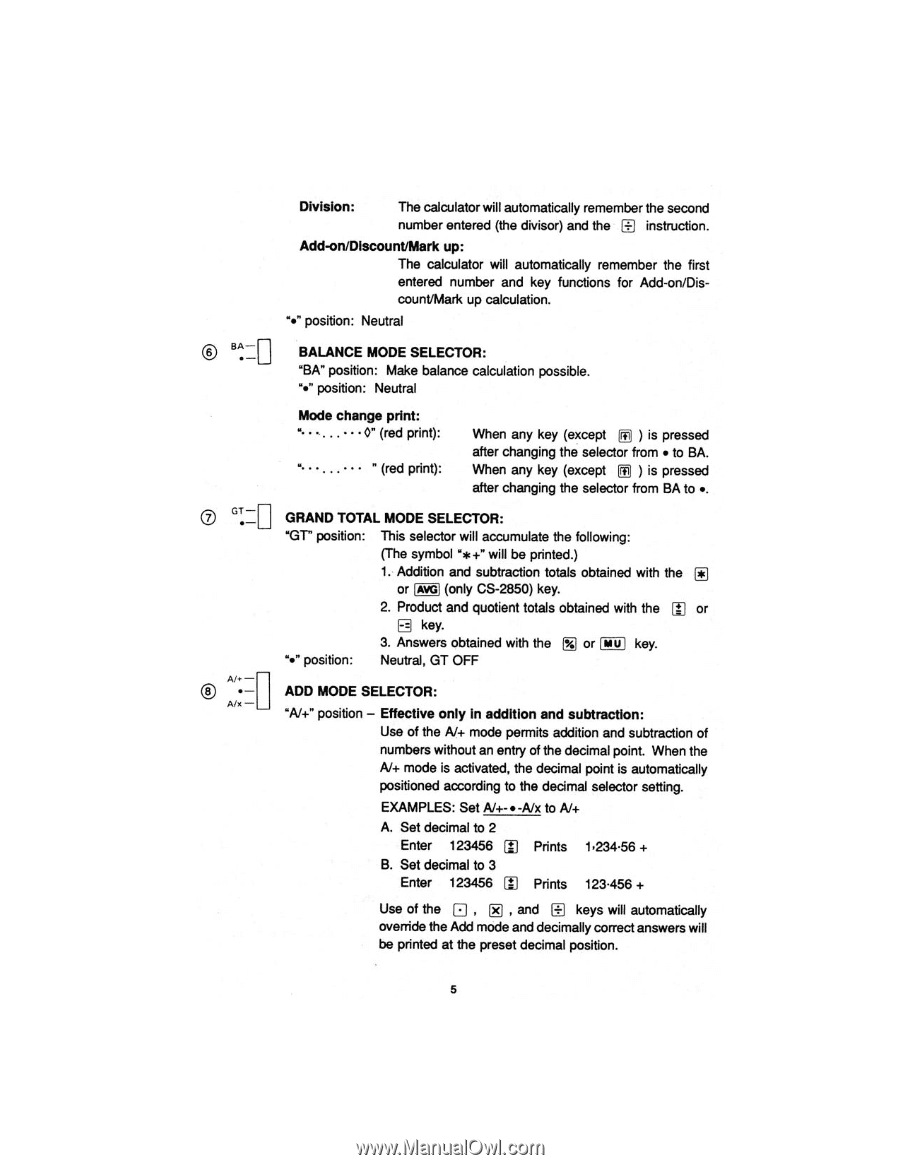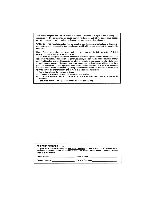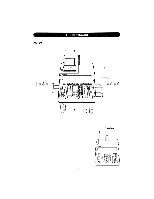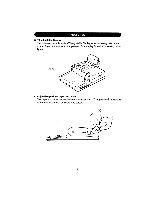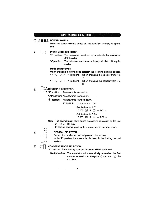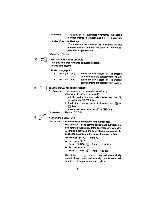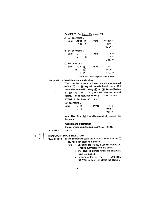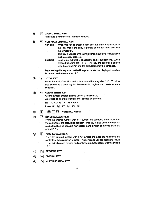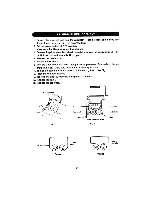Sharp CS-2800 CS-2850/2800 Operation Manual - Page 7
Sharp CS-2800 Manual
 |
View all Sharp CS-2800 manuals
Add to My Manuals
Save this manual to your list of manuals |
Page 7 highlights
0 B. - A/. A/x - Division: The calculator will automatically remember the second number entered (the divisor) and the H i instruction. Add-on/Discount/Mark up: The calculator will automatically remember the first entered number and key functions for Add-on/Discount/Mark up calculation. "." position: Neutral BALANCE MODE SELECTOR: "BA" position: Make balance calculation possible. "." position: Neutral Mode change print 0" (red print): • • " (red print): When any key (except (rii ) is pressed after changing the selector from • to BA. When any key (except Tr ) is pressed after changing the selector from BA to GRAND TOTAL MODE SELECTOR: "GT" position: This selector will accumulate the following: (The symbol "*+" will be printed.) 1. Addition and subtraction totals obtained with the [I) or (AvGl (only CS-2850) key. 2. Product and quotient totals obtained with the (:) or g key. 3. Answers obtained with the I:3 or mu key. "•" position: Neutral, GT OFF ADD MODE SELECTOR: "A/+" position - Effective only in addition and subtraction: Use of the A/+ mode permits addition and subtraction of numbers without an entry of the decimal point. When the A/+ mode is activated, the decimal point is automatically positioned according to the decimal selector setting. EXAMPLES: Set A/+- • -A/x to N -I- A. Set decimal to 2 Enter 123456 [:=1 B. Set decimal to 3 Enter 123456 Prints Prints 1.234.56 + 123.456 + Use of the (1) , (I) , and CI keys will automatically override the Add mode and decimally correct answers will be printed at the preset decimal position. 5