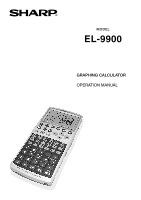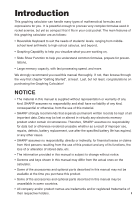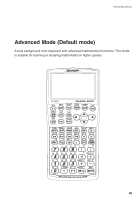iv
Contents
Caring for Your Calculator
...............................................................................................
1
Chapter 1
Getting Started
..............................................................................................................
2
Before Use
......................................................................................................................
2
Using the Hard Cover
.....................................................................................................
3
Part Names and Functions
.............................................................................................
4
Main Unit
.................................................................................................................
4
Reversible Keyboard
...............................................................................................
6
Basic Key Operations
.....................................................................................................
8
Changing the Keyboard
..................................................................................................
9
Quick Run-through: Basic Mode
...................................................................................
10
Chapter 2
Operating the Graphing Calculator
.........................................................................
13
Basic / Advanced Keyboard
..........................................................................................
13
Basic Key Operations - Standard Calculation Keys
.....................................................
13
1. Entering numbers
.............................................................................................
14
2. Performing standard math calculations
............................................................
15
Cursor Basics
...............................................................................................................
15
Editing Entries
..............................................................................................................
17
Second Function Key
....................................................................................................
18
ALPHA Key
...................................................................................................................
19
Math Function Keys
......................................................................................................
20
MATH, STAT, and PRGM Menu Keys
...........................................................................
23
SETUP Menu
................................................................................................................
24
SETUP Menu Items
......................................................................................................
25
Precedence of Calculations
..........................................................................................
27
Error Messages
............................................................................................................
28
Resetting the Calculator
...............................................................................................
29
1. Using the reset switch
.......................................................................................
29
2. Selecting the RESET within the OPTION menu
..............................................
30
Chapter 3
Basic Calculations — Basic Keyboard
....................................................................
31
1.
Try it!
........................................................................................................................
31
2.
Arithmetic Keys
.......................................................................................................
33
3.
Calculations Using Various Function Keys
.............................................................
35
4.
Calculations Using MATH Menu Items
...................................................................
42