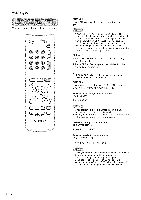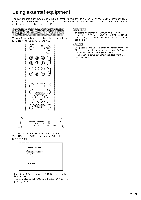Sharp LC 32SH20U Operation Manual - Page 20
O,T,O° - reset
 |
UPC - 074000363236
View all Sharp LC 32SH20U manuals
Add to My Manuals
Save this manual to your list of manuals |
Page 20 highlights
Basic adjustment settings Use the following buttons on the remote control to operate the menu, ,dF,
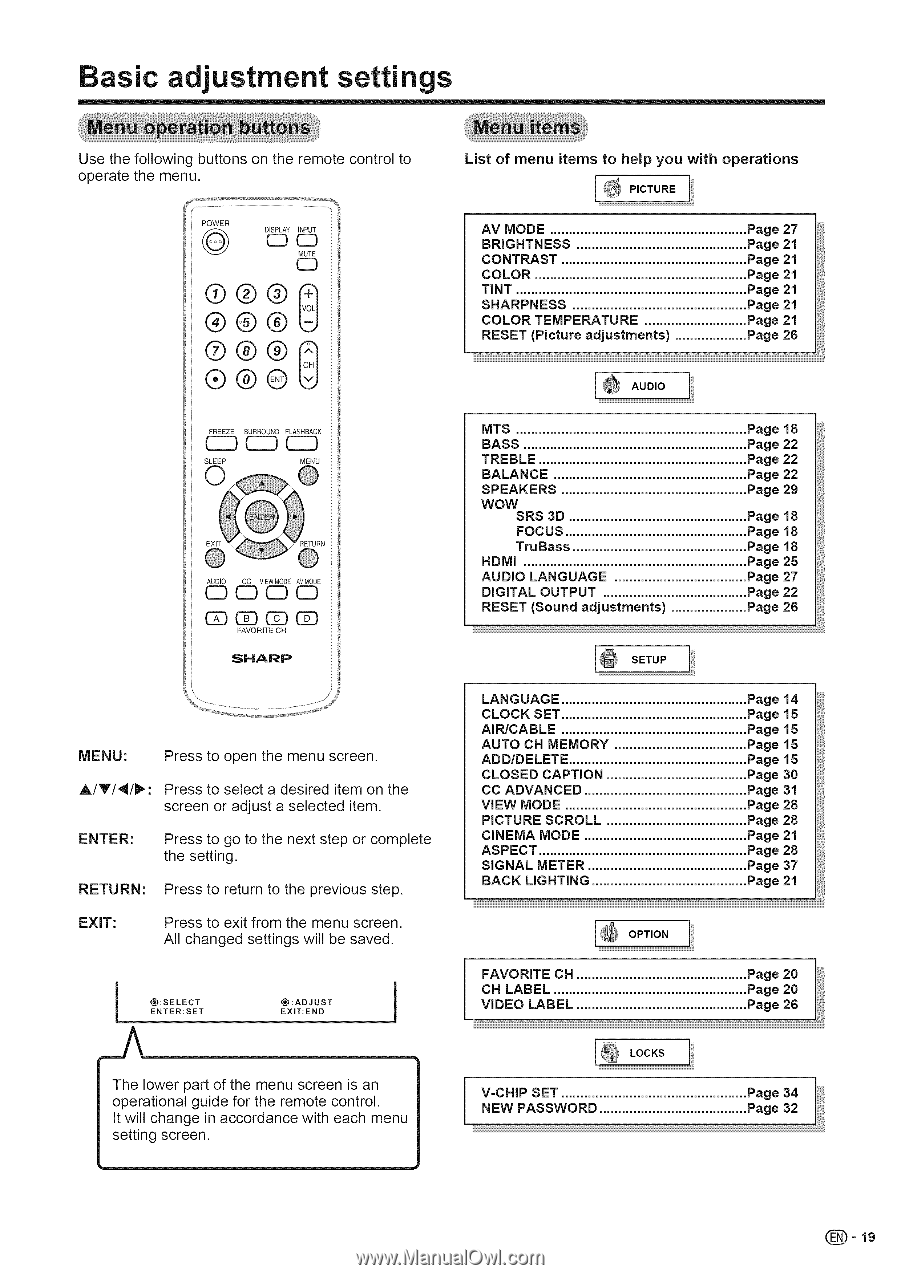
Basic adjustment
settings
Use the following
buttons on the remote control to
operate the menu,
,dF,<
,,
_,_,4k,
POWER
DISPLAY
INPUT
CDCD
MUTE
CD
®
®
®
®
®®
®®
®e@
FREEZE
SURROUND
FLASHBACK
CD
CD
CID
SLEEP
MENU
AUDIO
CO
VIEWt_ODE AVivlODE
CD CD CD CD
(2D (2D GD (2D
FAVORITE
CH
SHARP
ENTER:
RETURN:
EXIT:
Press to open the menu screen.
Press to select a desired item on the
screen or adjust a selected item.
Press to go to the next step or complete
the setting.
Press to return to the previous step.
Press to exit from the menu screen.
All changed settings will be saved.
l
_}:SELECT
€_
:ADJUST
ENTER:SET
EXIT:END
1
The lower part of the menu screen is an
operational
guide for the remote control.
It will change in accordance
with each menu
setting screen.
List
of
menu
items
to help
you
with
operations
AV
MODE
....................................................
Page
27
BRIGHTNESS
.............................................
Page 21
CONTRAST
.................................................
Page 21
COLOR
........................................................
Page 21
TINT
.............................................................
Page 21
SHARPNESS
..............................................
Page 21
COLOR
TEMPERATURE
...........................
Page
21
RESET
(Picture
adjustments)
...................
Page 26
....
¢
ALID!O
.....................................
MTS
.............................................................
Page
18
BASS
...........................................................
Page 22
TREBLE
.......................................................
Page 22
BALANCE
...................................................
Page 22
SPEAKERS
.................................................
Page
29
WOW
SRS 3D
...............................................
Page
18
FOCUS
................................................
Page
18
TruBass
..............................................
Page
18
HDMI
...........................................................
Page 25
AUDIO
LANGUAGE
...................................
Page 27
DIGITAL
OUTPUT
......................................
Page
22
RESET
(Sound
adjustments)
....................
Page 26
® s,,uP
............................
LANGUAGE
.................................................
Page
14
CLOCK
SET
.................................................
Page
15
AIR/CABLE
.................................................
Page
15
AUTO CH MEMORY
...................................
Page
15
ADD/DELETE
...............................................
Page
15
CLOSED
CAPTION
.....................................
Page 30
CC ADVANCED
...........................................
Page 31
VIEW MODE
................................................
Page 28
PICTURE
SCROLL
.....................................
Page 28
CINEMA
MODE
...........................................
Page 21
ASPECT
.......................................................
Page 28
SIGNAL
METER
..........................................
Page 37
BACK
LIGHTING
.........................................
Page
21
O,T,O°
...........................
FAVORITE
CH
.............................................
Page20
CH LABEL
...................................................
Page 20
Ii_
VIDEO
LABEL
.............................................
Page 26
LOCKS
_=
19