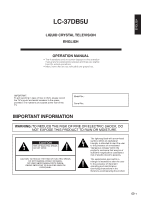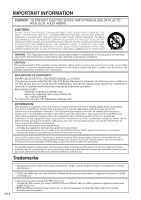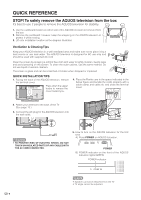Sharp LC37DB5U LC-37DB5U Operation Manual
Sharp LC37DB5U - LC - 37" LCD TV Manual
 |
UPC - 074000363045
View all Sharp LC37DB5U manuals
Add to My Manuals
Save this manual to your list of manuals |
Sharp LC37DB5U manual content summary:
- Sharp LC37DB5U | LC-37DB5U Operation Manual - Page 1
LC-37DB5U LIQUID CRYSTAL TELEVISION ENGLISH OPERATION MANUAL • The illustrations and on-screen displays in this operation manual TV's model and serial numbers in the space provided. The numbers are located at the rear of the TV USER-SERVICEABLE PARTS INSIDE. REFER SERVICING TO QUALIFIED SERVICE - Sharp LC37DB5U | LC-37DB5U Operation Manual - Page 2
prevent electromagnetic interference with electric appliances such as radios and televisions, use shielded cables and connectors for connections. DECLARATION OF CONFORMITY SHARP LIQUID CRYSTAL TELEVISION, MODEL LC-37DB5U This device complies with Part 15 of the FCC Rules. Operation is subject to the - Sharp LC37DB5U | LC-37DB5U Operation Manual - Page 3
not sure of the type of power supply to your home, consult your product dealer or local power company. For products intended to operate from battery power, or other sources, refer to the operating instructions. 16) Overloading - Do not overload wall outlets, extension cords, or integral convenience - Sharp LC37DB5U | LC-37DB5U Operation Manual - Page 4
to the product. Use only a cart, stand, tripod, bracket or table recommended by the manufacturer or sold with the product. When mounting the product on a wall, be sure to follow the manufacturer's instructions. Use only the mounting hardware recommended by the manufacturer. • Ventilation - The - Sharp LC37DB5U | LC-37DB5U Operation Manual - Page 5
INSTRUCTIONS • Outdoor Antenna Grounding - If an outside antenna is connected to the television supporting structure, grounding of the lead-in wire to an antenna discharge unit, size under the TV set or other heavy items. • Turn off the main power and unplug the AC cord from the wall outlet before - Sharp LC37DB5U | LC-37DB5U Operation Manual - Page 6
of the TV. (See page 13.) 3. Connect the AC plug for the AQUOS television into the wall outlet. CAUTION • TO PREVENT RISK OF ELECTRIC SHOCK, DO NOT TOUCH UN-INSULATED PARTS OF ANY CABLES WITH THE AC CORD CONNECTED. 5. How to turn on the AQUOS television for the first time. A) Press POWER on AQUOS - Sharp LC37DB5U | LC-37DB5U Operation Manual - Page 7
TV POWER on the remote control to turn the power on. IMPORTANT: IF THE UNIT DOES NOT POWER ON - UNPLUG THE AQUOS TELEVISION FROM THE OUTLET AND REPEAT THE INSTALLATION STEPS. IF YOU STILL ENCOUNTER NO POWER, PLEASE CONTACT US AT 1-800-BE-SHARP. Please refer to the BASIC ADJUSTMENT SETTINGS SECTION - Sharp LC37DB5U | LC-37DB5U Operation Manual - Page 8
remote control function 44 Appendix 48 Removing the stand 48 Setting the TV on the wall 48 Troubleshooting 49 Troubleshooting-Digital broadcasting ......... 49 RS-232C port specifications 50 Specifications 52 Dimensional drawings 53 COPYRIGHT AND LICENSE NOTICE • It is the intent of Sharp - Sharp LC37DB5U | LC-37DB5U Operation Manual - Page 9
following accessories are provided with the product. Remote control unit (g1) "AAA" size battery (g2) AC cord (g1) Page 7 Cable Clamp (g1) Page 7 Cable tie (g1) Page 6 Operation manual (g1) Page 6 Page 6 NOTE • Always use the AC cord supplied with the TV. • AC cord enclosed in this product - Sharp LC37DB5U | LC-37DB5U Operation Manual - Page 10
Part names TV (Front) Channel buttons (CHs/r) INPUT Volume buttons (VOLl/k ) button POWER (On/Off) button OPC sensor* Remote control sensor OPC indicator* POWER indicator** NOTE ** See page 14 for TV status indicator. 10 *OPC: Optical Picture Control (See page 23.) - Sharp LC37DB5U | LC-37DB5U Operation Manual - Page 11
various operations. • AV MODE resets to DYNAMIC (Fixed) • TV channel returns to initial channel setting (Air: 2ch, Cable:1 or 2ch) • Audio setting initializes • Surround resets to Off • Image position initializes ** Press SYSTEM RESET if the TV does not operate after starting up. NOTE • Pressing - Sharp LC37DB5U | LC-37DB5U Operation Manual - Page 12
Part names Remote control unit 1 14 2 3 15 4 16 5 6 17 7 18 8 19 9 20 10 21 22 11 23 24 25 26 12 13 27 NOTE • When using the remote control unit, point it at the TV. 1 TV POWER: Switch the TV power on or standby. (See page 14.) 2 DISPLAY: Display the channel information. 3 - Sharp LC37DB5U | LC-37DB5U Operation Manual - Page 13
remote control unit Use the remote control unit by pointing it towards the remote control sensor on the TV. Objects between the remote control unit and the remote control sensor may prevent proper operation. Cautions regarding remote control unit • Do not expose the remote control of the TV set. 1. - Sharp LC37DB5U | LC-37DB5U Operation Manual - Page 14
page 20 for performing EZ Setup from the Setup menu. TV POWER (On/Standby) Turning off the power Press POWER on the TV, or TV POWER on the remote control. • The TV enters standby mode and the image on the screen disappears. • The POWER indicator on the TV gradually turns off. NOTE • If you are not - Sharp LC37DB5U | LC-37DB5U Operation Manual - Page 15
the following steps before you press TV POWER on the remote control unit. 1. Insert the batteries into the remote control unit. (See page 7.) 2. Connect the antenna cable to the TV. (See page 13.) 3. Plug in the AC cord to the AC outlet. (See page 6.) Language setting Select from among 3 languages - Sharp LC37DB5U | LC-37DB5U Operation Manual - Page 16
to switch back to the currently tuned channel. NOTE • FLASHBACK will not work if no channel has been changed after TV is turned on. Method 3 Using remote control buttons 0-9, • (DOT) to select channels for VHF/UHF/CATV/DIGITAL. To select a 1 or 2-digit channel number (e. g., Channel 5): Press 5s - Sharp LC37DB5U | LC-37DB5U Operation Manual - Page 17
will not suddenly output a loud sound as the volume level is set to 0 automatically. NOTE • VOL l/kon the TV operates the same as VOL k/l on the remote control unit. I Using SURROUND on the remote control unit Audio status Output device MONITOR OUTPUT Output Select Fixed Variable Constant as - Sharp LC37DB5U | LC-37DB5U Operation Manual - Page 18
sound is difficult to hear. • Obtain a clearer sound by manually switching to fixed mono-sound mode. NOTE • MTS only operates while in TV mode. You can change MTS as shown below to match the television broadcast signal. Setting Digital broadcasting audio mode The types of audio transmitted in - Sharp LC37DB5U | LC-37DB5U Operation Manual - Page 19
Sharpness Page 23 Advanced Color Temp Page 24 Black Page 24 3D-Y/C Page 24 Monochrome Page 24 Film Mode Page 24 Audio Treble Page 25 Bass Page 25 Balance Page 25 Surround Page 25 Power Control 34 Digital Noise Reduction Page 34 HDMI Setup Page 29 Input Select Page 31 Output Select - Sharp LC37DB5U | LC-37DB5U Operation Manual - Page 20
the channels in your region, follow the instructions below to manually memorize the channels. Antenna setting 1 Press MENU and the MENU screen on the screen, and then press ENTER. Antenna setting Make sure what kind of connection is made with your TV when selecting "Air" or "Cable" for ANALOG. - Sharp LC37DB5U | LC-37DB5U Operation Manual - Page 21
. See page 38 for setting a secret number. 4 Press a/b to select "CH Memory", and then press ENTER. 5 Press a/b to select ANALOG and DIGITAL (Air), and then press ENTER. 6 Perform the following steps after confirming the type of antenna connection made with your TV, and the channel type - Sharp LC37DB5U | LC-37DB5U Operation Manual - Page 22
. 4 Press a/b to select "Mode1" or "Mode2", and then press ENTER. Selected item Mode1 Mode2 Description Starting TV is quick from standby. Power consumption is small at the standby. Favorite channel setting This function allows you to program 4 favorite channels, in 4 different categories. By - Sharp LC37DB5U | LC-37DB5U Operation Manual - Page 23
OPC Off On Backlight [+12] -16 Contrast [+30] 0 Brightness [ 0] -30 Color [ 0] -30 Tint [ 0] -30 Sharpness [ 0] -10 Advanced Reset On : Display +16 +40 +30 +30 +30 +10 OPC setting Automatically adjusts the brightness of the screen. 1 Press MENU and the MENU screen displays. 2 Press - Sharp LC37DB5U | LC-37DB5U Operation Manual - Page 24
Basic adjustment settings Advanced picture adjustments This TV provides various advanced functions for optimizing the picture quality. Black For easier viewing, change the viewing depth by selecting a level for automatically adjusting the dark - Sharp LC37DB5U | LC-37DB5U Operation Manual - Page 25
pressing SURROUND on Reset the remote control unit. • Audio menu is grayed out when Output Select is set to "Variable". 3 Press a/b to select a specific adjustment • For some discs, setup may be required on your DVD. In item. this case, please refer to the operation manual of your DVD player - Sharp LC37DB5U | LC-37DB5U Operation Manual - Page 26
2 Press c/d to select "Power Control". Digital Setup This setting allows you to optimize the settings of Digital broadcasting. Audio Setup You value. • When a TV program finishes, this function may not operate. No operation off When set to "Enable", the power will automatically shut down if - Sharp LC37DB5U | LC-37DB5U Operation Manual - Page 27
like a DVD player, VCR, Digital TV tuner, HDMI equipment, game console and camcorder. To view external source images, select the input source from INPUT on the remote control unit or on the TV. Displaying an external equipment image Explanation here is for the setting when connecting DVD to INPUT1 - Sharp LC37DB5U | LC-37DB5U Operation Manual - Page 28
1, INPUT 2 or INPUT 3 terminals when connecting to a DVD player, a Digital TV STB (Air or Cable) and other audiovisual equipment. When using component cable. (INPUT Digital TV STB DVD player/ Digital TV STB NOTE • See page 29 for connecting a DVD player or a Digital TV STB to HDMI terminal. - Sharp LC37DB5U | LC-37DB5U Operation Manual - Page 29
HDMI cable (Commercially available) HDMI equipment Displaying an image from HDMI equipment 1 To watch an HDMI equipment image, select "INPUT4" from "INPUT SOURCE" menu using INPUT on the remote control unit or on the TV select the desired setting and press ENTER. HDMI Setup items Selectable - Sharp LC37DB5U | LC-37DB5U Operation Manual - Page 30
be stored. Select either according to your objectives. • "TV", "INPUT1", "INPUT2", "INPUT3" and "INPUT4" can each adjust the image position setting on this page. The same for view modes. H-Pos. page, but when the power is switched off the image will return to the previously memorized position. 30 - Sharp LC37DB5U | LC-37DB5U Operation Manual - Page 31
are not displayed or displayed without any color. NOTE • If you set INPUT1 and INPUT2 to Auto, the TV will automatically select the input signal. • Check the operation manual of the external equipment for the signal type. • Setting INPUT 1 and INPUT 2 signal selection to "Auto" when other equipment - Sharp LC37DB5U | LC-37DB5U Operation Manual - Page 32
using the INPUT SOURCE menu or channel display. Picture flip You can set the orientation of the picture. 1 Press MENU and the MENU screen then press ENTER. INPUT SOURCE TV DVD INPUT2 INPUT3 INPUT4 (Example) NOTE • You cannot change labels if the INPUT SOURCE is TV. [Standard]: normal image. ABC - Sharp LC37DB5U | LC-37DB5U Operation Manual - Page 33
Fixed) Changing image and sound settings to factory preset values. No adjustments are allowed. DYNAMIC For a clear-cut image emphasizing high contrast for sports viewing NOTE • You can select a different AV MODE item for each input mode. (For example, select STANDARD for TV input and DYNAMIC for - Sharp LC37DB5U | LC-37DB5U Operation Manual - Page 34
Off High Low Audio Only When listening to music from a music program, you can set the screen off and enjoy audio only. 1 Repeat steps 1 and 2 in Digital MONITOR OUTPUT terminal is adjusted with VOL k/l on the remote control unit or VOL l/k on the TV. • Sound via speaker is muted. Quick Shoot - Sharp LC37DB5U | LC-37DB5U Operation Manual - Page 35
Color System Select the optimum color systems to receive. (Auto, NTSC, PAL-M, PAL-N) Sleep Timer Allows you to set a time when the TV automatically switches to standby. 1 Press MENU and the MENU screen displays. 2 Press c/d to select "Option". 3 Press a/b to select "Color System", and - Sharp LC37DB5U | LC-37DB5U Operation Manual - Page 36
in parentheses. A closed caption service appears in parentheses because the service you selected is not available and a different service is displayed on your screen. "1/1(CC1)" is displayed instead of "1/2/ ENG". NOTE • See page 37 for detailed closed caption settings. • When using Freeze - Sharp LC37DB5U | LC-37DB5U Operation Manual - Page 37
Useful adjustment settings Caption Setup This function allows you to a specific adjustment item. • You can choose 7 items here; they are, 1 "Caption Size", 2 "Font Style", 3 "Foreground Color", 4 "Foreground Opacity", 5 "Background Color", 6 type. Cursive font type. Small capitals. 37 - Sharp LC37DB5U | LC-37DB5U Operation Manual - Page 38
No. is registered. 2 V-Chip settings have been made. 3 "Status" is set to "On". Setting a secret number Setting parental control status Used to enable or disable the parental control function. 1 Repeat steps 1 to 3 in Setting a secret number. • Secret number setting menu displays. 2 Input the - Sharp LC37DB5U | LC-37DB5U Operation Manual - Page 39
As a precautionary measure, make a note of your secret number and keep it in a familiar place. If you lose or forget your secret number, initialize the TV to return all settings except for the TV channel settings to factory preset values. (See page 54.) • If the secret number is cleared, the Status - Sharp LC37DB5U | LC-37DB5U Operation Manual - Page 40
page 38 for Secret number setting for parental control.) • The U.S. has two rating systems for viewing content: TV Parental Guidelines and movie ratings. • The TV Parental Guidelines work in conjunction with the V-CHIP to help parents screen out inappropriate television shows from their children - Sharp LC37DB5U | LC-37DB5U Operation Manual - Page 41
c or RETURN to register after all individual content rating items are set. Example MPAA TV Guidelines Can. English Ratings Can. French Ratings TV-Y TV-Y7 D TV-G L TV-PG S TV-14 V TV-MA FV NONE • If Status is not set to "On" the configuration settings will not work. (See page 38.) 41 - Sharp LC37DB5U | LC-37DB5U Operation Manual - Page 42
Useful adjustment settings Canadian Rating Systems • The TV rating systems in Canada are based on the Canadian Radio-Television and Telecommunications Commission (CRTC) policy on violence in television programming. • While violence is the most important content element to be rated, the structure - Sharp LC37DB5U | LC-37DB5U Operation Manual - Page 43
See page 38.) C8+ G Method 2: PG Select "V-Chip" setting ("MPAA", "TV Guidelines", 14+ "Can. English Ratings" or "Can. French Ratings") 18+ from the Parental CTRL to reactivate BLOCK. (See NONE pages 41 and 43.) Method 3: Switch off the TV power. NOTE • Performing any of the three above - Sharp LC37DB5U | LC-37DB5U Operation Manual - Page 44
from a moving image that you are watching. Presetting remote control function You can operate the connected AV products (AV Receiver control unit. 1 Press FREEZE. • A moving image is captured. 2 Press FREEZE again to cancel the function. NOTE • This function does not work in INPUT 4 (HDMI - Sharp LC37DB5U | LC-37DB5U Operation Manual - Page 45
Ward Multitech NEC Panasonic Pentax Philco Philips RCA Realistic Samsung Sanyo Scott Sears Sharp Shintom Sony Sound Design Sylvania Symphonic Tatung Teac Teknika Thomas TMK Toshiba Video Concepts Yamaha Zenith REMOTE CONTROL CODE NUMBER 25, 26, 37 15, 22, 30 32 04 34 10, 31 04 34 15, 22, 30 - Sharp LC37DB5U | LC-37DB5U Operation Manual - Page 46
Other viewing options 1 2 3 4 Cable control buttons When the FUNCTION is set to CBL/SAT, the cable converter connected to the TV can be operated using 1 to 4. 1 SOURCE POWER Turns the cable converter power on and off. 2 0-9 Press a button (or buttons) that corresponds to the channel that you wish - Sharp LC37DB5U | LC-37DB5U Operation Manual - Page 47
FUNCTION of the remote control unit is set to VCR. • When the input selector button having the same number as the input terminal connecting the VCR is pressed, the VCR can operate using 1 to 8. 1 CH r/s Press to select the channel of the TV tuner on the VCR. 2 SOURCE POWER Turns the power of the VCR - Sharp LC37DB5U | LC-37DB5U Operation Manual - Page 48
the stand, perform the above steps in reverse order. Setting the TV on the wall CAUTION • Installing the TV requires special skill that should only be performed by qualified service personnel. Customers should not attempt to do the work themselves. SHARP bears no responsibility for improper mounting - Sharp LC37DB5U | LC-37DB5U Operation Manual - Page 49
Appendix Troubleshooting Problem • No power Possible Solution • Check if you pressed TV POWER on the remote control unit. (See page 14.) If the indicator on the TV does not light up, press TV POWER on the remote control unit. • Is the AC cord disconnected? (See page 6.) • Has the power been - Sharp LC37DB5U | LC-37DB5U Operation Manual - Page 50
Appendix RS-232C port specifications PC Control of the TV • When a program is set, the TV can be controlled from the PC using the RS-232C terminal. The input signal (PC/AV) can be selected, the volume can be adjusted and various other adjustments and settings can be made, enabling automatic - Sharp LC37DB5U | LC-37DB5U Operation Manual - Page 51
ITEM COMMAND PARAMETER CONTROL CONTENTS POWER SETTING P OWR 0 _ _ _ It shifts to standby. INPUT SELECTION A TOGGLE I T G D x _ _ _ (Toggle) It input-switches by the toggle. (It is the same as an input change key) TV I TVDx _ _ _ It input-switches to TV. (A channel remains as it is. (Last - Sharp LC37DB5U | LC-37DB5U Operation Manual - Page 52
221/8 m 431/64 inch (w/o stand), 431/2 m 2515/32 m 123/64 inch (with stand) Operation manual (m1), Remote control unit (m1), AC cord (m1), "AAA" size battery (m2), Cable clamp (m1), Cable tie (m1) e32°F to e104°F (0°C to e40°C) • As part of policy of continuous improvement, SHARP reserves the right - Sharp LC37DB5U | LC-37DB5U Operation Manual - Page 53
2515/32 (647) 221/8 (562) 311/32 (85) Dimensional drawings 2613/32 (671) 431/2 (1105) 323/8 (822.6) 77/8 (200) 1817/64 (463.9) 1431/64 (367.8) Unit: inch/(mm) 41/8 (105) 431/64 (114) 123/64 (306) 77/8 (200) 41/64 (104) 53 - Sharp LC37DB5U | LC-37DB5U Operation Manual - Page 54
indicator is not on. Remove the AC cord and switch off the power. Press and hold down RESET at the same time as you re-insert the AC cord into the outlet and switch on the TV. All setting items (except TV channel) return to the factory presetting. NOTE • Running the factory presetting operation - Sharp LC37DB5U | LC-37DB5U Operation Manual - Page 55
STATE. Model Specific Section Your Product Model Number & Description: LC-37DB5U LCD Color Television (Be sure to have this information available when you need service for your Product.) Warranty Period for this Product: One (1) year parts and labor from the date of purchase. Additional Item - Sharp LC37DB5U | LC-37DB5U Operation Manual - Page 56
or otherwise. WARRANTY PERIODS: Audio Products Camcorder DVD Products Projector LCD & Plasma Display TV Microwave Oven Television Products VCR Products Vacuum Cleaner Parts & Labour (exceptions noted) 1 year 1 year 1 year 1 year (lamp 90 days) 1 year 1 year (magnetron component-4 additional years
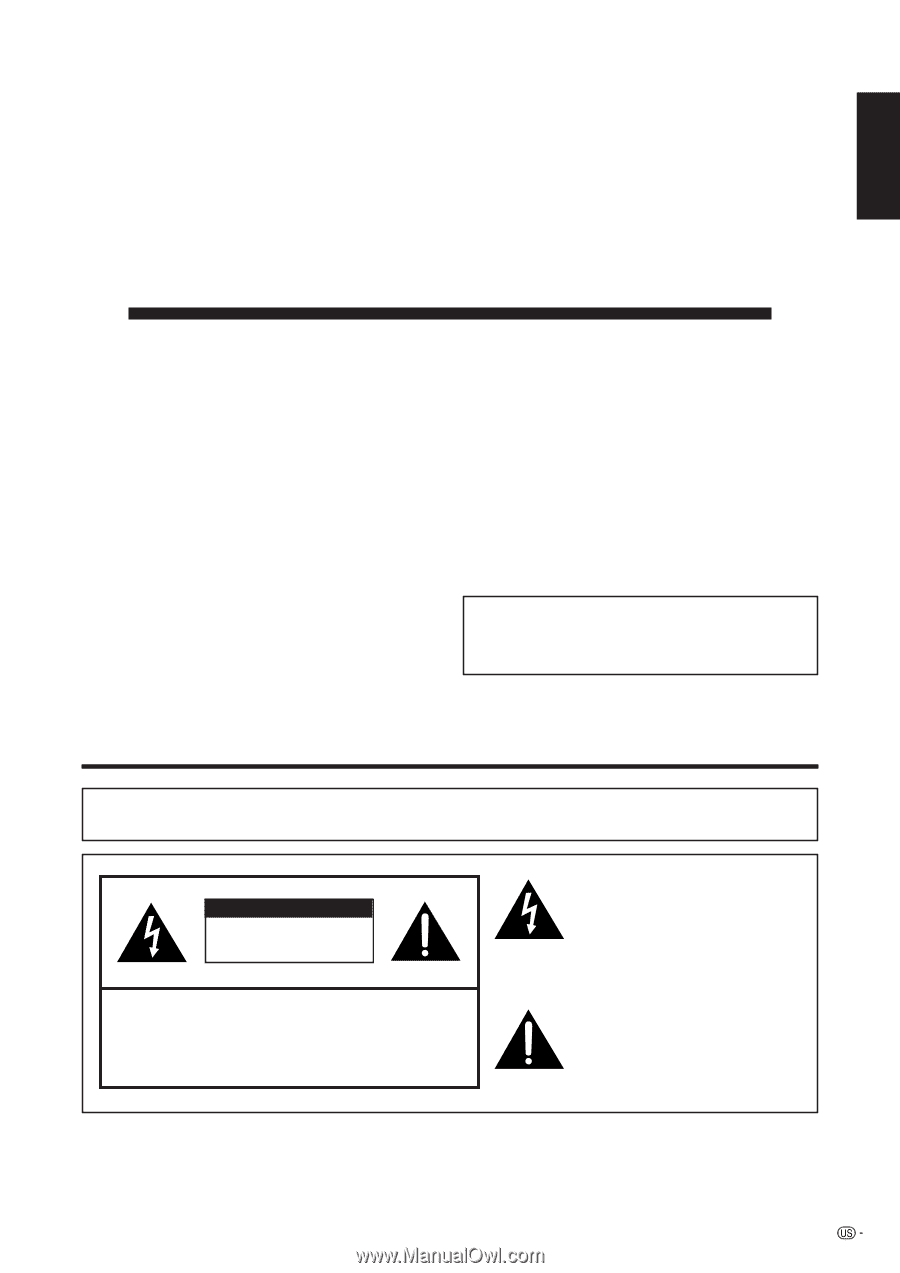
1
ENGLISH
LIQUID CRYSTAL TELEVISION
ENGLISH
OPERATION MANUAL
IMPORTANT INFORMATION
WARNING:
TO REDUCE THE RISK OF FIRE OR ELECTRIC SHOCK, DO
NOT EXPOSE THIS PRODUCT TO RAIN OR MOISTURE.
CAUTION
RISK OF ELECTRIC SHOCK
DO NOT OPEN
CAUTION: TO REDUCE THE RISK OF ELECTRIC SHOCK,
DO NOT REMOVE COVER (OR BACK).
NO USER-SERVICEABLE PARTS INSIDE.
REFER SERVICING TO QUALIFIED SERVICE
PERSONNEL.
The lightning flash with arrow-head
symbol, within an equilateral
triangle, is intended to alert the user
to the presence of uninsulated
“dangerous voltage” within the
product’s enclosure that may be of
sufficient magnitude to constitute a
risk of electric shock to persons.
The exclamation point within a
triangle is intended to alert the user
to the presence of important
operating and maintenance
(servicing) instructions in the
literature accompanying the product.
IMPORTANT:
To aid reporting in case of loss or theft, please record
the TV’s model and serial numbers in the space
provided. The numbers are located at the rear of the
TV.
Model No.:
Serial No.:
•
The illustrations and on-screen displays in this operation
manual are for explanation purposes and may vary slightly
from the actual operations.
•
Menu items that are not selectable are grayed out.
LC-37DB5U