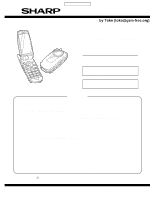Sharp TM200 Service Manual - Page 6
Pending - battery
 |
View all Sharp TM200 manuals
Add to My Manuals
Save this manual to your list of manuals |
Page 6 highlights
Q Buttons CONFIDENTIAL Default Set Refer to "4-1. Default setting". User Data Back-up Refer to "4-2. User data back-up". User Data Restore Refer to "4-3. User data restore". Downloader Refer to "4-4. Downloader". RF Calibration & Check Refer to "4-5. RF calibration & check". RF Test Refer to "4-6. RF test tool". User Password Reset Refer to "4-7. Password reset". Performance check adjustment Refer to "4-8. Performance check and adjustment". **** mode release Refer to "4-9. ****mode release". Exit End SPST. 3. ADJUSTMENTS FOR TM200 1. Adjustments are required after replacing the following parts. ( F ) Parts TH101 TH701 Main display unit Camera unit Temperature adjustment (Camera) u F u u Temperature adjustment (Battery) F u u u When replacing other parts in the RF section, carry out RF calibration. Main display flicker adjustment u u F u 2. Click the buttons on the SPST screen for adjustments. 200 200 3. The following screen appears. White defect correction u u u F PENDING 1 2 3 4 5 6 RF calibration To abjust the device, click this button (Performance check adjustment). 1 Temperature adjustment (Camera section) 2 Temperature adjustment (Battery section) 3 Main display flicker adjustment 4 External display contrast adjustment 5 White defect correction 6 Black defect correction TM200 1ADJUSTMENTS, PERFORMANCE CHECK, AND FIRMWARE UPGRADE 2 - 2