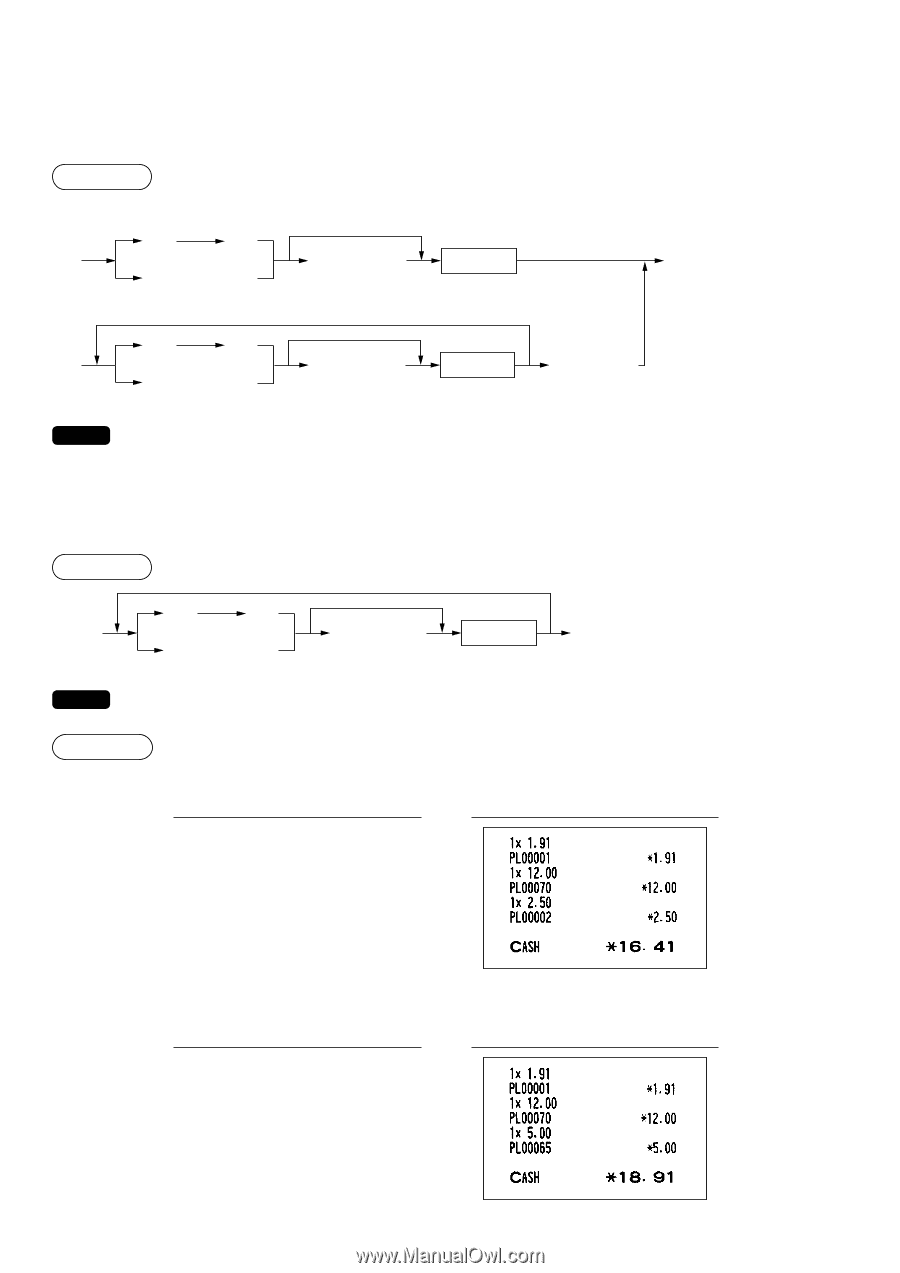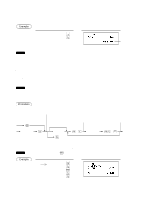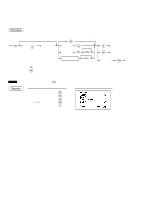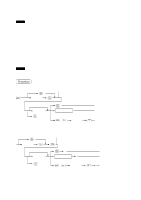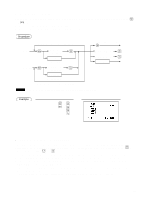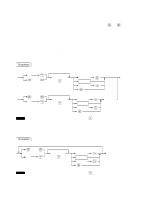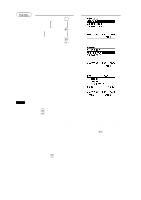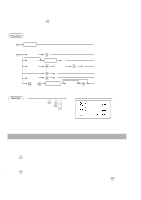Sharp UP-700 Instruction Manual - Page 42
Level 1 : PLU code 1, PLU code 2
 |
View all Sharp UP-700 manuals
Add to My Manuals
Save this manual to your list of manuals |
Page 42 highlights
Automatic return mode (for PLU levels) If your terminal has been programmed for PLU level in the automatic return mode, press a desired PLU level shift key before a numeric entry. Procedure (Returning every item entry) n:PLU shift no. n ä ⁄ through ‹ Numeric entry x (Q'ty, ) (Returning every transaction) n ä ⁄ through ‹ Numeric entry x (Q'ty, ) Direct PLU Direct PLU Return to level 1 (Finalization) x NOTE When you use the FF method, you need not press the key for multiplication entries. Lock shift mode (for PLU levels) If your terminal has been programmed for PLU level in the lock shift mode, press a desired PLU level shift key before a numeric entry. Procedure n ä ⁄ through ‹ Numeric entry x (Q'ty, ) Direct PLU Stay in the current level x NOTE When you use the FF method, you need not press the key for multiplication entries. Example Level 1 : PLU code 1, PLU code 2 Level 2 : PLU code 70, PLU code 65 • When your POS terminal has been programmed for the automatic return mode (by one item): Key operation Print 1 2 ä1 2 c • When your POS terminal has been programmed for the lock shift mode: Key operation 1 ä1 2 ä1 2 c Print 40