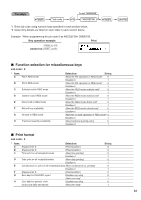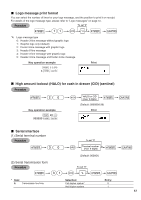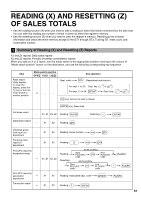Sharp XE-A402 XE-A402 Operation Manual in English and Spanish - Page 60
Selection, Entry, Print, Key operation example, Serial baud rate, Serial start code and end code
 |
UPC - 074000048317
View all Sharp XE-A402 manuals
Add to My Manuals
Save this manual to your list of manuals |
Page 60 highlights
(3) Serial baud rate s 32 @ *AB s A * Item: A Always enter 0. B Baud rate (bps) Selection: 2400 4800 9600* 19200 Entry: 0 3 4 5 6 (4) Serial start code and end code s 33 To set "000000" @ *ABCDEF s A *A-C: Start code 000-127 (Default: 002) D-F: End code 000-127 (Default: 013) (5) Serial time out setting s 35 @ s A Time out (1 to 255 sec.) (Default: 007) (6) Serial/Scanner/CAT setting s 37 @ To set "000" *ABC s A * Item: ABC Serial/Scanner/CAT setting Selection: Barcode scanner* On-line connection CAT Entry: 100 010 001 You can use the following procedure for easy programming: I 1 ➝ : To use for barcode scanner (ABC=100) I 2 ➝ : To use for on-line connection (ABC=010) I 3 ➝ : To use for CAT (ABC=001) Key operation example s 37 @ 100 s A Print 58