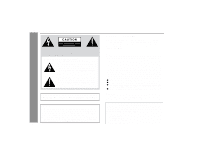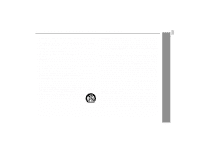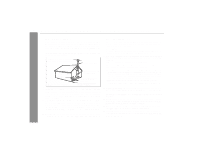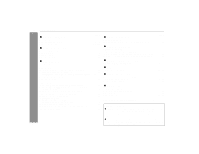Sharp XL-DV60 XL-DV60 Operation Manual
Sharp XL-DV60 Manual
 |
UPC - 074000366084
View all Sharp XL-DV60 manuals
Add to My Manuals
Save this manual to your list of manuals |
Sharp XL-DV60 manual content summary:
- Sharp XL-DV60 | XL-DV60 Operation Manual - Page 1
DVD MICRO SYSTEM MODEL XL-DV60 OPERATION MANUAL Thank you for purchasing this SHARP product. To obtain the best performance from this product, please read this manual carefully. It will guide you in operating your SHARP product. XL-DV60 DVD Micro System consisting of XL-DV60 (main unit), CPDV60F ( - Sharp XL-DV60 | XL-DV60 Operation Manual - Page 2
Instruction XL-DV60 SPECIAL NOTES CAUTION: TO REDUCE THE RISK OF ELECTRIC SHOCK, DO NOT REMOVE COVER (OR BACK). NO USER-SERVICEABLE PARTS INSIDE. REFER SERVICING TO QUALIFIED SERVICE connected to the grounding system of the building, as to provide reasonable protection against harmful interference - Sharp XL-DV60 | XL-DV60 Operation Manual - Page 3
. See Instruction Manual for replacement or resetting of protective device. If replacement of the plug is required, be sure the service technician has used a replacement plug specified by the manufacturer that has the same overload protection as the original plug. Important Instruction XL-DV60 3 - Sharp XL-DV60 | XL-DV60 Operation Manual - Page 4
XL-DV60 IMPORTANT SAFETY INSTRUCTIONS (continued) Important Instruction 15 Outdoor Antenna Grounding - If an outside antenna or cable system is connected to the product, be sure the antenna or cable system is grounded so as to provide some protection against voltage surges and built-up static - Sharp XL-DV60 | XL-DV60 Operation Manual - Page 5
Systems, Inc. Accessories Please confirm that the following accessories are included. Manufactured under license from Dolby Laboratories. "Dolby" and the double-D symbol are trademarks of Dolby Laboratories. XL-DV60 Remote control 1 (RRMCGA007SJSA) FM/AM loop antenna 1 (QANTL0009SJZZ) AC power - Sharp XL-DV60 | XL-DV60 Operation Manual - Page 6
General Information XL-DV60 6 Contents Page " General Information Precautions 7 Controls and indicators 8 - 10 Description of discs 11 - 13 " Preparation for Use System connections 14 - 18 Remote control 19 General control 20 Setting the clock 21 " DVD Operation Playing a disc 22 - 24 - Sharp XL-DV60 | XL-DV60 Operation Manual - Page 7
internal service to your local SHARP service facility. system does not work properly, disconnect the AC power cord from the AC outlet. Plug the AC power cord back in, and then turn on your system control setting up high, or while continually listening at high volumes. General Information XL-DV60 7 - Sharp XL-DV60 | XL-DV60 Operation Manual - Page 8
XL-DV60 Controls and indicators General Information 1 11 2 3 12 4 13 5 14 6 15 7 16 17 8 18 9 10 1 23 4 5 678 9 10 11 12 13 14 8 " Front panel Reference page 1. Video/Auxiliary Button 51 2. Tuner (Band) Button 40 3. DVD/CD Button 22 4. Power On/Stand-by Button 18 5. - Sharp XL-DV60 | XL-DV60 Operation Manual - Page 9
XL-DV60 " Rear panel Reference page 1. AC Power Input Jack 18 2. Speaker Terminals 15 4 3. Component Video Output Jacks 17 4. Cooling Fan 18 5. FM/AM Loop Antenna Jack 15 1 6. Video/Auxiliary (Audio Signal) Input - Sharp XL-DV60 | XL-DV60 Operation Manual - Page 10
XL-DV60 Controls and indicators (continued) 1 2 19 3 General Information 20 4 21 5 22 23 6 7 24 8 25 9 26 10 27 11 28 12 29 13 30 31 14 15 16 17 18 32 10 " Remote control Reference page 1. Remote Control Transmitter 19 2. DVD Setup Button 42 3. Power On/Stand-by - Sharp XL-DV60 | XL-DV60 Operation Manual - Page 11
-R/DVD-RW/DVD+R/ DVD+RW recorded in video mode (*1) Video CD for NTSC system Audio and video (movies) 5" (12 cm) 3" (8 cm) Audio CD Or CDV (*2) CD-R/CD-RW (*3) Audio 5" (12 cm) 3" (8 cm) Audio and picture CD-R/CD-RW recorded in MP3 format (*4), JPEG format (*5) 5" (12 cm) 3" (8 cm) XL-DV60 - Sharp XL-DV60 | XL-DV60 Operation Manual - Page 12
General Information XL-DV60 Description of discs (continued) " DVD-Video A popular type of DVD disc of the same size as a CD, mainly containing video images. Region number DVD discs are programmed with region numbers indicating countries in which they can be played. This system can play discs - Sharp XL-DV60 | XL-DV60 Operation Manual - Page 13
the DVD jacket before playing your discs. Display Format recorded on the DVD DVD. Check them in the ital 2 ch) DVD's manual. " Discs that cannot be played ! DVDs without the region number "1" or "ALL". ! DVDs with SECAM system ! DVDs with MPEG sound ! DVD-ROM ! DVD-RAM ! DVD XL-DV60 13 - Sharp XL-DV60 | XL-DV60 Operation Manual - Page 14
XL-DV60 System connections Make sure to unplug the AC power cord before making any connections. FM/AM loop antenna connection (see page 15) FM antenna AM loop antenna see page 15) AC outlet (AC 120 V, 60 Hz) TV connection (see pages 16 - 17) Connecting the AC power cord (see page 18) 14 - Sharp XL-DV60 | XL-DV60 Operation Manual - Page 15
(left) XL-DV60 Preparation for Use Notes: ! Placing the antenna on the stereo system or near the AC power cord may cause noise pickup. Place the antenna away from the stereo system for better reception. ! Do not connect the attached FM antenna to an external antenna as this may cause trouble - Sharp XL-DV60 | XL-DV60 Operation Manual - Page 16
XL-DV60 16 System connections (continued) " Placing the speaker system the display even from the power switch). DVD images by connecting your TV and this unit with the supplied video cable. Set the video mode to "Interlace" (default setting). For the procedure, refer to "Changing the video mode - Sharp XL-DV60 | XL-DV60 Operation Manual - Page 17
mode: 1 Insert a DVD disc (steps 1 - 6, pages 22 - 23). 2 While in the stop mode, press the SHIFT button and DIRECT/ Notes: ! If your TV has different indications for the component video inputs VIDEO MODE button on the remote control scanning? The conventional TV system displays 30 frames of still - Sharp XL-DV60 | XL-DV60 Operation Manual - Page 18
Preparation for Use XL-DV60 System connections (continued) " Connecting the AC power cord After checking all the connections have been made correctly, connect the AC power cord to the AC power input jack, then plug the AC power cord of this unit into the AC outlet. If you plug in the unit first, - Sharp XL-DV60 | XL-DV60 Operation Manual - Page 19
connections (see pages 14 - 18). Point the remote control directly at the remote sensor on the unit. The remote control can be used within the range shown below: Press the ON/STAND-BY button. Does the power turn on? Now, you can enjoy music. XL-DV60 Preparation for Use Precautions for battery use - Sharp XL-DV60 | XL-DV60 Operation Manual - Page 20
XL-DV60 General control " Bass control (X-BASS) When the power is first turned on, the unit will enter the extra bass mode which emphasizes the bass frequencies, and "X-BASS" will appear. To cancel the extra bass mode mode, press the SHIFT button and SUB TITLE/ SURROUND button on the remote control. - Sharp XL-DV60 | XL-DV60 Operation Manual - Page 21
the hour and then press the MEMORY/SET button. XL-DV60 Press the PRESET ( or ) button once to display: Press the CLOCK button. The time display will appear for about 8 seconds. Note: The "CLOCK" or time will flash at the push of the CLOCK button when the AC power supply is restored after a power - Sharp XL-DV60 | XL-DV60 Operation Manual - Page 22
XL-DV60 Playing a disc Turn on the TV, and switch the input to the "VIDEO 1" or "VIDEO 2", etc. accordingly. 1 Press the ON/STAND-BY button to turn the power on. 2 Press the DVD/CD button. 3 Press the OPEN/CLOSE button to open the disc compartment. All trays open in tiers. 4 Place the disc on the - Sharp XL-DV60 | XL-DV60 Operation Manual - Page 23
the STILL/PAUSE button on the remote control. To resume playback from the same point, press the (play) button. Pause indicator To stop playback: DVD: Press the button twice. VCD/CD In this case, switch the video mode from "Progressive" to "Interlace" (see page 17). DVD Operation XL-DV60 23 - Sharp XL-DV60 | XL-DV60 Operation Manual - Page 24
DVD Operation XL-DV60 Playing a disc (continued) Caution: ! Do not place two discs in one disc tray. ! Do not play discs with special shapes (heart or octagon shaped) as it may cause malfunctions. ! Do not push the disc compartment while it is moving. ! If the power fails while the disc - Sharp XL-DV60 | XL-DV60 Operation Manual - Page 25
on a DVD or video CD, the sound is not heard and the subtitles will not appear. ! When a search is performed during DVD playback, pictures may not be forwarded or reversed in the search speed specified in this manual, depending on the disc or the scene being played. DVD Operation XL-DV60 25 - Sharp XL-DV60 | XL-DV60 Operation Manual - Page 26
DVD Operation XL-DV60 Basic operation (continued) 26 " To start playback from the desired point (direct play) To select and play the desired title and chapter: 1 While in the stop or playback mode ! Some discs may not display the chapter number. ! With DVDs, you can specify the desired point only - Sharp XL-DV60 | XL-DV60 Operation Manual - Page 27
functions are disabled. XL-DV60 DVD Operation " Still picture/Frame advance You can freeze the image and advance frame by frame. 1 While a disc is playing, press the STILL/PAUSE button. Pause Each press of the STILL/PAUSE button advances the frame in the still mode - Sharp XL-DV60 | XL-DV60 Operation Manual - Page 28
XL-DV60 Useful operation The subtitle language and the audio language you select during playback are reset each time you set this unit to the stand-by mode Mono Right Stereo Notes: ! The audio language on some DVDs may not be changed. ! For audio language and audio system, refer to the manual of - Sharp XL-DV60 | XL-DV60 Operation Manual - Page 29
DVDs. " To change the angle You can change the angle of view when playing a DVD video disc that contains scenes recorded from multiple angles. When " " is displayed on the screen. DVD Operation XL-DV60 1 Notes: ! Some DVDs prohibit changing the angle. ! Refer to the manual of the disc as - Sharp XL-DV60 | XL-DV60 Operation Manual - Page 30
XL-DV60 Useful operation (continued) " To zoom in on an image (zoom) You can x 2 Zoom x 3 Zoom off 2 To shift the view and display the desired part of a zoomed image, press the cursor ( , , or ) button repeatedly. DVD Operation To return to normal view: Press the ZOOM button. Repeat this - Sharp XL-DV60 | XL-DV60 Operation Manual - Page 31
S ON Level OFF ON Setting Normal Slightly clearer Level ON ON To restore the original image quality: In step 2, select "OFF". Setting Clearer A lot clearer XL-DV60 DVD Operation 31 - Sharp XL-DV60 | XL-DV60 Operation Manual - Page 32
XL-DV60 Useful operation (continued) " To change the display on TV screen DVD Operation You can display or hide the operation indicators on the TV screen. While the disc is playing, press the SHIFT button, and then press the MENU/OSD button. (The display is changed at each operation of these two - Sharp XL-DV60 | XL-DV60 Operation Manual - Page 33
. For MP3/JPEG discs, the mode changes as follows: File Rep 1 Repeats the file currently playing. (Only for MP3) Folder Rep Repeats the folder (directory) currently playing. Disc Rep Repeats the disc currently playing. Rep off Disappear The normal playback. DVD Operation XL-DV60 33 - Sharp XL-DV60 | XL-DV60 Operation Manual - Page 34
DVD Operation XL-DV60 Useful operation (continued) " To play the contents between the Notes: ! A-B repeat play is disabled on some discs. ! Some scenes in DVD may not allow A-B repeat play. ! A-B repeat play for DVD is possible only within a title. ! A-B repeat play for video CD and audio - Sharp XL-DV60 | XL-DV60 Operation Manual - Page 35
display (playback control) mode, press the MENU/OSD button to cancel the Play PBC off P.B.C. mode. Playback starts. Each time you press the button, the setting switches on and off. Note: Some video CDs with P.B.C. cannot be played back when the P.B.C. mode is off. Video CD Operation XL-DV60 - Sharp XL-DV60 | XL-DV60 Operation Manual - Page 36
XL-DV60 Playing an audio CD Playing a disc 22 - 24 To locate the beginning of a chapter/track (skip 25 Fast forward/Fast reverse (search 25 To change the audio language (audio output 28 To change the display Within 10 seconds, press the ENTER button. mode. ! When operating video CD with the - Sharp XL-DV60 | XL-DV60 Operation Manual - Page 37
you want. Maximum of 40 tracks can be programmed. 1 In the stop mode, press the MEMORY/SET button. Information on all loaded discs is read, and Track12 3 Disc-4 Track8 XL-DV60 Audio CD Operation ! Programmed tracks are stored until a disc is removed or you turn the power off. To change the - Sharp XL-DV60 | XL-DV60 Operation Manual - Page 38
XL-DV60 Folder MP3 File JPEG File 1 1/19 Stereo 00:00:00 ROOT ALBUM01 ALBUM02 ALBUM03 button. Selecting a folder/file on the menu screen: In the stop mode, press the cursor ( or ) button to select a folder/ file displayed for a folder name and a file name. Underlines, asterisks, and spaces - Sharp XL-DV60 | XL-DV60 Operation Manual - Page 39
Pct Zoom 100 Pct Zoom 150 Pct Zoom 200 Pct 3 To shift the view and display the desired part of a zoomed image, press the cursor ( , , or ) a clockwise direction. button : 90º rotation in a counterclockwise direction. XL-DV60 MP3 and JPEG Disc Operation Press the button. Press the button. Press - Sharp XL-DV60 | XL-DV60 Operation Manual - Page 40
Radio XL-DV60 Listening to the radio 40 " Tuning 1 Press the ON/STAND-BY button to turn the power on. 2 Press the TUNER (BAND) button repeatedly to select the desired frequency band (FM or AM). 3 Press the TUNING ( or ) button to tune in to the desired station. Manual tuning: Press the TUNING - Sharp XL-DV60 | XL-DV60 Operation Manual - Page 41
the MEMORY/SET button to enter the preset tuning saving mode. " To recall a memorized station Press the PRESET ( again when the desired station is located. XL-DV60 Radio 3 Within 30 seconds, press the protects the memorized stations for a few hours should there be a power failure or the AC power - Sharp XL-DV60 | XL-DV60 Operation Manual - Page 42
XL-DV60 Changing the initial setting of DVD Advanced Features 1 After pressing the button, press the SET UP button. 2 Press the cursor ( or ) button to select the main menu and press the ENTER button. Language Setup Audio Setup Video Setup Display Setup System to the previous display, press the - Sharp XL-DV60 | XL-DV60 Operation Manual - Page 43
XL-DV60 Advanced Features Setting P. 46 Select a language to play. P. 46 Selects the subtitle displayed on the TV screen. P. 46 Selects the disc menu language. P. . On: Realistic sound is produced as recorded on DVD/video CD/audio CD. Off: The range of signal levels is reduced to - Sharp XL-DV60 | XL-DV60 Operation Manual - Page 44
XL-DV60 Changing the initial setting of DVD (continued) Advanced Features Setting Video Setup Selectable parameters (* indicates initial settings.) TV screen 4:3 PS* 4:3 LB 16:9 TV type NTSC* Auto Video output Interlace* Progressive Picture mode Auto Film Video Smart* Description - Sharp XL-DV60 | XL-DV60 Operation Manual - Page 45
a screen saver appears. To turn off the screen saver on the screen, press any button on the main unit or remote control. Off: Cancel the screen saver setting. Select whether to display the closed caption (On) or not (Off). On: The closed caption data (subtitles) appear on the TV screen automatically - Sharp XL-DV60 | XL-DV60 Operation Manual - Page 46
Advanced Features XL-DV60 Changing the initial setting of DVD (continued) " Language Indicator Setting OSD Lan- A language for screen display can be set, such as for guage initial settings or messages. English Close French Fermer " Video format Indicator Setting 4:3 LB When playing a - Sharp XL-DV60 | XL-DV60 Operation Manual - Page 47
played back. 8 Adult DVD software of any grade (adult/general/children) can be played back. No Limit Rating level control is canceled. Notes: ! To change the rating level, enter a 4-digit password. It is set to 6629 by default. ! While playing a disc with parental lock, the display may appear - Sharp XL-DV60 | XL-DV60 Operation Manual - Page 48
XL-DV60 Timer and sleep operation Timer playback: The unit turns on and plays the desired source (DVD, video CD, audio CD, MP3 disc, tuner) at the preset time. Sleep operation: You can set the system to the power stand-by mode at the specified time. " Timer playback Before setting timer: 1 Press - Sharp XL-DV60 | XL-DV60 Operation Manual - Page 49
the MEMORY/SET button. ! Settings are displayed in order and the unit will enter the timer stand-by mode. ! Timer set indicator will light up. system entered the timer stand-by mode. 8 The unit will enter the power stand-by mode one hour after the timer playback starts. Advanced Features XL-DV60 - Sharp XL-DV60 | XL-DV60 Operation Manual - Page 50
XL-DV60 Timer and sleep operation (continued) " Sleep operation 1 Play back the desired sound source. 2 Press the TIMER/SLEEP button repeatedly until "SLEEP" is displayed MEMORY/SET button. 4 The unit will enter the power stand-by mode automatically after the preset time has elapsed. The volume - Sharp XL-DV60 | XL-DV60 Operation Manual - Page 51
VCR, DVD, etc. to the VIDEO/AUX IN jacks. When using video equipment, connect the audio output to this unit and the video output to a television. 2 Press the ON/STAND-BY button to turn the power on. speakers automatically. Adjust the volume using the VOLUME control. Advanced Features XL-DV60 51 - Sharp XL-DV60 | XL-DV60 Operation Manual - Page 52
References XL-DV60 52 Troubleshooting chart Many potential problems can be resolved by the owner without calling a service technician. If something is wrong with this product, check the following before calling your authorized SHARP dealer or service center. " General Symptom The clock is not - Sharp XL-DV60 | XL-DV60 Operation Manual - Page 53
memory (reset) 1 Press the ON/STAND-BY button to enter the power stand-by mode. 2 While pressing down the DVD/CD button and the 2 button, press the ON/STAND-BY button until "CLEAR" appears. XL-DV60 References " Condensation Sudden temperature changes, storage or operation in an extremely humid - Sharp XL-DV60 | XL-DV60 Operation Manual - Page 54
XL-DV60 Maintenance " Cleaning the laser pickup lens In order to ensure proper operation of the DVD player, preventative maintenance (cleaning of the laser pickup lens) should be performed periodically. Lens cleaners are commercially available. Contact your local DVD guide SHARP Output power Audio - Sharp XL-DV60 | XL-DV60 Operation Manual - Page 55
) 5.1 lbs. (2.3 kg)/each " Subwoofer Type Maximum input power Rated input power Impedance Dimensions Weight Subwoofer system (magnetic shield) 5-1/8" (13 cm) woofer 90 W 45 W 6 ohms Width: 6-5/16" (160 mm) Height: 9-7/16" (240 mm) Depth: 11-1/4" (285 mm) 7.3 lbs. (3.3 kg) References XL-DV60 55 - Sharp XL-DV60 | XL-DV60 Operation Manual - Page 56
, for any damages or defects in the Product which were caused by repairs or attempted repairs performed by anyone other than an authorized servicer. Nor shall Sharp be liable or in any way responsible for any incidental or consequential economic or property damage. Some states do not allow the

Thank you for purchasing this SHARP product.
To obtain the best performance from this product, please read this
manual carefully. It will guide you in operating your SHARP product.
MODEL
XL-DV60
OPERATION MANUAL
XL-DV60 DVD Micro System consisting of XL-DV60 (main unit), CP-
DV60F (front speakers) and CP-DV60SW (subwoofer).
DVD MICRO SYSTEM