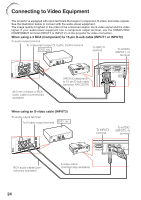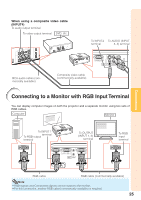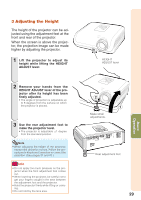Sharp XR-10XDM XG-MB55X Operation Manual - Page 29
Connecting to a Monitor with RGB Input Terminal
 |
View all Sharp XR-10XDM manuals
Add to My Manuals
Save this manual to your list of manuals |
Page 29 highlights
When using a composite video cable (INPUT4) To audio output terminal To video output terminal DVD, etc. To INPUT4 To AUDIO (INPUT terminal 3, 4) terminal L R RCA audio cable (commercially available) Composite video cable (commercially available) Connecting to a Monitor with RGB Input Terminal You can display computer images on both the projector and a separate monitor using two sets of RGB cables. Computer Monitor To INPUT 1 terminal To RGB output terminal To OUTPUT (INPUT 1, 2) terminal To RGB input terminal Connections RGB cable RGB cable (commercially available) Note • RGB signals and Component signals can be output to the monitor. • For this connection, another RGB cable (commercially available) is required. 25

25
Connections
L
R
To video output terminal
When using a composite video cable
(INPUT4)
To audio output terminal
Note
Composite video cable
(commercially available)
RCA audio cable (com-
mercially available)
To AUDIO (INPUT
3, 4) terminal
To INPUT4
terminal
Connecting to a Monitor with RGB Input Terminal
You can display computer images on both the projector and a separate monitor using two sets of
RGB cables.
To RGB
input
terminal
To RGB output
terminal
To INPUT 1
terminal
To OUTPUT
(INPUT 1, 2)
terminal
RGB cable (commercially available)
RGB cable
• RGB signals and Component signals can be output to the monitor.
• For this connection, another RGB cable (commercially available) is required.
DVD, etc.
Computer
Monitor