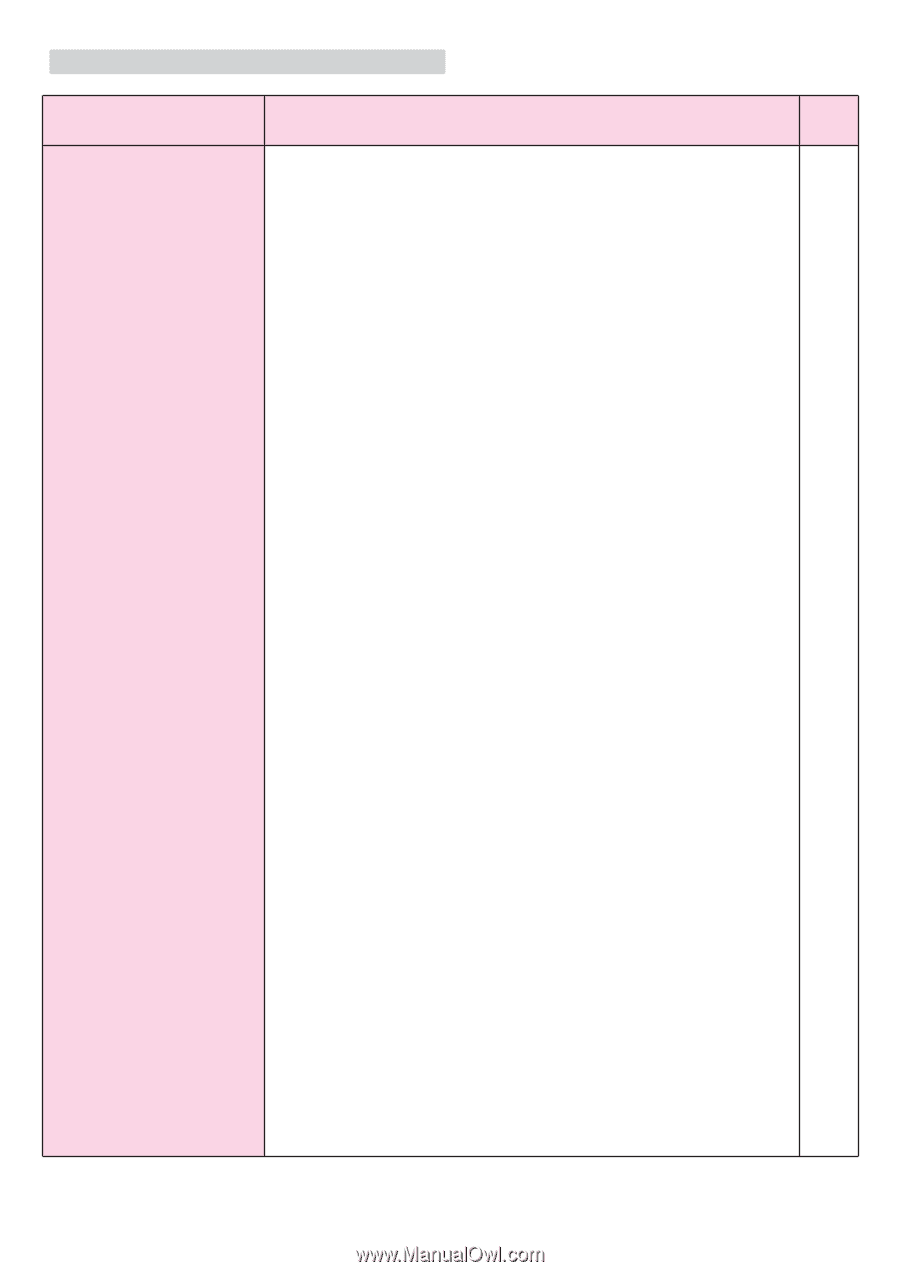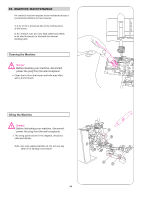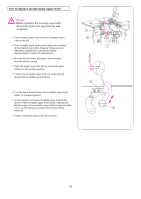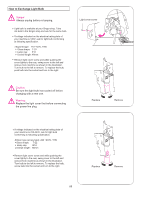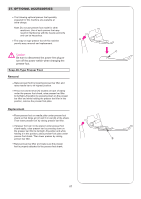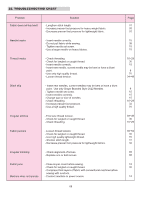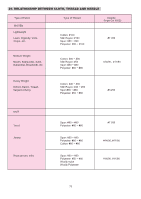Singer 1 One Instruction Manual 26 - Page 70
Troubleshooting Chart
 |
View all Singer 1 One manuals
Add to My Manuals
Save this manual to your list of manuals |
Page 70 highlights
28. TROUBLESHOOTING CHART Problem Fabric does not feed well Solution - Lengthen stitch length. - Increase presser foot pressure for heavy weight fabric. - Decrease presser foot pressure for lightweight fabric. Needle breaks - Insert needle correctly. - Do not pull fabric while sewing. - Tighten needle set screw. - Use a larger needle on heavy fabrics. Thread breaks - Check threading. - Check for tangled or caught thread. - Insert needle correctly. - Insert new needle, current needle may be bent or have a blunt point. - Use only high quality thread. - Loosen thread tension. Stitch skip - Insert new needles, current needles may be bent or have a blunt point. Use only Singer Branded Style 2022 Needles - Tighten needle set screw. - Insert needles correctly. - Change type or size of needles. - Check threading. - Increase presser foot pressure. - Use a high quality thread. Irregular stitches - Fine tune thread tension. - Check for tangled or caught thread. - Check threading. Fabric puckers - Loosen thread tension. - Check for tangled or caught thread. - Use high quality lightweight thread. - Shorten stitch length. - Decrease presser foot pressure for lightweight fabrics. Irregular trimming - Check alignment of knives. - Replace one or both knives. Fabric jams Machine does not operate - Close looper cover before sewing. - Check for tangled or caught thread. - Compress thick layers of fabric with conventional machine before sewing with overlock. - Connect machine to power source. 69 Page 31 32 32 15 38 15 15 16~29 30 15 9 70 34~49 9 15 15 15 16~29 32 70 39~49 30 16~29 39~52 30 70 31 32 65 65 12 30 12