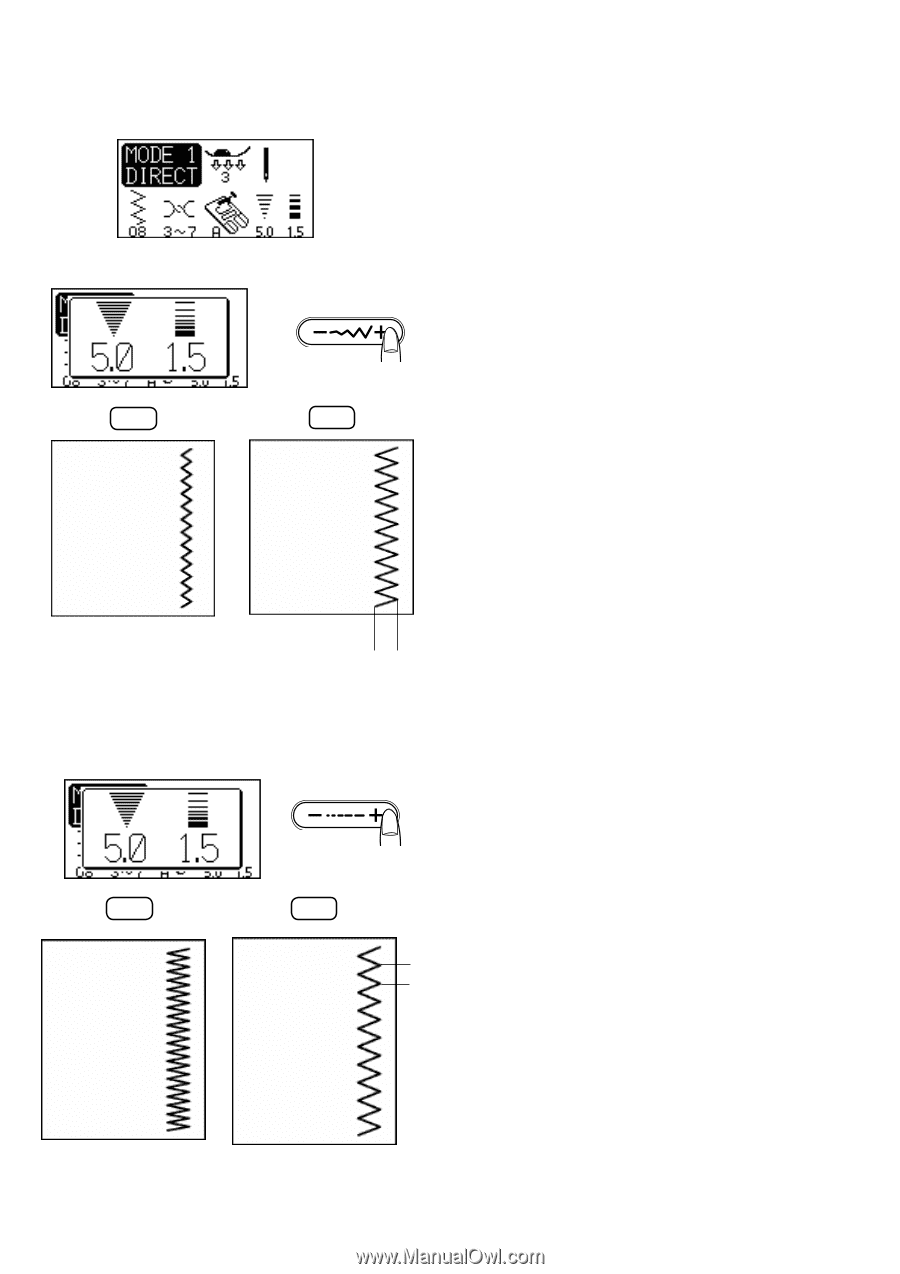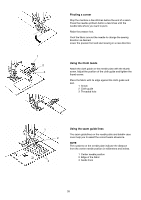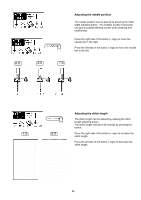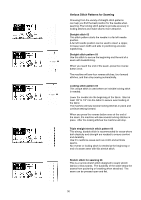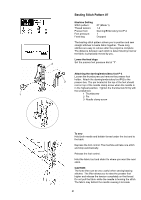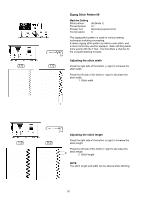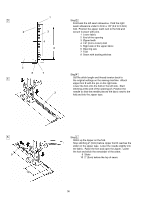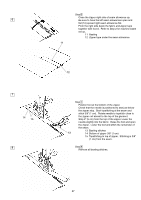Singer S18 I STUDIO Instruction Manual - Page 32
Zigzag Stitch Pattern 08, Adjusting the stitch width, Adjusting the stitch length
 |
View all Singer S18 I STUDIO manuals
Add to My Manuals
Save this manual to your list of manuals |
Page 32 highlights
Zigzag Stitch Pattern 08 Machine Setting Stitch pattern: Thread tension: Presser foot: Foot pressure: 08 (Mode 1) 3-7 General purpose foot A 3 The zigzag stitch pattern is used for various sewing techniques including overcasting. A dense zigzag stitch pattern is called a satin stitch, and is most commonly used for appliqué. Satin stitching feeds more evenly with the F foot. The foot offers a channel for the compact stitching to travel. Adjusting the stitch width 2.0 7.0 Press the right side of the button (+ sign) to increase the stitch width. Press the left side of the button (- sign) to decrease the stitch width. 1 Stitch width 1 Adjusting the stitch length Press the right side of the button (+ sign) to increase the 1.0 5.0 stitch length. Press the left side of the button (- sign) to decrease the 2 stitch length. 2 Stitch length NOTE The stitch length and width can be altered while stitching. 32