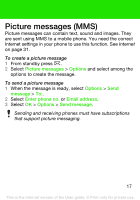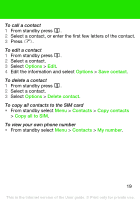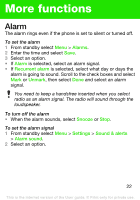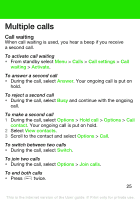Sony Ericsson K330 User Guide - Page 20
FM radio
 |
View all Sony Ericsson K330 manuals
Add to My Manuals
Save this manual to your list of manuals |
Page 20 highlights
FM radio To listen to the FM radio 1 Connect the handsfree to the phone. 2 From standby press . To control the radio • Press or to search for FM radio channels. • Press or to change the volume. To save an FM radio channel • When the FM radio is on, press and hold down - . The FM radio channel is saved in Options > Channels. You can save up to 20 preset channels. To exit the FM radio • Select Back or press . To minimize the FM radio on the screen • Select Options > Minimize. • Press to restore the FM radio on the screen. To turn off the FM radio when minimized • Press and select Back. To view FM radio options • When the FM radio is on, select Options. 20 This is the Internet version of the User guide. © Print only for private use.
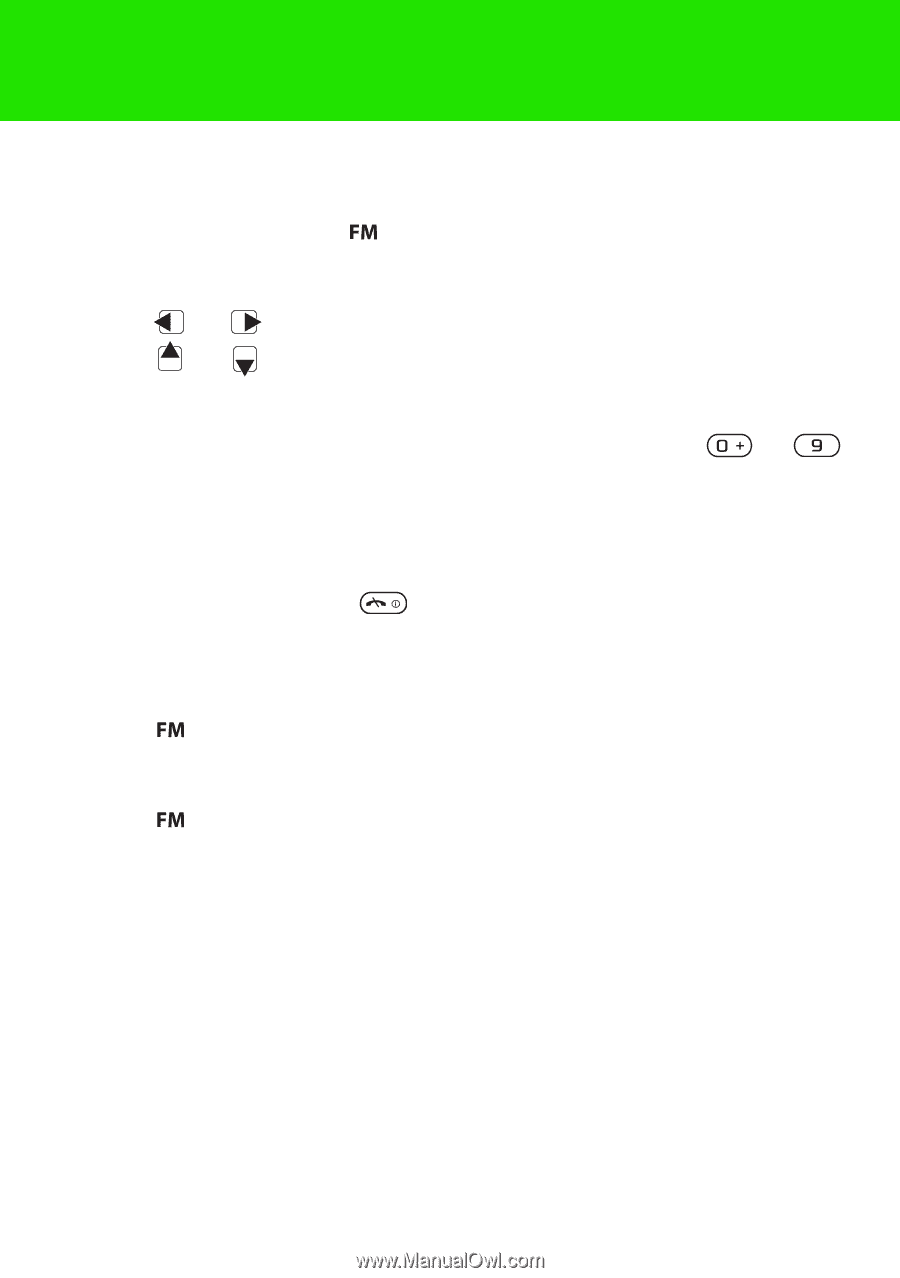
20
FM radio
To listen to the FM radio
1
Connect the handsfree to the phone.
2
From standby press
.
To control the radio
•
Press
or
to search for FM radio channels.
•
Press
or
to change the volume.
To save an FM radio channel
•
When the FM radio is on, press and hold down
–
.
The FM radio channel is saved in
Options
>
Channels
. You
can save up to 20 preset channels.
To exit the FM radio
•
Select
Back
or press
.
To minimize the FM radio on the screen
•
Select
Options
>
Minimize
.
•
Press
to restore the FM radio on the screen.
To turn off the FM radio when minimized
•
Press
and select
Back
.
To view FM radio options
•
When the FM radio is on, select
Options
.
This is the Internet version of the User guide. ' Print only for private use.