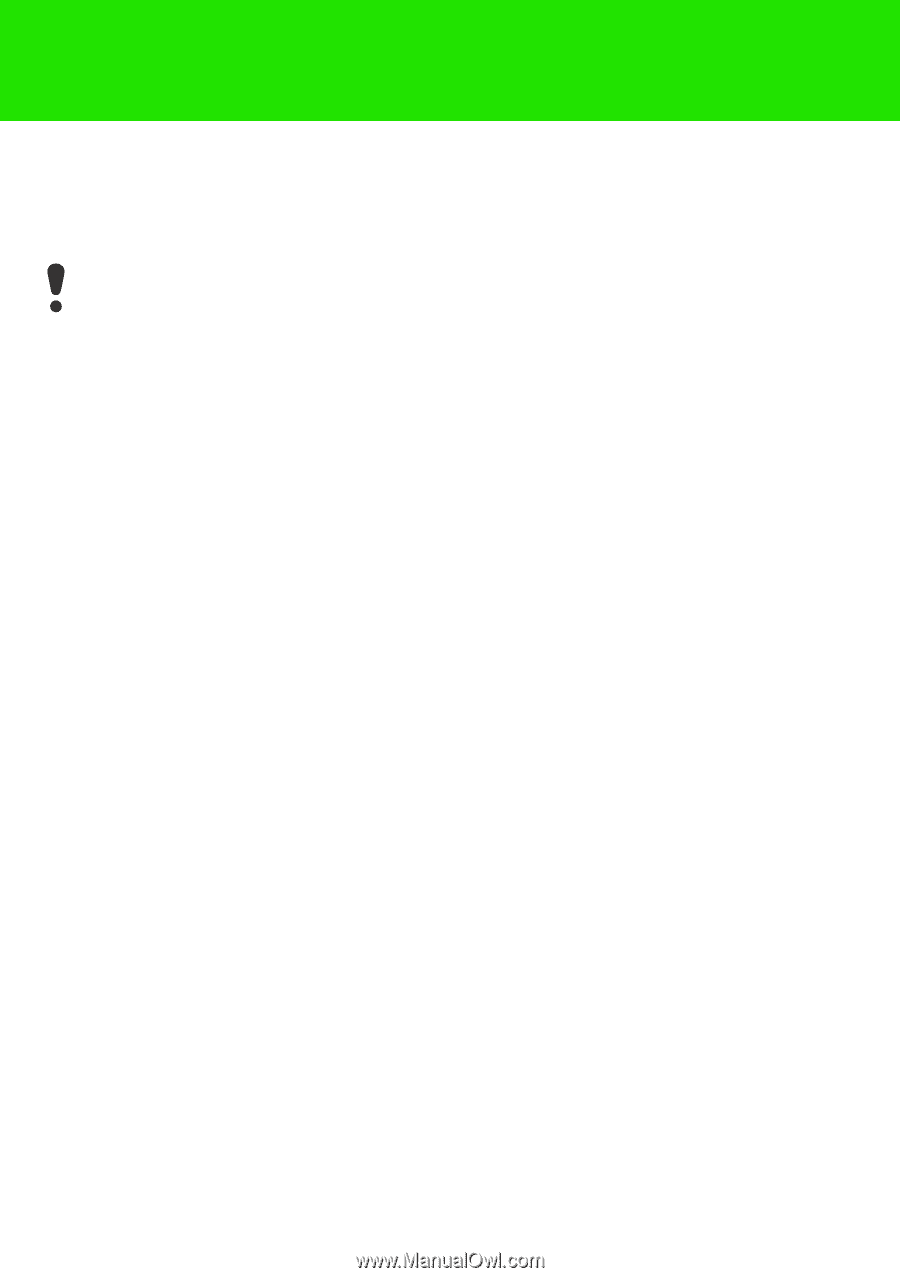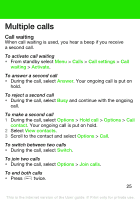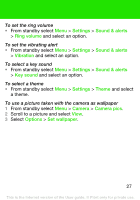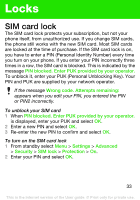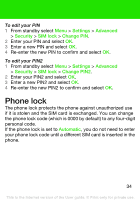Sony Ericsson K330 User Guide - Page 30
Settings, Bluetooth, Visibility, Show phone, Hide phone, devices, New device, Handsfree
 |
View all Sony Ericsson K330 manuals
Add to My Manuals
Save this manual to your list of manuals |
Page 30 highlights
To show or hide your phone • From standby select Menu > Settings > Bluetooth > Visibility > Show phone or Hide phone. If set to hide, other devices will not be able to identify your phone using Bluetooth wireless technology. To pair a device with your phone 1 From standby select Menu > Settings > Bluetooth > My devices > New device to search for available devices. 2 Select a device from the list. Enter a passcode, if required. To pair your phone with a Bluetooth handsfree 1 From standby select Menu > Settings > Bluetooth > Handsfree. 2 Select Yes if you are adding a Bluetooth handsfree for the first time or select Handsfree > My handsfree > New handsfree if you are pairing with another Bluetooth handsfree. Make sure that your handsfree is ready to be paired. 30 This is the Internet version of the User guide. © Print only for private use.