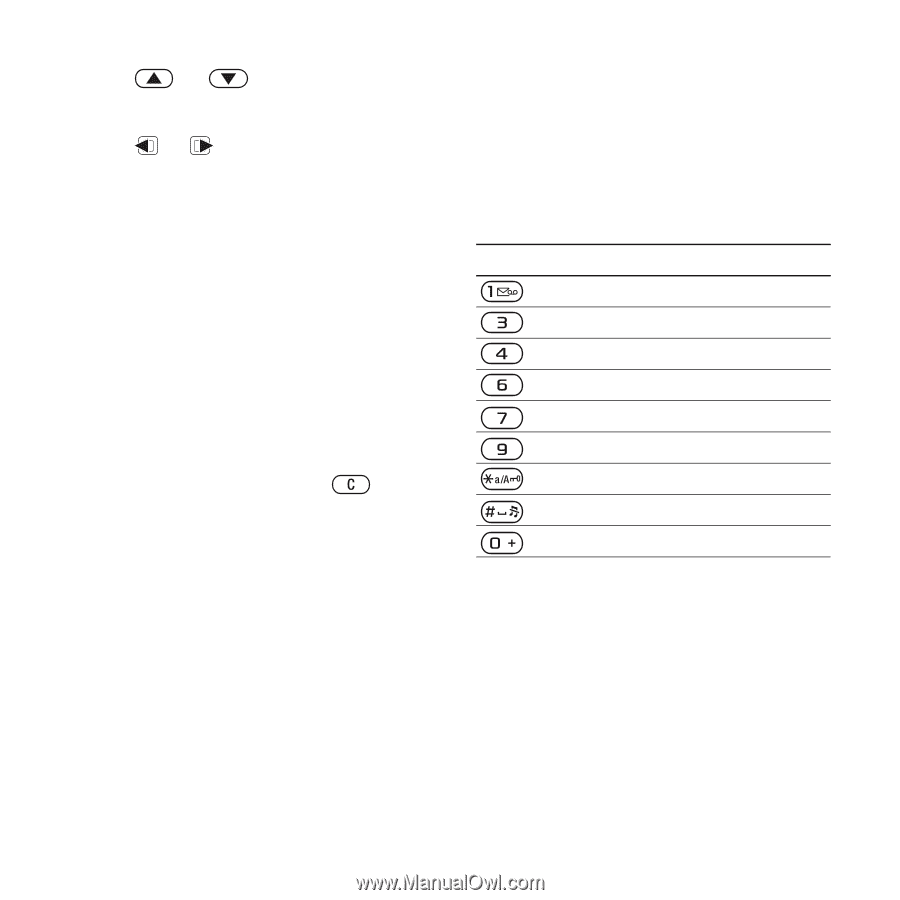Sony Ericsson K770i User Guide - Page 41
Transferring pictures, File manager, manager, Camera album, Photo fix, Settings, Shoot mode, Zoom out - review
 |
View all Sony Ericsson K770i manuals
Add to My Manuals
Save this manual to your list of manuals |
Page 41 highlights
To use zoom • Press or . To adjust brightness • Press or . Saving and deleting pictures and video clips Pictures and video clips are saved automatically in File manager. To view pictures and video clips 1 From standby select Menu > File manager > Camera album. 2 Scroll to an item and select View. To delete pictures and video clips 1 From standby select Menu > File manager > Camera album. 2 Scroll to an item and press . Photo fix You can improve an under-exposed picture with Photo fix. To improve a picture with Photo fix 1 Activate the camera. 2 Take a picture. 3 During review, select More > Photo fix. Camera settings You can select different settings before you take a picture or record a video clip. To view settings • When the camera is activated, select Settings. To view information about settings • Scroll to a setting and select Info. Camera shortcuts Key Shortcut Shoot mode Zoom out Focus Zoom in Picture: Scenes Picture: Turn on self-timer Light Night mode Key guide Transferring pictures Transfer to and from your computer You can use Bluetooth technology and picture messages to transfer pictures to your computer. You can also use the USB cable to drag and drop camera pictures. See Transferring files using the USB cable on page 56. Imaging 39 This is the Internet version of the User's guide. © Print only for private use.