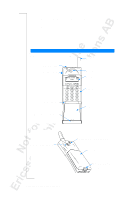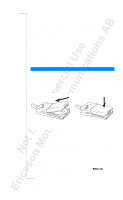Sony Ericsson T18 User Guide
Sony Ericsson T18 Manual
 |
View all Sony Ericsson T18 manuals
Add to My Manuals
Save this manual to your list of manuals |
Sony Ericsson T18 manual content summary:
- Sony Ericsson T18 | User Guide - Page 1
Ericsson T18s Third edition (October 1999) This manual is published by Ericsson Mobile Communications AB, without any warranty. Improvements and changes to this manual Phone Book 22 Using the Call List 28 Your Voice Mail Service 30 Personalizing Your Phone Information 77 Troubleshooting 78 Quick - Sony Ericsson T18 | User Guide - Page 2
services in this manual are not supported by all networks. This also applies to the GSM International Emergency Number 112. Please contact your network operator or service provider if you are in doubt whether you can use a particular service following standards: Cellular Phones and Accessories in - Sony Ericsson T18 | User Guide - Page 3
GETTING STARTED Preparing Your Phone for Use 4 Turning Your Phone On and Off 9 Display Information and Key Functions 11 Making and Receiving Calls 14 During a Call 17 - Sony Ericsson T18 | User Guide - Page 4
Preparing Your Phone for Use OVERVIEW Front Indicator light Volume keys Microphone Microphone channel Back SIM release button 4 Preparing Your Phone for Use Antenna Earpiece Display Keypad Flip Threaded hole for belt clip Battery Battery release catch - Sony Ericsson T18 | User Guide - Page 5
with a network operator, you get a SIM (Subscriber Identity Module) card. The SIM card contains a computer chip that keeps track of your phone number, the services included in your subscription, and your Phone Book information, among other things. SIM cards come in two sizes. One is the size of - Sony Ericsson T18 | User Guide - Page 6
your phone, it prompts you to enter your PIN. You will find your PIN in the information from your operator. Some operators may have services that time in the long run, we recommend that you use only Ericsson original batteries with your phone. To remind you that you will soon need to charge the - Sony Ericsson T18 | User Guide - Page 7
must face upwards. To indicate charging: • the battery meter in the display pulses continuously. • the indicator on the top of the phone shows a steady red light (or green, if the phone is turned on). When the battery is fully charged, the battery meter in the display is full and the indicator on - Sony Ericsson T18 | User Guide - Page 8
Removing the Battery 1. Turn off the phone. 2. Press the catch on the bottom of the battery. 3. Lift the battery up and away from the phone. 8 Preparing Your Phone for Use - Sony Ericsson T18 | User Guide - Page 9
Network Search After you have turned on the phone (and entered your PIN), the Ericsson logo appears in the display and the phone searches for a network. When a network is found, the phone beeps three times. The indicator light on the top of the phone flashes green once every second and your network - Sony Ericsson T18 | User Guide - Page 10
L EF T arrow key. 3. Enter 0000. 4. Press the R IGH T arrow key. NETWORK Normally, the name of a network appears in the display after you have turned your phone on, but sometimes there is no network that you can use. The display then shows one of the following: 112 only If the message 112 - Sony Ericsson T18 | User Guide - Page 11
• find out if you have received messages • check which line is in use if you have the Alternate Line Service (ALS) • check battery level Icons in the Display Icons are displayed when specific functions are active or if you have received a message. The figure in the margin shows an overview of all - Sony Ericsson T18 | User Guide - Page 12
Icon/Indicator: Name: Line indicator Description: Tells you which line is in use if you have the Alternate Line Service. Home zone indica- The house icon indicates that the tor phone is within the home zone. Will not appear on all networks. KEY FUNCTIONS The keys have other functions when you - Sony Ericsson T18 | User Guide - Page 13
active flip. This means that you can answer a call by opening the flip, and end it by closing the flip. Note! If you use the phone with portable handsfree, closing the flip does not end the call. You may close the flip and carry on the conversation. To end the call - Sony Ericsson T18 | User Guide - Page 14
Time/Call Cost" on page 62) and your network and SIM card supports it, you see the price of the call in the display. ENDING A CALL • Close the flip or press N O to end the call. Note! If you use the phone with portable handsfree, you must press N O to end the call. See "Active - Sony Ericsson T18 | User Guide - Page 15
service provider. WHAT HAPPENS WHEN I RECEIVE A CALL? The phone rings and the indicator light on the top of the phone flashes green rapidly. The display shows Answer?. Tip! The phone . The caller hears a busy tone if the function is supported by the caller's network. If Divert on Busy is activated - Sony Ericsson T18 | User Guide - Page 16
to the handset icon in the display during a call, indicates that ciphering is currently not being provided by the network. VOICE DIALLING AND ANSWERING The phone allows you to make and answer calls using your voice Refer to "Voice Recognition" on page 67 for more details. 16 Making and Receiving - Sony Ericsson T18 | User Guide - Page 17
Press the volume keys (UP or DO WN ) on the side of the phone. Pressing U P increases the volume. Pressing D OW N decreases the volume. , press Y ES again. SCRATCH PAD FUNCTION If you need to make a note of a phone number during a call, you can use the Scratch Pad. To use the scratch pad • - Sony Ericsson T18 | User Guide - Page 18
can have the call cost displayed, provided your network and your SIM card support this feature. See "Knowing the Call Time/Call Cost" on page 62 on how to use this feature. MORE THAN ONE CALL SIMULTANEOUSLY Your phone is capable of handling more than one call simultaneously. You can put the - Sony Ericsson T18 | User Guide - Page 19
FUNCTIONS AND SETTINGS Using the Menu System 20 Your Personal Phone Book 22 Using the Call List 28 Your Voice Mail Service 30 Personalizing Your Phone 31 Sending and Receiving Text Messages (SMS) 37 Diverting Incoming Calls 45 Security for Your Phone and Subscription 47 Handling More than One Call - Sony Ericsson T18 | User Guide - Page 20
until you reach the menu or submenu you want. Note! If you enter the menu system, but do not press a key within 60 seconds, the phone returns to standby mode. Scrolling and Selecting • Use the arrow keys to scroll from menu to menu. Press the LE FT or RIG HT arrow - Sony Ericsson T18 | User Guide - Page 21
Send > message INTERPRETING THE INSTRUCTIONS IN THE MANUAL Example: • Scroll to Mail, Y ES , Send message, Y ES . Interpret this instruction as follows: 1. From in the margins. Below is an overview of the default menus. Menu < Phone book > NETWORK 06:01 Menu < Ring level > Menu < Mail > Menu - Sony Ericsson T18 | User Guide - Page 22
to it, this means that you are storing the phone number in the phone memory and cannot take it with you if you change phones. The phone memory can hold up to 99 phone numbers. Note! In the Phone book menu, press # to enter the phone icon. Outside the Phone book menu, you must press and hold # to - Sony Ericsson T18 | User Guide - Page 23
• Press and hold the number key. STORING A NUMBER TOGETHER WITH A NAME 1. Enter the area code and phone number you wish to store. 2. Scroll to Phone book, YE S, Store, YE S. The first free memory position is suggested. 3. Enter the name tag that you want to associate with the number. 4. Press - Sony Ericsson T18 | User Guide - Page 24
the suggested position number disappears. Press # once. Enter the position number, followed by YE S . Telephone Banking Services If you use telephone banking services, you can store the phone number of your banking service together with your personal code(s).You must insert a p (pause) between the - Sony Ericsson T18 | User Guide - Page 25
you can call the number by using the memory position that the number is stored in. Calling Using the Name 1. Clear the display. 2. Scroll to Phone book, YE S, Name recall, Y ES . 3. Enter the name of the person you want to call, or scroll with the arrow keys until you find it - Sony Ericsson T18 | User Guide - Page 26
Position recall Position: 10 Edit 12 Name:Alfrd +1234567_ Edit 12 Name:Alfre_d +1234567 Calling Using the Position 1. Clear the display. 2. Scroll to Phone book, YE S, Position recall, Y E S. 3. Enter the position number you want to call, or scroll with the arrow keys until you find it. - Sony Ericsson T18 | User Guide - Page 27
the SIM memory. Interrupting Copying • Press C LR twice. Copying a Number from Phone Memory to SIM Memory Follow the instructions in "Copying a Number from SIM Memory to Phone Memory", but chose the PhonerCard option in the Phone book menu instead of CardrPhone. Copying All Numbers from SIM Memory - Sony Ericsson T18 | User Guide - Page 28
Identification (CLI) service and the caller's network sends the number, you will find the number (together with a name if stored in your phone book) of Unknown, which means that no information was available, your subscription does not support CLI, or the caller does not allow the number to be shown. - Sony Ericsson T18 | User Guide - Page 29
Number from the Call List 1. When information about a call appears, press C LR. Erase? appears. 2. Press Y ES . Shortcut To the Call List • Press Y ES when the phone is in standby mode. You can now scroll within the list and make a call by pressing Y ES . Turning the Call List Memory Off • Scroll to - Sony Ericsson T18 | User Guide - Page 30
Check? appears in the display, together with the voice mail indicator. The indicator light on the top of the phone flashes green. If you have entered the number of your voice mail service, see below, or the SIM card contains the number, you can press Y ES to listen to the voice message - Sony Ericsson T18 | User Guide - Page 31
volume 1. Scroll to Ring level, YE S . The ring signal volume appears in the display. 2. Use R IGHT to increase the volume, L E FT to decrease it. The phone rings once with the actual setting as you increase the volume, except for the Step (^) setting. 3. Press Y ES to save the setting. Tip! Use the - Sony Ericsson T18 | User Guide - Page 32
Ring type < Line 1 > (Mix) Personal - Sony Ericsson T18 | User Guide - Page 33
save it or press NO to continue editing. VIBRATING UNIT You can set the phone´s vibrating unit to Off, On all the time, or On when the ring sound you want. Note! The sound of the volume keys on the side of the phone is also affected. However, the only sound that is available is the click sound. - Sony Ericsson T18 | User Guide - Page 34
you do not understand, you can return to English by pressing C LR, LE FT , 0 000, RIGHT. GREETING TEXT When you turn on your phone, the Ericsson logotype or your service provider's name appears in the display. Instead of this, you can write your own greeting. The greeting will be stored on your SIM - Sony Ericsson T18 | User Guide - Page 35
you can also enter your fax and/or data number. Scroll to Settings, Y ES , Phone no, YE S. Then scroll to Fax no or Data no, Y E S. Enter the can alternate between am and pm by pressing #. 4. Press Y ES . DATE When the phone is in standby mode, you can press a volume key to see today's date. To set - Sony Ericsson T18 | User Guide - Page 36
the handsfree speaker volume, • the alarm function in the Tools menu is turned off, • the Area info in the Mail menu is turned off. To reset the phone 1. Scroll to Settings, Y ES , Master reset, Y ES . 2. Enter the phone lock code (the default code is 0000) and press Y E S. 36 Personalizing Your - Sony Ericsson T18 | User Guide - Page 37
your own messages. See "Enabling the Phone to Send SMS" on page 38. Note! The Short Message Service may not be available on all networks. . If your network supports Calling Line Identification, the sender's number is displayed. If the sender's number and name is stored in the phone book, his or her - Sony Ericsson T18 | User Guide - Page 38
ES , Serv cent, Y E S. 2. If no number appears in the display, enter the number of the service centre, including the international prefix, and press YE S. 3. Press C LR to return to standby mode. Your phone is now ready to send text messages. REPLYING TO A MESSAGE 1. Scroll to the end of the message - Sony Ericsson T18 | User Guide - Page 39
incoming message at once, it is automatically stored in the message memory in the phone. This allows you to read it later. If there are any unread messages on your SIM card. This means that you can find them no matter which phone you use. Messages that are saved in the SIM card memory remain there - Sony Ericsson T18 | User Guide - Page 40
message. For example, if it is the third of fifteen that the phone can store. Tip! You can also store messages you have composed yourself delivered because the receiver is not within reach of a network, you can instruct your Service Centre to repeat the message for a certain length of time. To set - Sony Ericsson T18 | User Guide - Page 41
prompt • Scroll to Mail, Y ES , Options, Y ES , Reply Req, Y ES . COMPOSING A TEXT MESSAGE For more information on how to enter text, see "Your Personal Phone Book" on page 22. Checking the First Characters You Have Entered • Press L EF T until you reach the characters you want to view. Editing the - Sony Ericsson T18 | User Guide - Page 42
prompts: New. 3. Press Y ES . 4. Enter the message, see "Composing a Text Message" on page 41, and press YE S. The phone prompts Store?. 5. Press Y ES . Sending an Own Message 1. Scroll to Mail, Y ES , Send message, Y ES , Own Messages, Y ES . 2. Scroll to the message you wish to - Sony Ericsson T18 | User Guide - Page 43
Short Message Service is a personal service that carries your private messages. Area Information (AI) is a text message which is broadcast to all subscribers in a certain network cell at the same time. For example, the information may be a local road report or a local taxi phone number. Note - Sony Ericsson T18 | User Guide - Page 44
to Mail, Y ES , Area messages, YE S. 2. Scroll from one message to another. 3. To select a message, press Y ES . Note! The phone only stores one message per code. This means that the message stored previously in a specific code will be overwritten. 44 Sending and Receiving Text Messages (SMS) - Sony Ericsson T18 | User Guide - Page 45
are unable to answer them, you can use the Call Divert service to divert them to another phone number. Note! The Call Divert service may not be available on all networks. The Call Divert service lets you: • divert calls if you are already on the phone, On busy. • divert calls that you do not answer - Sony Ericsson T18 | User Guide - Page 46
FAX CALLS If you have turned the Data menus on (see "Activating the Data Menus" on page 73), you can set call diverts for your phone calls and fax calls individually. For fax numbers, there are only two divert alternatives: • All calls • Unanswered (includes On busy, No reply and Unreachable). 46 - Sony Ericsson T18 | User Guide - Page 47
emergency number 112 can be made when the keypad is locked. If the phone alarm rings, you can turn it off by pressing any key. The keypad battery • unlock the keypad Note! The keylock is always disabled if the phone is connected to vehicle handsfree equipment. To activate the automatic keylock • - Sony Ericsson T18 | User Guide - Page 48
activated, you have to enter the PIN every time you turn on your phone. If you enter your PIN incorrectly three times in a row, the your old (current) PIN and press YE S. 3. Enter your new PIN and press YE S . The phone asks you to repeat the PIN. 4. Enter your new PIN a second time and press YE S . - Sony Ericsson T18 | User Guide - Page 49
security code. If you do, you will not be able to unlock the phone. Instead, a call will be made to the emergency number. The phone lock security code is also used to reset the phone (master reset). See "Reset" on page 36 The phone lock has two levels: Full Lock and Autolock. Full Lock If the Full - Sony Ericsson T18 | User Guide - Page 50
To activate/cancel the phone lock 1. Scroll to Access, YE S, Phone lock, Y ES . The current setting is shown in brackets. 2. Select the setting you want. 3. Enter the security code and press YE S. The new lock status is displayed. CALL BARRING The Call Barring service allows you to bar different - Sony Ericsson T18 | User Guide - Page 51
mark, press and hold #. The Fixed Dialling function does not prohibit calls to the international emergency number 112 and the Service Centre of your network operator. Network services such as Call Divert and Call Barring cannot be used. Activating Fixed Dialling 1. Scroll to Access, YE S, Fixed dial - Sony Ericsson T18 | User Guide - Page 52
It depends entirely on your operator and subscription. Not all networks support the function. You can place your most frequently called numbers , home etc. This also makes it difficult for somebody else to use your phone for international calls. You can have a maximum of 10 groups. Selecting a User - Sony Ericsson T18 | User Guide - Page 53
list, YE S. 2. Scroll to the group that you want to edit and press Y E S. 3. Scroll to an empty position. The phone asks you Add new?. Press Y ES . 4. Enter a name. See "Your Personal Phone Book" on page 22. 5. Press Y ES . Erasing a Position from the CUG List 1. Scroll to Access, YE S, Closed calls - Sony Ericsson T18 | User Guide - Page 54
the Call Waiting service is activated or not • Scroll to Access, YE S, Call Waiting, Y ES , Get status, Y ES . MAKING A SECOND CALL WHILE A CALL IS IN PROGRESS 1. Put the current call on hold by pressing Y ES . 2. Enter the number you wish to call and press Y ES . Tip! If the phone number is stored - Sony Ericsson T18 | User Guide - Page 55
RECEIVING A SECOND CALL WHILE A CALL IS IN PROGRESS If the Call Waiting service is activated, you will hear a tone in the earpiece if you receive . 2. Press Y ES . The waiting call is rejected. If the caller's network supports it, the caller will hear a busy tone. Note! If Divert On busy is - Sony Ericsson T18 | User Guide - Page 56
each other, and you are disconnected from both calls. Note! The Call Transfer service may not be available on all networks. Join the Two calls into a Conference Y ES . The third call is rejected. Provided the caller's network supports this function, the caller will hear a busy tone. Note! If Divert - Sony Ericsson T18 | User Guide - Page 57
five participants in the conference group by repeating steps 1 to 4 above. To review the participants in the conference group 1. Press L EF T followed by Y . 3. The first participant's phone number is displayed. If the participant's number and name is stored in the phone book, the name is displayed - Sony Ericsson T18 | User Guide - Page 58
Handle calls < Release > active? To switch between the new call and the conference group • Press Y ES . To end the new call and return to the conference group 1. Put the conference group on hold. 2. Press L EF T followed by Y ES to select the Handle calls menu. 3. Scroll to Release active? and then - Sony Ericsson T18 | User Guide - Page 59
network, provided your home network has an agreement that allows you to do so. This is called roaming. The order of preference in which the phone selects a network is determined by a list of preferred networks on your SIM card. The Networks menu includes a number of functions that let you determine - Sony Ericsson T18 | User Guide - Page 60
such a forbidden network is within range, it is left out when the phone searches for a network (automatic search mode). If your home network and networks, you can add new networks to the list and delete networks from it. Reviewing the List of Networks 1. Scroll to Networks, YE S, Edit list, YE S. - Sony Ericsson T18 | User Guide - Page 61
Networks < Search mode > (Manual) Adding a Network to the List 1. Scroll to Networks, YE S, Edit list, Y ES . 2. Scroll to the first free position in the list and for another available network within range. Manual search mode means that your phone searches for the last accessed network first - Sony Ericsson T18 | User Guide - Page 62
information is shown for another five seconds. If your network and SIM card support this feature, you can have the call cost (or the number of call units) of all calls (Cost) To reset the total call time/cost counter • Scroll to Info, YE S , Tot calls, YE S, Reset?, Y ES . Note! If you have chosen - Sony Ericsson T18 | User Guide - Page 63
info function in the Settings menu, the Price function appears in the Info menu. However, to be able to use the Price function, both your network and your SIM card must support it. The Price function lets you enter and vary the price per call unit. The price entered is stored on your SIM card. Note - Sony Ericsson T18 | User Guide - Page 64
may not be available on all networks and may require a separate subscription. Your phone supports two voice lines (Alternate Line Service, ALS) with different phone numbers, Line 1 and Line 2. This is useful if you want to keep business calls and private calls on separate lines. You can only send - Sony Ericsson T18 | User Guide - Page 65
Calling from Your Car By using the Ericsson portable or vehicle handsfree solutions, you can be on the phone without using your hands to hold it. HANDSFREE TYPES If you use a Vehicle Handsfree Solution, you can choose between two different ways in which your phone can handle the speech. This is - Sony Ericsson T18 | User Guide - Page 66
these settings when the phone is connected to handsfree equipment, the settings when it is handheld are not affected and vice versa. Changing a Setting 1. Connect the phone to the handsfree equipment. 2. Change the setting according to the instructions in "Personalizing Your Phone" on page 31. 66 - Sony Ericsson T18 | User Guide - Page 67
: • voice dial. • answer and reject calls. To call someone, you only need to press a key, say the voice label associated with that person and the phone automatically dials his or her number. To answer and reject calls, you only need to say for example "Answer" and "Busy". ABOUT VOICE LABELS A voice - Sony Ericsson T18 | User Guide - Page 68
voice label icon appears next to the position number. Recording Problems If the phone could not detect any speech, one of the following might ES . Then follow the instructions from step 3 in "To record a voice label" on page 67. REPLACING A VOICE DIALLING LABEL 1. Scroll to Phone book, YE S, Edit, - Sony Ericsson T18 | User Guide - Page 69
Ans Please say voice label after tone 5. Press Y ES to erase the voice label. VOICE LABEL LIST If the Voice Dialling function is on, the Phone Book menu includes a Voice Label List. When selected, you can scroll through the names and numbers which have a voice label attached. When such a number is - Sony Ericsson T18 | User Guide - Page 70
recorded for answering, for example "Answer". To reject the call, say the voice label you have recorded for rejecting, for example "Busy". I you use the phone with handsfree equipment, portable or car kit, it does not matter whether the flip is open or closed. Speak into the microphone to answer or - Sony Ericsson T18 | User Guide - Page 71
to re-direct the charges to one of those accounts instead. Your phone is all set for making this procedure as easy as possible for function is now activated and the sub-menu Call card numbers is visible in the Phone book menu. CHANGING SECURITY CODES 1. Scroll to Access, YE S, Call cards security, - Sony Ericsson T18 | User Guide - Page 72
to use before making a Calling/Credit card call. To select the card 1. Scroll to Phone book, YE S, Call card numbers, Y ES . 2. Enter your security code and select the other card. MAKING A CREDIT OR CALLING CARD CALL 1. Enter the phone number of the person you want to call. 2. Press and hold Y ES - Sony Ericsson T18 | User Guide - Page 73
be able to use various communications services you need the appropriate accessories and programs. If you have a SIM card that does not support separate fax and data numbers, for data, fax and speech. Once you have set your phone for a specific incoming call, it will stay so until you change it back - Sony Ericsson T18 | User Guide - Page 74
is normally hidden. If you want to change the setting for a particular call, this is possible, provided the network you use supports it. To hide your phone number when calling somebody 1. Enter the phone number you wish to call. 2. Scroll to Special functions, Y ES , Hide Id, YE S. To show your - Sony Ericsson T18 | User Guide - Page 75
want the alarm to be repeated, press Y ES . To turn the alarm function off • Scroll to Tools, Y ES , Set alarm, YE S, Off, Y ES . CALCULATOR The phone's in-built calculator can add, subtract, divide and multiply. Using the Calculator In this example we are going to divide 134 by 32. 1. Scroll to - Sony Ericsson T18 | User Guide - Page 76
3. Scroll with RIG HT /L EF T to the division sign (/) and press YE S . 4. Enter 32. 5. Scroll with the RIG HT /L EF T to the equal sign (=) and press YE S. You can also press # to get the answer. 6. To clear the display, press C LR. To enter a decimal point • Press *. To enter the multiplication - Sony Ericsson T18 | User Guide - Page 77
ADDITIONAL INFORMATION Troubleshooting 78 Quick Keys 80 Technical Data 81 Glossary 82 Guidelines for Safe and Efficient Use 86 Warranty 90 Declaration of Conformity 92 Index 93 - Sony Ericsson T18 | User Guide - Page 78
Troubleshooting Insert card 112 only 16:21 No network Wrong PIN Matching error PIN Blocked. Unblock? BLOCKED Contact card provider Phone locked This chapter lists some problems that you might encounter while using your phone. Some problems require that you call your service provider, but most of - Sony Ericsson T18 | User Guide - Page 79
, it may take a while until the indicator on the top of the phone shows a red light and the battery meter appears. POOR SOUND QUALITY IN HANDSFREE EQUIPMENT • Check that the handsfree equipment is Ericsson original equipment and that it has been properly installed, • Change the Handsfree Type from - Sony Ericsson T18 | User Guide - Page 80
you need to press a key. Some of the key combinations demand that your phone is in a certain mode and some can be made from the standby mode. The mute the microphone press and hold C LR when on the phone quickly access voice mail press and hold the 1 key when in standby find the first name in - Sony Ericsson T18 | User Guide - Page 81
Technical Data General System SIM card GSM 900/GSM1800 Small plug-in card, 3V or 5V type Dimensions Size Weight with battery Weight without battery 105 x 49 x 24mm 146g 81g Ambient temperatures Max Min +55°C -10°C Technical Data 81 - Sony Ericsson T18 | User Guide - Page 82
service, it must be supported by your network. Calling Line Identification (or CLI) shows the number of the person calling you in your mobile phone etc. Dual Band GSM 900/1800. The Ericsson T18 is a dual band phone, which means that you can use your phone on two different kinds of networks - the - Sony Ericsson T18 | User Guide - Page 83
" in this manual is used for keying in letters or numbers from the keypad. Fax Class. Standards for fax transmission are set as mobile phone. The service is activated by PIN2. Full Duplex in handsfree equipment, means that both parties on the phone can talk at the same time. GSM 900. GSM is the world - Sony Ericsson T18 | User Guide - Page 84
from a network operator, together with a SIM card that you need to use with your phone. PC-Card. Also called PCMCIA. The PC-card can act as a modem and connect your mobile phone to a laptop or organizer, enabling data and fax transmission. The thin type II card is the most common size. Type III is - Sony Ericsson T18 | User Guide - Page 85
this service, it must be supported by your network. SIM card. Subscriber Identity Module card - a card that must be inserted in any GSM-based mobile phone. It of the services and functions described in this manual may not be accessible to you. If you want a complete list of the services included in - Sony Ericsson T18 | User Guide - Page 86
phone is one of the most exciting and innovative products ever developed. With it, you can stay in contact with your office, your home, emergency services, the World Health Organization (WHO), published a statement in 1996 which sets limits for exposure to RF fields from handheld mobile phone. - Sony Ericsson T18 | User Guide - Page 87
CARE AND REPLACEMENT Do not use the phone with a damaged antenna. Replace a damaged antenna immediately. Consult your manual to see if you may change the antenna yourself. If so, use only an Ericsson approved antenna. Otherwise, take your phone to a qualified service centre for repair. Use only the - Sony Ericsson T18 | User Guide - Page 88
OFF in health care facilities when regulations posted in the areas instruct you to do so. Always request permission before using your phone near medical equipment. Mobile telephones may affect the operation of some implanted cardiac pacemakers, equipment for people with hearing impairments and other - Sony Ericsson T18 | User Guide - Page 89
the compartment of your vehicle which contains your phone and accessories. PRODUCT CARE • Do not cigarettes, cigars, open flames, etc. Use only Ericsson Original accessories. Failure to do so may result in serviceable components. Service should only be performed by Authorized Service Centres. Guidelines - Sony Ericsson T18 | User Guide - Page 90
your International Warranty Certificate. In the event of difficulty, details of our authorized service network are available from your local Ericsson subsidiary. OUR WARRANTY Ericsson warrants this product as being free of defects in material, design and workmanship at the time of original purchase - Sony Ericsson T18 | User Guide - Page 91
purposes or in accordance with Ericsson's instructions for use and maintenance of service workshops, or opening of the product by non-authorized persons. • Accidents, acts of God or any cause beyond the control of Ericsson in the product manual without the prior written consent of Ericsson. 4. Repair - Sony Ericsson T18 | User Guide - Page 92
Declaration of Conformity We, Ericsson Mobile Communications AB of Nya Vattentornet 221 83 Lund, Sweden declare under our sole responsibility that our product Ericsson type 110 1001-BV to which this declaration relates, conforms to the appropriate standards TBR 19, TBR 20, TBR31, TBR32, ETS 300 342 - Sony Ericsson T18 | User Guide - Page 93
calling from call list 29 Call restrictions. See Call barring Call time 62 checking 62 Call waiting 54 Call waiting service activating 54 cancelling 54 Calling from call list 29 from phone book 25 Calling cards 71 Calling Line Identification (CLI) 15 Calls answering 15 ending 14 putting on hold 17 - Sony Ericsson T18 | User Guide - Page 94
display Indicator light 4 Indicators in display 11, 28 answered calls 28 battery meter 11 dialled numbers 28 keypad lock 11 line 12 missed calls 28 phone icon 22 signal strength 11 silent ring 11 SMS 11 voice mail 11 International calls 15 International emergency number 15 K Key functions 12, 80 - Sony Ericsson T18 | User Guide - Page 95
keys 80 R Reading messages (SMS) 37 Receive calls 15 Receiving messages (SMS) 37 Redialling numbers 14 Rejecting calls 15 Request reply (SMS) 40 Resetting phone 36 Restricting calls. See Call barring Ring signal choosing 31 composing own 32 level 31 personal 32 type 31 S Scratch pad 17 Scrolling 12 - Sony Ericsson T18 | User Guide - Page 96
Telephone banking 24 Text messages (SMS) 37 the 13 Time 35 format 35 setting 35 Tone signals 18 Touch tones 18 Turning the phone on 9 Turning your phone off 10 V Vibrating unit 33 Voice answering 69 Voice commander training first time 69 Voice dialling activating 67 Voice label 67 recording 67
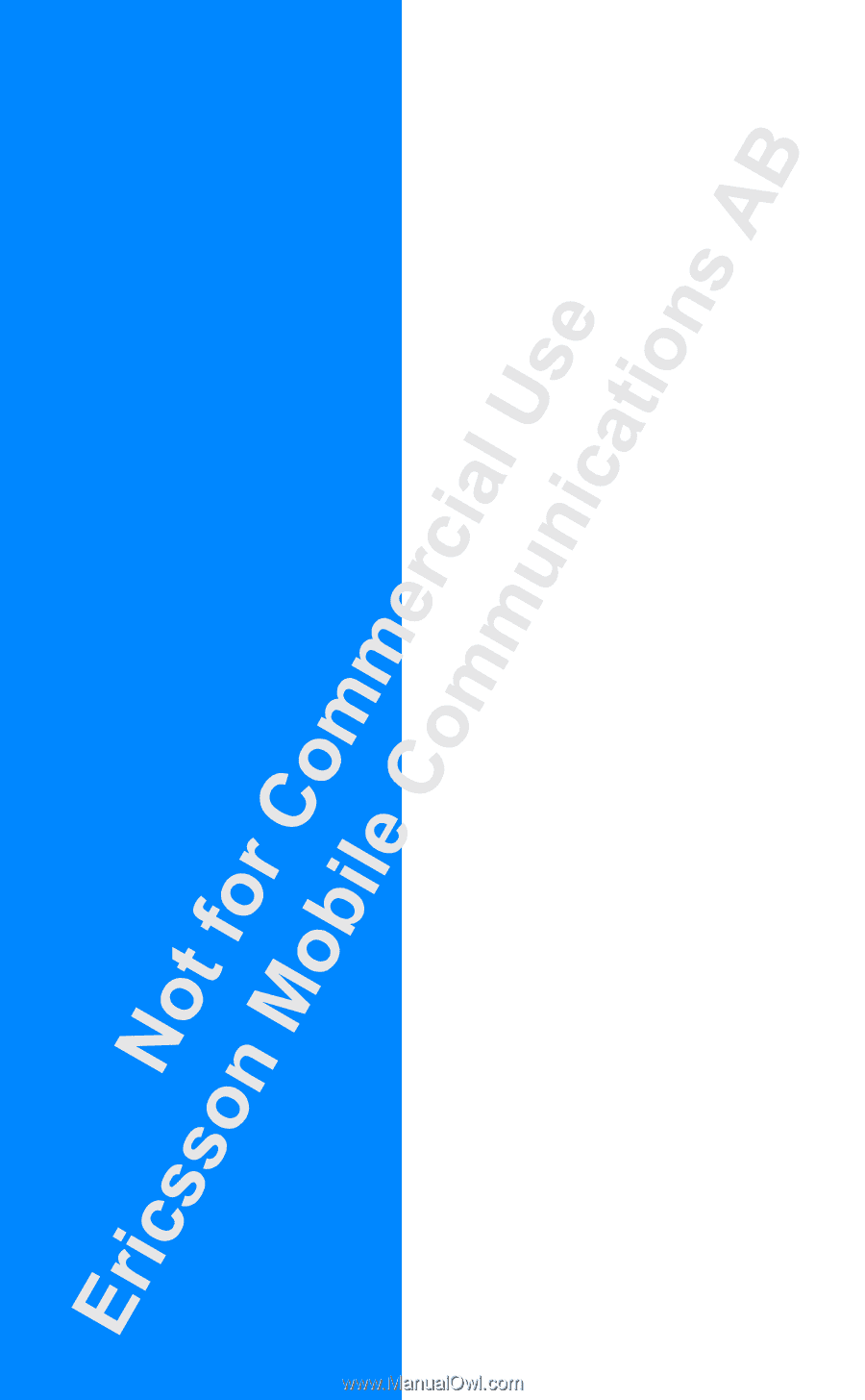
Contents
at a Glance
Getting Started 3
Preparing Your Phone for Use
4
Turning Your Phone On and Off
9
Display Information and Key Functions
11
Making and Receiving Calls
14
During a Call
17
Functions and Settings 19
Using the Menu System
20
Your Personal Phone Book
22
Using the Call List
28
Your Voice Mail Service
30
Personalizing Your Phone
31
Sending and Receiving Text Messages (SMS)
37
Diverting Incoming Calls
45
Security for Your Phone and Subscription
47
Handling More than One Call Simultaneously
54
Setting Network Preferences
59
Knowing the Call Time/Call Cost
62
Using Two Voice Lines
64
Calling from Your Car
65
Voice Recognition
67
Calling Card or Credit Card Calls
71
Sending and Receiving Faxes and Data
73
Some Useful Functions
74
Additional Information 77
Troubleshooting
78
Quick Keys
80
Technical Data
81
Glossary
82
Guidelines for Safe and Efficient Use
86
Warranty
90
Declaration of Conformity
92
Index
93
Ericsson T18s
Third edition (October 1999)
This manual is published by
Ericsson
Mobile Communications AB
, without any
warranty. Improvements and changes to
this manual necessitated by typographical
errors, inaccuracies of current information,
or improvements to programs and/or
equipment, may be made by
Ericsson
Mobile Communications AB
at any time
and without notice. Such changes will,
however, be incorporated into new editions
of this manual.
All rights reserved.
©Ericsson Mobile Communications AB
,
1999
Publication number: EN/LZT 108 2526 R1C
INNOVATRON PATENTS