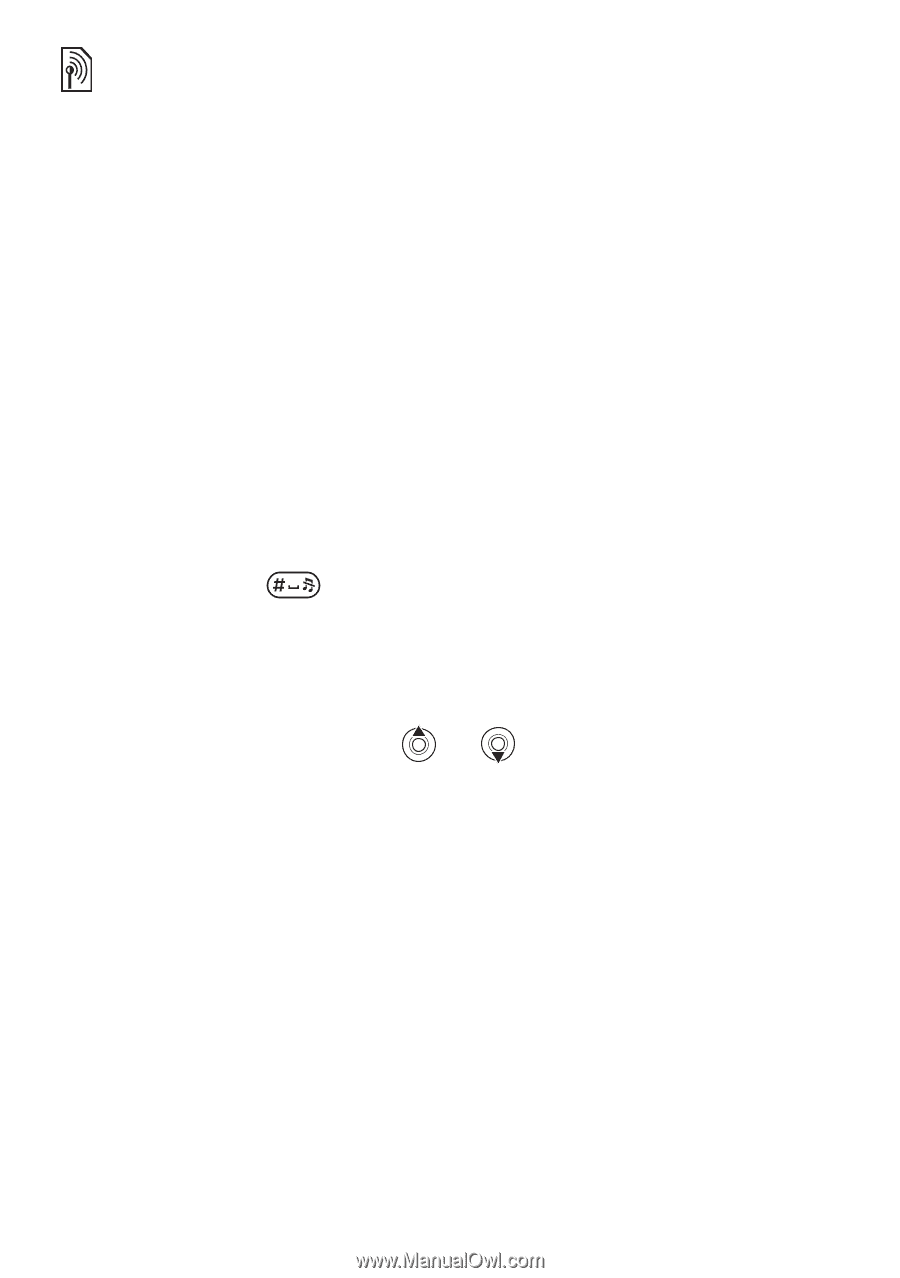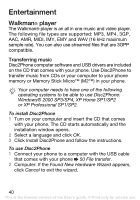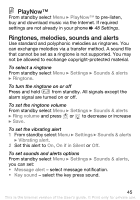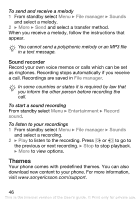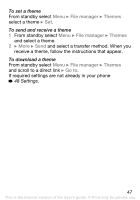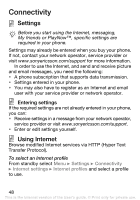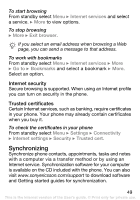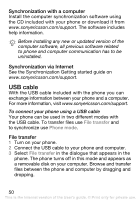Sony Ericsson W200 User Guide - Page 46
PlayNow™, Ringtones, melodies, sounds and alerts, Settings, Ring volume, Vibrating alert
 |
View all Sony Ericsson W200 manuals
Add to My Manuals
Save this manual to your list of manuals |
Page 46 highlights
PlayNow™ From standby select Menu } PlayNow™ to pre-listen, buy and download music via the Internet. If required settings are not already in your phone % 48 Settings. Ringtones, melodies, sounds and alerts Use standard and polyphonic melodies as ringtones. You can exchange melodies via a transfer method. A sound file that cannot be set as a ringtone is not supported. You may not be allowed to exchange copyright-protected material. To select a ringtone From standby select Menu } Settings } Sounds & alerts } Ringtone. To turn the ringtone on or off Press and hold from standby. All signals except the alarm signal are turned on or off. To set the ringtone volume From standby select Menu } Settings } Sounds & alerts } Ring volume and press or to decrease or increase } Save. To set the vibrating alert 1 From standby select Menu } Settings } Sounds & alerts } Vibrating alert. 2 Set this alert to On, On if in Silent or Off. To set sounds and alerts options From standby select Menu } Settings } Sounds & alerts, you can set: • Message alert - select message notification. • Key sound - select the key press sound. 45 This is the Internet version of the User's guide. © Print only for private use.