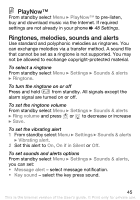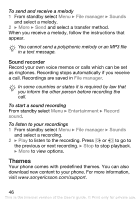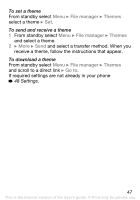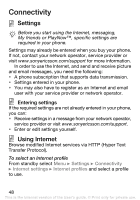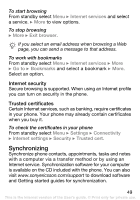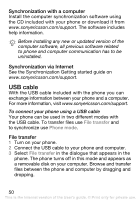Sony Ericsson W200 User Guide - Page 48
File manager, Themes, Go to, and scroll to a direct link
 |
View all Sony Ericsson W200 manuals
Add to My Manuals
Save this manual to your list of manuals |
Page 48 highlights
To set a theme From standby select Menu } File manager } Themes select a theme } Set. To send and receive a theme 1 From standby select Menu } File manager } Themes and select a theme. 2 } More } Send and select a transfer method. When you receive a theme, follow the instructions that appear. To download a theme From standby select Menu } File manager } Themes and scroll to a direct link } Go to. If required settings are not already in your phone % 48 Settings. 47 This is the Internet version of the User's guide. © Print only for private use.

47
To set a theme
From standby select
Menu
}
File manager
}
Themes
select a theme
}
Set
.
To send and receive a theme
1
From standby select
Menu
}
File manager
}
Themes
and select a theme.
2
}
More
}
Send
and select a transfer method. When you
receive a theme, follow the instructions that appear.
To download a theme
From standby select
Menu
}
File manager
}
Themes
and scroll to a direct link
}
Go to
.
If required settings are not already in your phone
%
48 Settings
.
This is the Internet version of the User’s guide. ' Print only for private use.