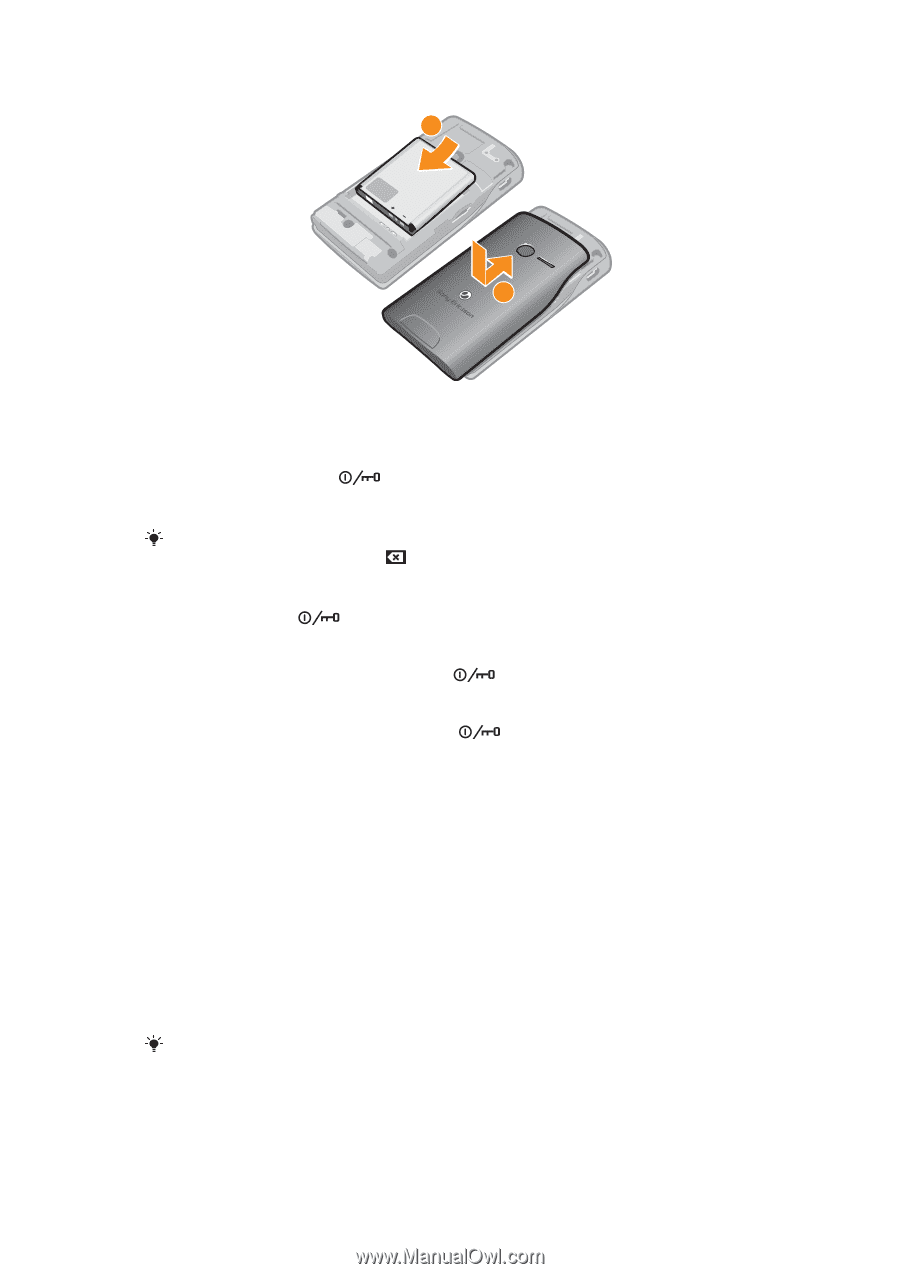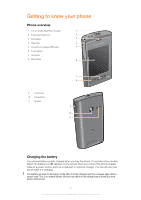Sony Ericsson Yendo User Guide - Page 7
Starting your phone for the first time, To import contacts from a SIM card - operating system
 |
View all Sony Ericsson Yendo manuals
Add to My Manuals
Save this manual to your list of manuals |
Page 7 highlights
To insert the battery 1 2 1 Insert the battery with connectors facing each other. 2 Attach the battery cover. To turn on the phone 1 Press and hold down the key on the top of your phone. 2 Enter your SIM card PIN, if requested, and select Done. 3 At first startup, follow the setup instructions that appear. Your PIN is supplied by your network operator. If you want to correct a mistake made while entering your SIM card PIN, press . To turn off the phone • Press and hold the key on the top of the phone until the phone turns off. To lock the screen • When the screen is active, briefly press the key. To unlock the screen • When the screen is locked, briefly press the key. Starting your phone for the first time The first time you start your phone, a setup wizard helps you enter essential phone settings. Follow the steps to select your language, import your SIM contacts, and set the time and date, respectively. If you prefer, you can skip some steps and access the setup wizard later from the phone settings menu. To set the phone language 1 When you start your phone for the first time, a list of languages appears. Scroll through the list and select your language. 2 Tap Done. To import contacts from a SIM card • When you start your phone for the first time with a SIM card inserted, the setup wizard prompts you to import your SIM contacts. Tap Import contacts. When you copy contacts between two phones using your SIM card, the amount and the type of information you can transfer for each contact is limited. To get more help on how to copy contacts between two phones, go to www.sonyericsson.com/support. 7 This is an Internet version of this publication. © Print only for private use.