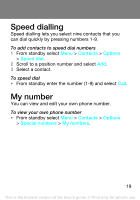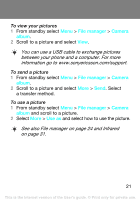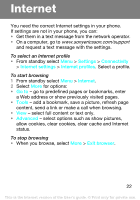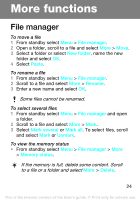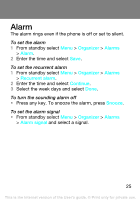Sony Ericsson Z250 User Guide - Page 21
See also File manager on and Infrared,
 |
View all Sony Ericsson Z250 manuals
Add to My Manuals
Save this manual to your list of manuals |
Page 21 highlights
To view your pictures 1 From standby select Menu > File manager > Camera album. 2 Scroll to a picture and select View. You can use a USB cable to exchange pictures between your phone and a computer. For more information go to www.sonyericsson.com/support. To send a picture 1 From standby select Menu > File manager > Camera album. 2 Scroll to a picture and select More > Send. Select a transfer method. To use a picture 1 From standby select Menu > File manager > Camera album and scroll to a picture. 2 Select More > Use as and select how to use the picture. See also File manager on page 24 and Infrared on page 31. 21 This is the Internet version of the User's guide. © Print only for private use.
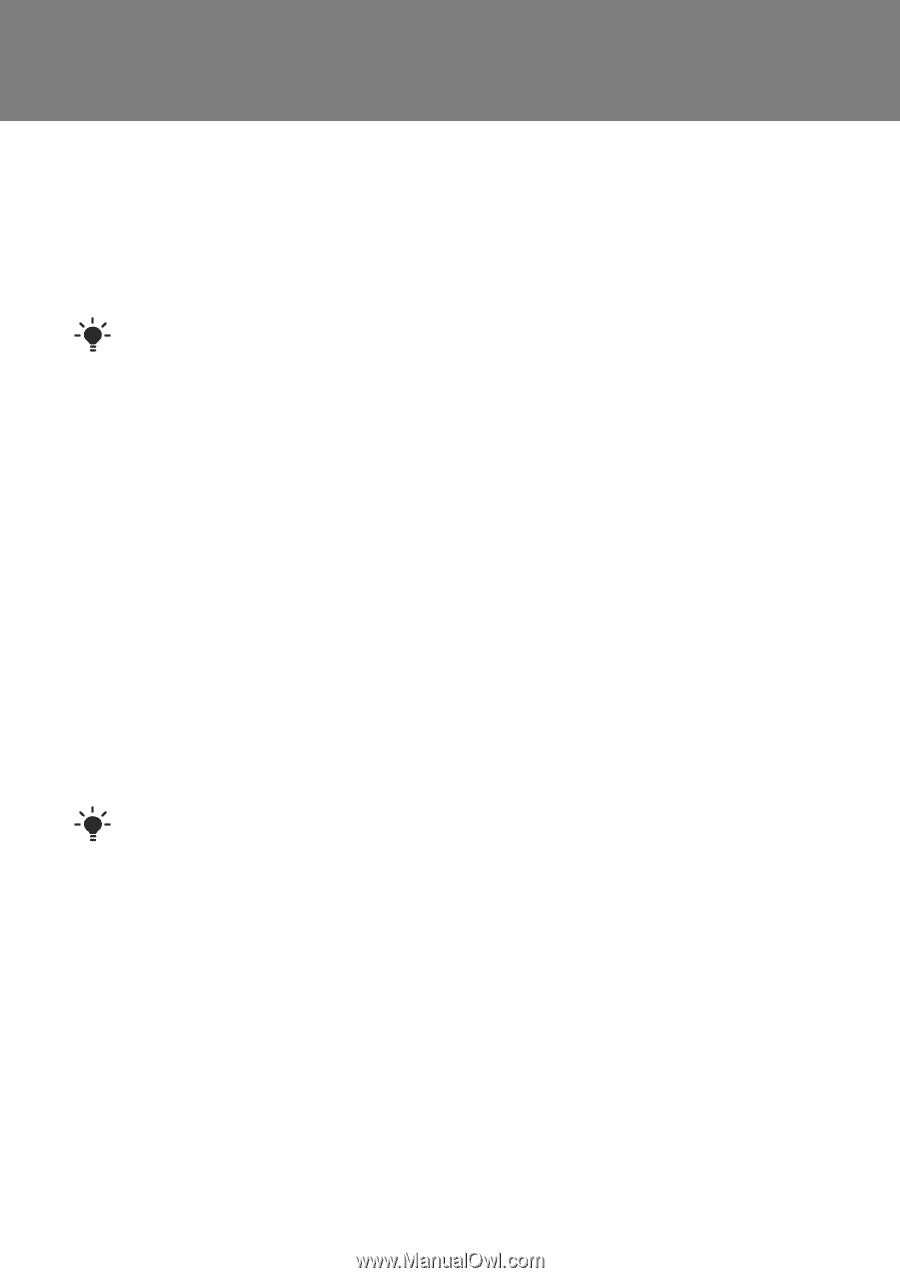
21
To view your pictures
1
From standby select
Menu
>
File manager
>
Camera
album
.
2
Scroll to a picture and select
View
.
To send a picture
1
From standby select
Menu
>
File manager
>
Camera
album
.
2
Scroll to a picture and select
More
>
Send
. Select
a transfer method.
To use a picture
1
From standby select
Menu
>
File manager
>
Camera
album
and scroll to a picture.
2
Select
More
>
Use as
and select how to use the picture.
You can use a USB cable to exchange pictures
between your phone and a computer. For more
information go to www.sonyericsson.com/support.
See also File manager on page 24 and Infrared
on page 31.
This is the Internet version of the User’s guide. ' Print only for private use.