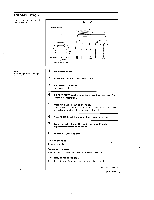Sony BM-840T Operating Instructions - Page 10
Erasing
 |
View all Sony BM-840T manuals
Add to My Manuals
Save this manual to your list of manuals |
Page 10 highlights
Erasing The recording can be erased rapidly. ERASE 0 ■ STOP Insert the cassette with the side to be erased up. (See page 6.) Be sure not to rewind the tape after transcribing. The end portion of the dictated cassette to be erased should he positioned at the playback head. 2 Keep ERASE • pressed and then press *4 REW. The ERASE lamp lights up and 41 appears on the display window. The portion of the tape being rewound is erased. u To stop the tape Press ■ STOP. 10 Operations

Erasing
10
The
recording
can
be
erased
rapidly.
Operations
ERASE
0
■
STOP
Insert
the
cassette
with
the
side
to
be
erased
up.
(See
page
6.)
Be
sure
not
to
rewind
the
tape
after
transcribing.
The
end
portion
of
the
dictated
cassette
to
be
erased
should
he
positioned
at
the
playback
head.
2
Keep
ERASE
•
pressed
and
then
press
*4
REW.
The
ERASE
lamp
lights
up
and
41
appears
on
the
display
window.
The
portion
of
the
tape
being
rewound
is
erased.
u
To
stop
the
tape
Press
■
STOP.