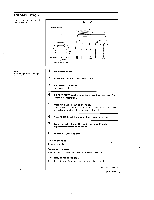Sony BM-840T Operating Instructions - Page 9
Controlling
 |
View all Sony BM-840T manuals
Add to My Manuals
Save this manual to your list of manuals |
Page 9 highlights
Note The tape does not stop at the electronic index signal even if the AUTO STOP switch is set to ON while the FF or 441 REW button is continuously depressed. AUTO STOP function With this function, you can locate the recorded cassette and instructions while the unit is in the rewind or fast forward mode without listening to the entire tape. To activate this function, you need to record the LTR, SEC or E-INDEX - signal with a Sony Professional Dictating Machine (BM-577, 850, 890, etc. See the instruction manual of these models for details.). 1 Set AUTO STOP to ON. 2 Press 4141 REW or 10.0. FF or keep the left side or the center top of the pedal of the foot control unit depressed to rewind or fast forward the tape. When the AUTO STOP switch is set to ON, the tape automatically stops and a beep tone is heard at each electronic index signal previously recorded on the tape. Controlling the speed Set the SPEED CONTROL selector to ON to adjust the speed only by the SPEED control*. The tape can be played back at a speed faster or slower than normal. When the SPEED CONTROL selector is set to OFF, the tape moves at the normal speed regardless of the position of the SPEED control. * Tape speed can be changed in the range of approximately -10% to +50'7, with the use of the SPEED control. Notes • When a cassette which was not recorded using a Sony Professional Dictating Machine (BM-577, 850, 890, etc.) is wound rapidly (in fast forward or rewind mode), the switching time of the operation modes may be delayed. In this case, set the AUTO STOP switch to OFF. • The electronic index signals do not correspond to the cue signals used for a tape recorder other than Sony Professional • Dictating Machine. Tape transport operation To Rewind BM-840 Press *4 REW. Stop Listen Press II STOP. Press Pm- LISTEN. Fast forward Press IN- FF. Foot control unit Keep the left side of the pedal depressed. Release the pedal. Keep the right side of the pedal depressed. Keep the top center of the pedal depressed. Private listening Connect the supplied earphone to the EARPHONE jack located on the left side of the unit. Adjust VOLUME if required. The sound will be heard through the earphone and speaker sound will be disconnected. to EARPHONE VOLUME Earphone (supplied) 9 Operations