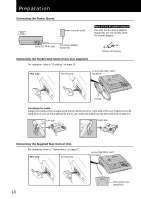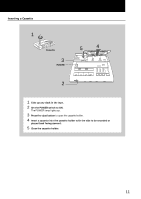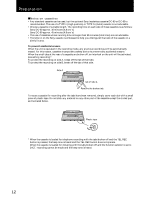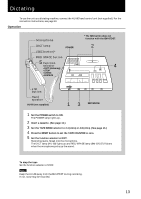Sony BM-87DST Operating Instructions - Page 15
Quick reviewing playback and correcting the dictated material, Tape speed selector
 |
UPC - 027242560499
View all Sony BM-87DST manuals
Add to My Manuals
Save this manual to your list of manuals |
Page 15 highlights
xQuick reviewing (playback) and correcting the dictated material You can easily play back the dictated material and correct it if necessary. 1 Keep the function selector of the HU-80 pressed down toward B.SPACE to rewind the tape. 2 Release the selector. Playback of the dictating begins. 3 When the reviewing is completed, set the function selector to DICT to proceed with the dictating. 1 2 B.SPACE 3 LISTEN DICT To fast forward the tape, keep the FWD SPACE button of the HU-80 pressed until the desired section is located. FWD SPACE xTape speed selector With the TAPE SPEED selector, you can change the length of recording time on a cassette. When the TAPE SPEED selector is set to 4.8(centimeters/second), you can record the normal length on a cassette. (i.e. 60 minutes using both sides of a 60-minute cassette.) When the TAPE SPEED selector is set to 2.4(centimeters/second), you can record double the normal length on a cassette. (i.e. 120 minutes using both sides of a 60-minute cassette.) Note Tapes recorded in the TAPE SPEED 2.4 position cannot be played properly by a tape recorder without the TAPE SPEED selector function. 15