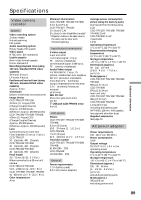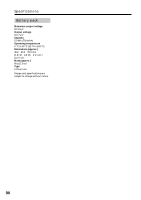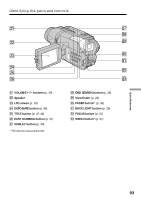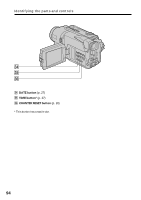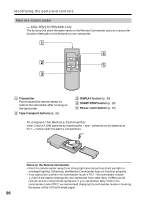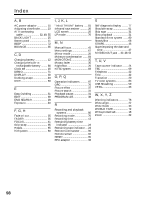Sony CCD-TRV308 Operating Instructions - Page 93
BACK LIGHT button, EASY DUBBING button
 |
UPC - 027242600508
View all Sony CCD-TRV308 manuals
Add to My Manuals
Save this manual to your list of manuals |
Page 93 highlights
Identifying the parts and controls wa ws wd wf wg wh wa VOLUME +*/- buttons (p. 29) ws Speaker wd LCD screen (p. 19) wf EXPOSURE button (p. 40) wg TITLE button (p. 42, 44) wh EASY DUBBING button (p. 51) wj DISPLAY button (p. 30) * This button has a tactile dot. wj wk wl e; ea es ed wk END SEARCH button (p. 28) wl Viewfinder (p. 23) e; FADER button* (p. 35) ea BACK LIGHT button (p. 25) es FOCUS button (p. 41) ed MENU button* (p. 67) Quick Reference 93

93
Quick Reference
Identifying the parts and controls
wa
VOLUME +
*
/
–
buttons
(p. 29)
ws
Speaker
wd
LCD screen
(p. 19)
wf
EXPOSURE button
(p. 40)
wg
TITLE button
(p. 42, 44)
wh
EASY DUBBING button
(p. 51)
wj
DISPLAY button
(p. 30)
wk
END SEARCH button
(p. 28)
wl
Viewfinder
(p. 23)
e;
FADER button
*
(p. 35)
ea
BACK LIGHT button
(p. 25)
es
FOCUS button
(p. 41)
ed
MENU button
* (p. 67)
wj
wl
wk
ed
wf
wg
wh
ws
wd
wa
e;
es
ea
* This button has a tactile dot.