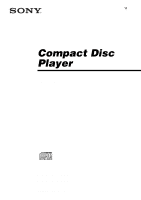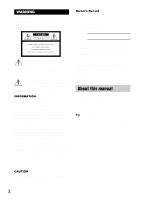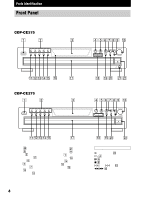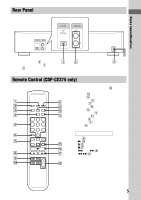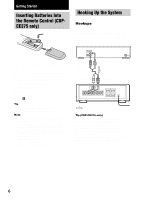Sony CDP CE375 Operating Instructions
Sony CDP CE375 - CD Changer Manual
 |
UPC - 027242586376
View all Sony CDP CE375 manuals
Add to My Manuals
Save this manual to your list of manuals |
Sony CDP CE375 manual content summary:
- Sony CDP CE375 | Operating Instructions - Page 1
4-233-300-11 (1) Compact Disc Player Operating Instructions GFBR FFRR ES CDP-CE375 CDP-CE275 © 2001 Sony Corporation - Sony CDP CE375 | Operating Instructions - Page 2
for CDP-CE375 and CDP-CE275. CDP-CE375 is the model used for illustration purposes only. Any difference in operation is clearly indicated in the text, for example, "CDP-CE375 only." Tip Instructions in this manual describe the controls on the player. You can also use the controls on the remote if - Sony CDP CE375 | Operating Instructions - Page 3
Started Inserting Batteries Into the Remote Control (CDP-CE375 only 6 Hooking Up the System ...6 Playing CDs Loading the CD ...7 Playing the CD -- Normal Play/Shuffle Play/Repeat Play 8 FR Using the CD display ...9 Replacing Discs While Playing a Disc 10 Programming the CD tracks 11 Fading In - Sony CDP CE375 | Operating Instructions - Page 4
( ) for details. CDP-CE375 CDP-CE275 CHECK w; (11, 12) CLEAR 9 (11, 12) DISC 1-5 2 (8, 9, 11) Disc compartment qj (7) DISC SKIP 8 (7, 10, 12) Display 3 (9) EX-CHANGE 7 (10, 13) FADER qd (12) PEAK SEARCH qs (13) PHONES jack wa (9) PLAY MODE qa (8, 9, 11, 13) POWER 1 (7) Remote sensor qh (6) REPEAT - Sony CDP CE375 | Operating Instructions - Page 5
Parts Identification Rear Panel ANALOG OUT L/R jacks 2 (6) DIGITAL OUT OPTICAL jack 1 (7) Mains lead 3 (6) Remote Control (CDP-CE375 only) ANLALOG OUT LEVEL +/- qk (6, 7) CHECK qs (11, 12) CLEAR qd (11, 12) CONTINUE 2 (8) DISC 1-5 7 (8, 9, 11) DISC SKIP qg (7, 10, 12) FADER qf (12) Number buttons 5 - Sony CDP CE375 | Operating Instructions - Page 6
Up the System Hookups This section describes how to hook up the CD player to an amplifier. Be sure to turn off the power of each component before making the connections. CD player You can control the player using the supplied remote. Insert two R6 (size AA) batteries by matching the + and - on the - Sony CDP CE375 | Operating Instructions - Page 7
When you play a CD single, place it on the inner circle of the tray. 5 To place other discs, press DISC SKIP and place the discs in the order you want to play. Each time you press the button, the disc tray turns and you can place the discs in the empty disc compartments. The player plays the disc in - Sony CDP CE375 | Operating Instructions - Page 8
-circles disappear. To return to ALL DISCS Shuffle Play, press PLAY MODE until "ALL DISCS SHUFFLE" appears in the display. • You can select the playing mode by pressing CONTINUE, SHUFFLE, or PROGRAM on the remote (CDP-CE375 ONLY). Repeat Play Operations You can play the CD tracks repeatedly in any - Sony CDP CE375 | Operating Instructions - Page 9
go forward) or . (to go backward) on the remote (CDP-CE375 only)). Press the number button on the remote (CDP-CE375 only).* Press DISC SKIP. Press DISC 1 - 5. Press and hold M or m during playback, and release at the desired point. Press PLAY MODE until "SHUFFLE" appears in the display. Press AOPEN - Sony CDP CE375 | Operating Instructions - Page 10
appear. Even if the player is playing a disc, it doesn't stop playing. 2 Replace discs in the compartments with new ones. The player plays the disc on the left side compartment after the current disc, and then the one on the right side compartment. 3 Press DISC SKIP. The disc tray turns and other - Sony CDP CE375 | Operating Instructions - Page 11
MODE. Tips • You can create your program while checking the disc labels. While the disc tray is open, follow Steps 1 to 4 with pressing the DISC SKIP button to check the disc labels. If you close the disc tray before Step 5, the total playing time appears in the display after a while. Note that, if - Sony CDP CE375 | Operating Instructions - Page 12
In or Out You can manually fade in or out to play fades out and the player pauses. Fading time lasts for 5 seconds. Recording From CDs Recording a CD by Specifying Tape Length (Time Edit) You can have the player DISC SKIP to select the disc. 2 Press TIME EDIT repeatedly before you start playing - Sony CDP CE375 | Operating Instructions - Page 13
(Peak Search) The player locates the highest level disc. The difference is, however, so slight that you won't find any problem in adjusting the recording level precisely. • Peak Search does not operate while you open the disc tray by pressing the EX-CHANGE button. Playing CDs Recording From CDs - Sony CDP CE375 | Operating Instructions - Page 14
be damaged when a peak level portion is played. On cleaning • Clean the cabinet, panel and controls with a soft cloth slightly moistened with a or problems concerning your player, please consult your nearest Sony dealer. Notes on CDs On handling CDs • To keep the disc clean, handle the disc by - Sony CDP CE375 | Operating Instructions - Page 15
the problem. Should any problem persist, consult your nearest Sony dealer. There's no sound. • Check that the player is connected securely. • Make sure you operate the amplifier correctly. • Adjust the analog output level with ANALOG OUT LEVEL +/- on the remote (CDP-CE375 only). The CD does not play - Sony CDP CE375 | Operating Instructions - Page 16
Sony Corporation Printed in China
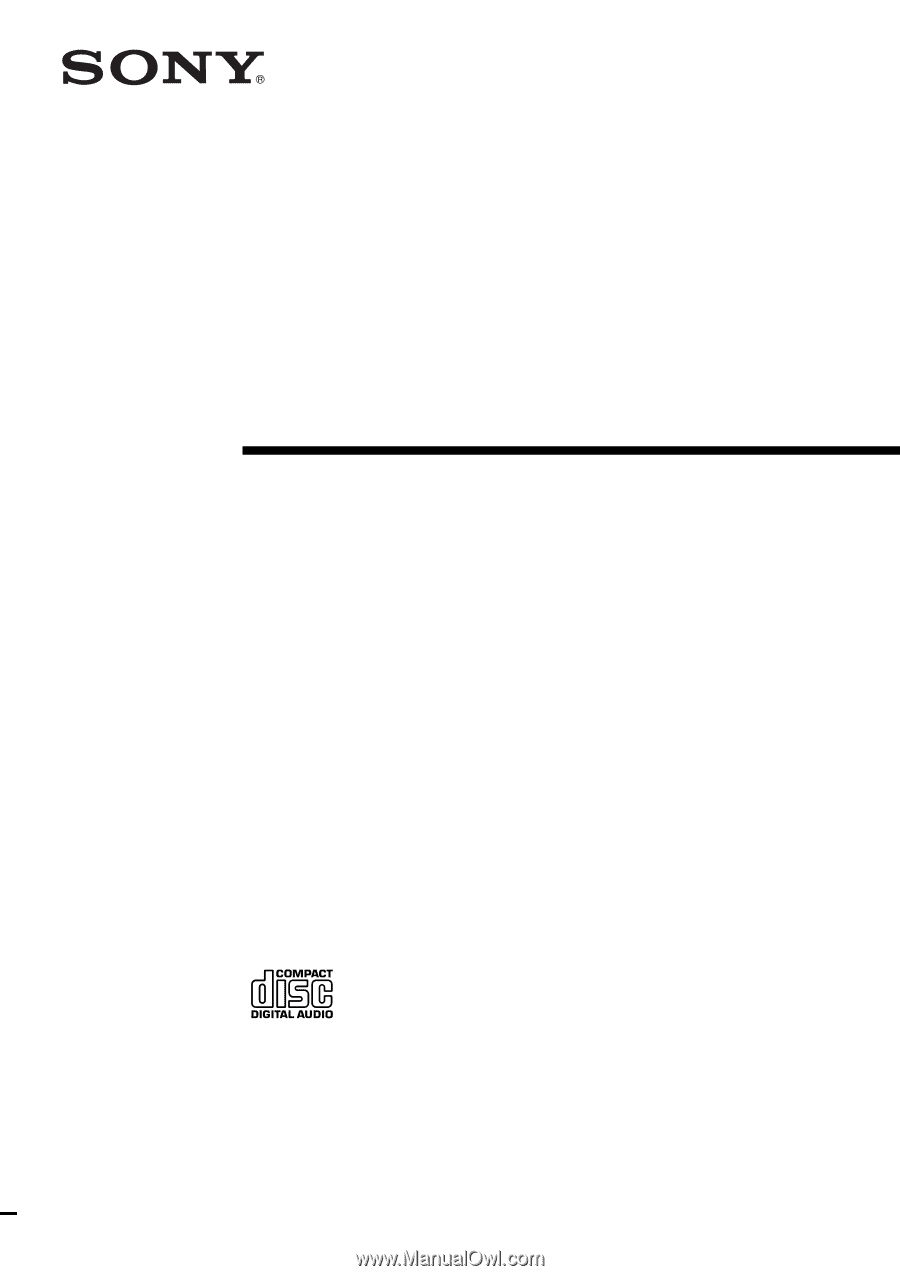
Compact Disc
Player
© 2001 Sony Corporation
4-233-300-
11
(1)
CDP-CE375
CDP-CE275
Operating Instructions
FR
ES
FR
FR
GB