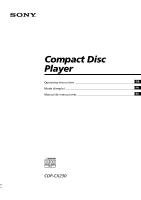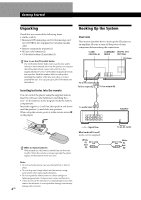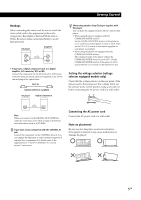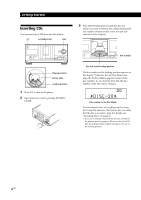Sony CDP-CX230 Operating Instructions
Sony CDP-CX230 - Compact Disc Changer Manual
 |
View all Sony CDP-CX230 manuals
Add to My Manuals
Save this manual to your list of manuals |
Sony CDP-CX230 manual content summary:
- Sony CDP-CX230 | Operating Instructions - Page 1
3-865-665-21 (1) Compact Disc Player Operating Instructions GB Mode d'emploi FR Manual de instrucciones ES P CDP-CX230 © 1999 by Sony Corporation - Sony CDP-CX230 | Operating Instructions - Page 2
shock, do not open the cabinet. Refer servicing to qualified personnel only. Do not install Sony Compact Disc Player. Before operating the unit, please read this manual thoroughly and retain it for future reference. About This Manual The instructions in this manual are for model CDP-CX230. The laser - Sony CDP-CX230 | Operating Instructions - Page 3
15 Storing Information About CDs (Custom Files) What You Can Do With the Custom Files 18 Labeling Discs (Disc Memo 18 Storing Specific Tracks (Delete Bank 21 Grouping Discs (Group File 21 Additional Information Precautions ...24 Notes on CDs ...24 Troubleshooting ...25 Specifications ...25 Index - Sony CDP-CX230 | Operating Instructions - Page 4
models only) • Remote commander (remote) (1) • R6 (size AA) batteries (2) • CD booklet holders (2) and label (1) How to use the CD booklet holder The CD booklet holder helps you locate the disc easily. After you have inserted discs into the player, you can put the CD booklet (which comes with a CD - Sony CDP-CX230 | Operating Instructions - Page 5
Optical cable (not supplied) CD player DIGITAL OUT OPTICAL Digital component DIGITAL INPUT OPTICAL When using another Sony CDGpleaytetrPitnloaggeythiSnetrgawritCtheDds this player You can make the supplied remote effective only for this player. • When using the player equipped with the COMMAND - Sony CDP-CX230 | Operating Instructions - Page 6
Getting Started Inserting CDs You can insert up to 200 discs into this player. I/u § OPEN/CLOSE JOG 3 Turn the JOG dial until you find the disc slot where you want to insert a disc, while checking the disc number (written beside every slot and also indicated in the display). Playing position - Sony CDP-CX230 | Operating Instructions - Page 7
anything such as seals or sleeves to CDs. It may damage the player or the disc. • If you drop a disc into the player and the CD won't go into the slot correctly, consult your nearest Sony dealer. • When transporting the player, remove all discs from the player. • Make sure you have inserted the - Sony CDP-CX230 | Operating Instructions - Page 8
). You can also play up to 200 discs consecutively. You can turn on the player by pressing I/u on the remote Z 1 Turn on the amplifier and select the CD player position. 2 Press I/u to turn on the player. 3 Press CONTINUE to select ALL DISCS or 1␣ DISC Continuous Play mode. Each time you press - Sony CDP-CX230 | Operating Instructions - Page 9
same play mode. 5 Push the JOG dial or press · to start playing. The selected disc is set to the playing position, and the player plays all the discs from the selected one (ALL DISCS) or all the tracks once (1␣ DISC). Adjust the volume on the amplifier. To stop playback Press p. ≠/± JOG STANDBY - Sony CDP-CX230 | Operating Instructions - Page 10
you want to check another disc Press DISC SKIP on the remote in the stop mode to select the disc you want to check. The total number of tracks and the total playing time of the selected disc appear for a while. Checking the information of CD TEXT discs CD TEXT discs have information, such as the - Sony CDP-CX230 | Operating Instructions - Page 11
TRACK HitechBlues This information also appears when the player locates the track. Press To play disc highlights Some CD TEXT discs have a feature to play only the highlights of the discs. Press HIGH-LIGHT on the remote to start playing disc highlights in the stop mode. "Hi LIGHT" indication in - Sony CDP-CX230 | Operating Instructions - Page 12
Playing CDs Selecting a disc on the player Turn the JOG dial until the disc number or Disc Memo (see page 18) you want appears in the display. Push the JOG dial to start play. Selecting a disc directly using the remote 1 Press DISC. 2 Press the number button of the disc. Example: To enter number 35 - Sony CDP-CX230 | Operating Instructions - Page 13
Point in a Track You can quickly locate any track while playing a disc using the ≠/± (AMS: Automatic Music Sensor) buttons or number buttons on the remote. You can also locate a specific point in a track while playing a disc. ≠/± Number buttons >10 =/+ 0/) To locate Press the next or succeeding - Sony CDP-CX230 | Operating Instructions - Page 14
Playing CDs Playing Repeatedly You can play discs/tracks repeatedly in any play mode. REPEAT Playing in Random Order (Shuffle Play) You can have the player "shuffle" the tracks and play in random order. The player shuffles all the tracks on all discs or on the disc you specified. SHUFFLE · JOG - Sony CDP-CX230 | Operating Instructions - Page 15
want appears in the display. When using the remote, press DISC first and then press the number button of the disc. 3 Push the JOG dial or press ·. When using the remote, press ENTER. 1 DISC Shuffle Play starts. " " appears in the display while the player is "shuffling" the tracks. To cancel Shuffle - Sony CDP-CX230 | Operating Instructions - Page 16
in the player or on the disc are deleted from the program, and the rest of the program is played in the programmed order. Note If you press one of the GROUP 1 - 8 buttons to start Group Play, Program Play will be canceled (see page 21). 16GB Creating a program using the remote Z DISC >10 CHECK - Sony CDP-CX230 | Operating Instructions - Page 17
program before or after you start playing. Press CHECK. Each time you press this button, the display shows the disc and track number of each step in the programmed order. (When a whole disc is programmed as one step, "ALL" appears instead of the track number.) After the last step in the program - Sony CDP-CX230 | Operating Instructions - Page 18
(see page 10). When you replace a disc with a CD TEXT disc, the disc title of the CD TEXT disc is also stored automatically. Note that you cannot change the Disc Memo of the CD TEXT disc. You can label discs while the front cover is open Labeling discs on the player INPUT JOG If you replace - Sony CDP-CX230 | Operating Instructions - Page 19
5 to input more characters. 7 Press INPUT to store the Disc Memo. The display shows the Disc Memo. ALL DISCS CD1 DISC SONYHITS 20 Repeat Steps 1 to 7 to assign Disc Memos to other discs. Labeling discs using the remote Z DISC/CAPS MEMO INPUT =/+ SPACE DEL Number buttons ENTER CLEAR 1 Press - Sony CDP-CX230 | Operating Instructions - Page 20
CDs (Custom Files) 5 To input a letter, press the number button corresponding to the letter you want (indicated beside each number button). The cursor disappears and the first space for the Disc the Disc Memo 1 Follow Steps 1 through 3 in "Labeling discs on the player" on page 18 to select the Disc - Sony CDP-CX230 | Operating Instructions - Page 21
Storing Information About CDs (Custom Files) Storing Specific Tracks (Delete Bank) You can delete unwanted tracks and store only the tracks you want. When you select the disc containing a Delete Bank, you can play only the remaining tracks. CONTINUE SHUFFLE JOG Grouping Discs (Group File) You - Sony CDP-CX230 | Operating Instructions - Page 22
4 to input more characters. See also "Labeling discs on the player" on page 18 for details. 6 Press INPUT disc has been put into the selected group. Locating a disc within a group by scanning each Disc Memo Z You can locate a disc you want to play within a specific group quickly by scanning the Disc - Sony CDP-CX230 | Operating Instructions - Page 23
Storing Information About CDs (Custom Files) Deleting discs from a group • To delete a disc from a group 1 Turn the JOG dial until the disc number you want to delete from the group appears in the display. 2 Press GROUP FILE. "Select G1 - G8" appears in the display. 3 Press CLEAR. "GROUP - Sony CDP-CX230 | Operating Instructions - Page 24
open the front cover then remove all the discs from the player and turn the power off. If you have any questions or problems concerning your player, please consult your nearest Sony dealer. Notes on CDs On handling CDs • To keep the disc clean, handle the disc carefully. • Do not stick paper or tape - Sony CDP-CX230 | Operating Instructions - Page 25
troubleshooting guide to help you remedy the problem. Should any problem persist, consult your nearest Sony dealer. There is no sound. /Check that the player is connected securely. /Make sure you operate the amplifier correctly. The CD does not play. /There is no CD in a slot ("-NO DISC-" appears - Sony CDP-CX230 | Operating Instructions - Page 26
17 erasing 17 R Remote control 4 Repeating 14 Rotary table 6 S Searching. See Locating Selecting a disc 12 Selecting the language 11 Shuffle Play on all discs 14 on one disc 15 Specifying the next disc 13 Storing information about CDs 18 specific tracks 21 T Total playing time 10 Troubleshooting 25 - Sony CDP-CX230 | Operating Instructions - Page 27
PlayingAdCdDistiionnVaal rIniofuosrmMaotdioens 27GB - Sony CDP-CX230 | Operating Instructions - Page 28
LASER compacts Sony. Avant d'utiliser cet appareil, nous vous recommandons de lire attentivement ce manuel et de le conserver afin de pouvoir le consulter ultérieurement. A propos de ce manuel Les instructions fournies dans ce manuel se rapportent au modèle CDP-CX230. Conventions • Les instructions - Sony CDP-CX230 | Operating Instructions - Page 29
(lecture aléatoire 14 Création de programmes musicaux personnalisés (lecture programmée 15 F Enregistrement d'informations relatives aux disques compacts (fichiers personnalisés) Emploi des fichiers personnalisés 18 Identification des disques (mémo de disque 18 Mémorisation de plages sp - Sony CDP-CX230 | Operating Instructions - Page 30
modèles pour le Canada) • Commande à distance (télécommande) (1) • Piles R6 (AA) (2) • Porte-livrets de CD (2) et étiquette (1) Utilisation du porte-livrets pour disques compacts Le porte-livrets pour CD vous aide à localiser facilement un disque. Une fois que vous avez introduit les disques dans le - Sony CDP-CX230 | Operating Instructions - Page 31
sont susceptibles de se manifester lors de la lecture d'un support informatique tel qu'un CD-ROM sur lequel sont enregistrées d'autres données que les informations musicales que contient un disque compact. Si vous avez raccordé un composant Sony par le biais de la prise CONTROL A1 Branchez ce - Sony CDP-CX230 | Operating Instructions - Page 32
Préparation Introduction des disques compacts Vous pouvez introduire jusqu'à 200 disques dans ce lecteur. I/u ro de disque ou le mémo de disque change lorsque vous tournez le disque JOG. ALL DISCS CD1 20 DISC *DISC-20* Numéro de disque ou mémo de disque Vous pouvez classer les disques en huit - Sony CDP-CX230 | Operating Instructions - Page 33
rapidement lorsque vous démarrez la lecture. ALL DISCS CD1 DISC SONYHITS 20 5 Répétez les étapes 3 si le CD n'entre pas correctement dans le logement, consultez votre revendeur Sony. • compacts Après avoir exécuté les opérations 1 à 3 indiquées au paragraphe "Introduction des disques compacts - Sony CDP-CX230 | Operating Instructions - Page 34
. 2 Appuyez sur I/u pour mettre le lecteur de disques compacts sous tension. 3 Appuyez sur CONTINUE pour sélectionner le mode de lecture continue ALL DISCS ou 1 DISC. Chaque fois que vous appuyez sur CONTINUE, "ALL DISCS" ou "1 DISC" apparaît dans la fenêtre d'affichage. Si vous sélectionnez - Sony CDP-CX230 | Operating Instructions - Page 35
JOG STANDBY CONTINUE SHUFFLE PROGRAM REPEAT TIME/TEXT GROUP 1 GROUP 2 GROUP 3 GROUP 4 GROUP 5 GROUP 6 GROUP 7 GROUP 8 GROUP FILE OPEN/CLOSE DISC/CHARACTER INPUT MEMO SEARCH PUSH ENTER AMS CHECK CLEAR § OPEN/CLOSE ·P p Si vous souhaitez Marquer une pause Reprendre la lecture après une - Sony CDP-CX230 | Operating Instructions - Page 36
compacts Utilisation de la fenêtre d'affichage La fenêtre d'affichage permet de vérifier une série d'informations concernant le disque sélectionné. TIME/TEXT INPUT JOG p Vérification des caractéristiques d'un autre disque Appuyez sur la touche DISC indique les informations CD TEXT du disque de - Sony CDP-CX230 | Operating Instructions - Page 37
le numéro de la plage et le temps de lecture s'affichent. ALL DISCS CD TEXT DISC 12 CD1 TRACK 1 Appuyez 1 3 NEXT DISC MIN SEC 1.52 Le titre de la plage en cours s'affiche. ALL DISCS CD TEXT CD1 1 3 NEXT DISC TRACK HitechBlues Ces informations sont également affichées lorsque le lecteur - Sony CDP-CX230 | Operating Instructions - Page 38
Lecture des disques compacts 12FR Sélection d'un disque sur le lecteur Tournez le être d'affichage. Faites attention que vous ne pouvez pas utiliser cette fonction en mode de lecture aléatoire ALL DISCS. 1 Appuyez sur MEMO SCAN. L'indication "MEMO SCAN" apparaît dans la fenêtre d'affichage et le mé - Sony CDP-CX230 | Operating Instructions - Page 39
numéro du disque ou le mémo de disque voulu apparaît dans la fenêtre d'affichage, cessez de tourner le disque JOG. ALL DISCS CD1 3 8 NEXT DISC NEXT DISC *DISC-38* Numéro du disque ou du mémo de disque suivant La lecture du disque suivant débute au terme de la lecture du disque - Sony CDP-CX230 | Operating Instructions - Page 40
Lecture des disques compacts Lecture répétée Vous pouvez réitérer la lecture de plusieurs dans la fenêtre d'affichage. Pour annuler le mode de lecture Repeat 1 Appuyez sur REPEAT. SHUFFLE DISC Touches numériques ENTER · Lecture de toutes les plages de tous les disques dans un ordre aléatoire - Sony CDP-CX230 | Operating Instructions - Page 41
Vous pouvez sélectionner directement un disque pour la lecture aléatoire 1 DISC Reportez-vous à la section "Sélection d'un disque au moyen de la du disque voulu apparaisse dans la fenêtre d'affichage. PROGRAM1 CD1 20 DISC *DISC-20* 3 Pour programmer un disque entier, sautez cette étape. Appuyez - Sony CDP-CX230 | Operating Instructions - Page 42
Lecture des disques compacts 16FR 4 Poussez sur le disque JOG. La plage programmée PROGRAM1 DISC 20 CD1 TRACK 3 20 STEP 1 annulée (voir page 21). Création d'un programme à l'aide de la télécommande DISC >10 CHECK · PROGRAM Touches numériques ENTER CLEAR 1 Appuyez sur PROGRAM jusqu'à ce que - Sony CDP-CX230 | Operating Instructions - Page 43
Lecture des diGsqeuttePisnlacgyoiSmntgapraCtceDtds 6 Pour programmer d'autres disques/plages, procédez comme suit: Pour programmer Répétez les étapes Toutes les plages d'un ou de plusieurs autres disques 2 à 4 D'autres plages sur le même disque 5 D'autres plages sur d'autres disques 2 à 5 7 - Sony CDP-CX230 | Operating Instructions - Page 44
compacts çon à pouvoir les localiser aisément Support d'enregistrement des fichiers personnalisés Les fichiers la date d'achat. Lorsque vous sélectionnez un disque CD TEXT Le titre du disque est mémorisé automatiquement DISC MEMO" clignote. 3 Poussez sur le disque JOG. Le curseur clignotant - Sony CDP-CX230 | Operating Instructions - Page 45
Enregistrement d'informations relatives aux disques compacts (fichiers personnalisés) 4 Tournez le disque JOG sur ENTER. 3 Appuyez sur MEMO INPUT. Le curseur clignotant (") apparaît. 4 Appuyez sur DISC/CAPS pour sélectionner la police de caractères de votre choix. Chaque fois que vous appuyez - Sony CDP-CX230 | Operating Instructions - Page 46
Enregistrement d'informations relatives aux disques compacts (fichiers personnalisés) 20FR 5 Pour introduire une lettre, le mémo de disque. Le mémo de disque s'allume dans la fenêtre d'affichage. ALL DISCS CD1 DISC SONYHITS 20 Répétez les étapes 1 à 8 pour attribuer des mémos de disque à d' - Sony CDP-CX230 | Operating Instructions - Page 47
Enregistrement d'informations relatives aux disques compacts (fichiers personnalisés) Mémorisation de Appuyez sur CLEAR. "DELETE FILE" et "OFF" apparaissent dans la fenêtre d'affichage. ALL DISCS DISC 20 DELETE FILE 20 CD1 TRACK 1 OFF Si vous souhaitez restaurer la plage, appuyez à nouveau - Sony CDP-CX230 | Operating Instructions - Page 48
Enregistrement d'informations relatives aux disques compacts (fichiers personnalisés) 22FR 2 Tournez le disque JOG JOG ou appuyez sur ·. Si vous utilisez la télécommande, appuyez plusieurs fois de suite sur DISC SKIP jusqu'à ce que le numéro du disque voulu apparaisse dans la fenêtre d'affichage, - Sony CDP-CX230 | Operating Instructions - Page 49
Enregistrement d'informations relatives aux disques compacts (fichiers personnalisés) Localisation d'un disque attention que vous ne pouvez pas utiliser cette fonction dans les modes de lecture aléatoire ALL␣ DISCS et de lecture programmée. 1 Appuyez d'abord sur GROUP et puis sur la touche numérique - Sony CDP-CX230 | Operating Instructions - Page 50
murale, même si l'appareil proprement dit a été préalablement mis hors service. • Si vous n'avez pas l'intention d'utiliser le lecteur avant longtemps consulter votre revendeur Sony. Remarques concernant les disques compacts Remarques concernant la manipulation des disques compacts • Manipulez le - Sony CDP-CX230 | Operating Instructions - Page 51
ce guide de dépannage pour résoudre le problème rencontré. Si une défaillance quelconque persiste, consultez votre revendeur Sony. Absence débute pas. /Aucun CD n'a été introduit dans l'un des logements ("-NO DISC-" apparaît). Introduisez un CD. /Introduisez le disque compact en veillant à ce - Sony CDP-CX230 | Operating Instructions - Page 52
H Groupement de disques 21 Guide de dépannage 25 I, J, K Identification d'un disque 18 Introduction des CD 6 L Lecture lecture aléatoire des commandes Touches CHECK 17, 21 CLEAR 15, 20, 21 CONTINUE 13 DEL 20 DISC 12, 16 DISC/CAPS 19 DISC SKIP 9 ENTER 12, 16, 22 GROUP 22 GROUP 1 - 8 21 GROUP FILE - Sony CDP-CX230 | Operating Instructions - Page 53
InPfloaryminagtiCoDnss icnomVaprliéomuesnMtaoidres 27FR - Sony CDP-CX230 | Operating Instructions - Page 54
Felicitaciones por adquirir el reproductor de discos compactos Sony. Antes de utilizar la unidad, lea detenidamente el manual completo y consérvelo para futuras consultas. Acerca de este manual Las instrucciones de este manual son para el modelo CDP-CX230. Convenciones • Las instrucciones de este - Sony CDP-CX230 | Operating Instructions - Page 55
INDICE Procedimientos iniciales Desembalaje ...4 Conexión del sistema ...4 Inserción de discos compactos 6 Para reproducir un CD ...8 Reproducción de discos compactos Uso del visor ...10 Localización de un disco específico 11 Especificación del siguiente disco para reproducirlo 13 Localización de - Sony CDP-CX230 | Operating Instructions - Page 56
en cada ranura, haciéndola coincidir con el número de la ranura donde haya insertado el disco. Es posible colocar hasta 200 portadas de CD en el catálogo. Inserción de pilas en el mando a distancia Es posible controlar el reproductor utilizando el mando a distancia suministrado. Inserte dos pilas - Sony CDP-CX230 | Operating Instructions - Page 57
conexión mediante el conector DIGITAL OUT (OPTICAL), puede producirse ruido al reproducir software en lugar de música, como por ejemplo un CD-ROM. Si dispone de un componente Sony con toma CONTROL A1 Conéctelo mediante la toma CONTROL A1. Puede simplificar el funcionamiento de los sistemas de audio - Sony CDP-CX230 | Operating Instructions - Page 58
la página 18), aparecerá éste en lugar del número de disco. Al girar el selector JOG, cambiará el número o el memo de disco. ALL DISCS CD1 20 DISC *DISC-20* Número o memo de disco Es posible clasificar los discos en ocho grupos con la función Archivo de grupo, que permite encontrar fácilmente el - Sony CDP-CX230 | Operating Instructions - Page 59
página 18) para localizarlo con facilidad al iniciar la reproducción. ALL DISCS CD1 DISC SONYHITS 20 5 Repita los pasos 3 y 4 para insertar más un disco en el reproductor y el CD no se introduce correctamente en la ranura, póngase en contacto con el proveedor Sony más próximo. • Al transportar - Sony CDP-CX230 | Operating Instructions - Page 60
a distancia 1 Encienda el amplificador y seleccione la posición del reproductor de CD. 2 Pulse I/u para activar el reproductor. 3 Pulse CONTINUE para seleccionar el modo de reproducción continua ALL DISCS (todos los discos) o 1 DISC (un disco). Cada vez que pulse CONTINUE, aparece la indicaci - Sony CDP-CX230 | Operating Instructions - Page 61
≠/± JOG STANDBY CONTINUE SHUFFLE PROGRAM REPEAT TIME/TEXT GROUP 1 GROUP 2 GROUP 3 GROUP 4 GROUP 5 GROUP 6 GROUP 7 GROUP 8 GROUP FILE OPEN/CLOSE DISC/CHARACTER INPUT MEMO SEARCH PUSH ENTER AMS CHECK CLEAR § OPEN/CLOSE ·P p Para Realizar una pausa Reanudar la reproducción después de la - Sony CDP-CX230 | Operating Instructions - Page 62
20 CD1 TRACK 1 3 8 NEXT DISC MIN SEC 0.28 Número de tema Tiempo de reproducción actual del tema Comprobación de la información de los discos CD TEXT Los discos CD TEXT contienen información, como los títulos de los discos o los nombres de los artistas, memorizada en un espacio en blanco - Sony CDP-CX230 | Operating Instructions - Page 63
de disco actual, número de tema y tiempo de reproducción. ALL DISCS CD TEXT DISC 12 CD1 TRACK 1 Pulse 1 3 NEXT DISC MIN SEC 1.52 Aparece el título de tema actual. ALL DISCS CD TEXT CD1 1 3 NEXT DISC TRACK HitechBlues Esta información también aparece cuando el reproductor localiza el - Sony CDP-CX230 | Operating Instructions - Page 64
reproducción. Selección de discos directamente con el mando a distancia 1 Pulse DISC. 2 Pulse el botón numérico del disco. Ejemplo: Para introducir el que no es posible emplear esta función en el modo de reproducción aleatoria ALL DISCS. 1 Pulse MEMO SCAN. "MEMO SCAN" aparece en el visor y los memos - Sony CDP-CX230 | Operating Instructions - Page 65
gira el selector JOG. Cuando aparezca en el visor el número o memo de disco que desee, deje de girar el selector JOG. ALL DISCS CD1 3 8 NEXT DISC NEXT DISC *DISC-38* Número del disco siguiente o memo de disco Después de reproducir el disco actual, se inicia la reproducción del siguiente disco - Sony CDP-CX230 | Operating Instructions - Page 66
se reproduce el tema que desee, pulse REPEAT varias veces hasta que aparezca "REPEAT 1" en el visor. Para cancelar Repeat 1 Pulse REPEAT. SHUFFLE DISC Botones numéricos ENTER · Reproducción de todos los temas de todos los discos en orden aleatorio 1 Pulse SHUFFLE. Aparecen en el visor las - Sony CDP-CX230 | Operating Instructions - Page 67
indicación "CLEAR" (consulte la página 17). 2 Gire el selector JOG hasta que aparezca en el visor el número de disco que desea. PROGRAM1 CD1 20 DISC *DISC-20* 3 Para programar un disco completo, omita este paso. Pulse ≠/± hasta que el número de tema que desea aparezca en el visor. PROGRAM1 - Sony CDP-CX230 | Operating Instructions - Page 68
1 - 8 para iniciar la reproducción de grupo, la de programa se cancelará (consulte la página 21). Creación de un programa utilizando el mando a distancia DISC >10 CHECK · PROGRAM Botones numéricos ENTER CLEAR 1 Pulse PROGRAM hasta que aparezca en el visor el número de programa que desee (PROGRAM - Sony CDP-CX230 | Operating Instructions - Page 69
Reproducción de diGsceotstPinclaogymiSnptgarcCtteDods 6 Para programar otros discos/temas, realice lo siguiente: Para programar Todos los temas de otro disco o discos Otros temas del mismo disco Otros temas de otros discos Repita los pasos De 2 a 4 5 De 2 a 5 7 Pulse · para iniciar la reproducci - Sony CDP-CX230 | Operating Instructions - Page 70
tulo, el nombre del cantante, la categoría o la fecha de adquisición. Si selecciona un disco CD TEXT El título del disco se almacena automáticamente como memo de disco. Si dicho título ón de carga. 2 Pulse INPUT. Parpadea "DISC MEMO". 3 Presione el selector JOG. Aparece el cursor parpadeante ("). - Sony CDP-CX230 | Operating Instructions - Page 71
el botón numérico del disco al que desee asignar un memo de disco y, a continuación, ENTER. 3 Pulse MEMO INPUT. Aparece el cursor parpadeante ("). 4 Pulse DISC/CAPS para localizar el tipo de letra que desee. Cada vez que pulse el botón, el tipo de letra cambiará cíclicamente entre letras mayúsculas - Sony CDP-CX230 | Operating Instructions - Page 72
pasos 4 a 6 para introducir más caracteres. 8 Pulse MEMO INPUT para almacenar el memo de disco. El memo de disco se ilumina en el visor. ALL DISCS CD1 DISC SONYHITS 20 Repita los pasos 1 a 8 para asignar memos a otros discos. Si comete un error mientras introduce el carácter Para corregir el car - Sony CDP-CX230 | Operating Instructions - Page 73
el disco. 3 Pulse CHECK varias veces hasta que el visor muestre el tema que desee eliminar. ALL DISCS DISC 20 CD1 TRACK 1 20 ON 4 Pulse CLEAR. "DELETE FILE" y "OFF" aparecen en el visor. ALL DISCS DISC 20 DELETE FILE 20 CD1 TRACK 1 OFF Si desea recuperar el tema, vuelva a pulsar CLEAR - Sony CDP-CX230 | Operating Instructions - Page 74
la reproducción de grupo. Tenga presente que no es posible utilizar esta función en el modo de reproducción aleatoria de todos los discos (ALL DISCS) ni en el modo de reproducción de programa. 1 Pulse GROUP primero y, a continuación, el botón numérico del grupo que desee. 2 Pulse ENTER. El nombre - Sony CDP-CX230 | Operating Instructions - Page 75
Almacenamiento de informaciónSatcoerrciandgeIlnosfLodoricsmacotasitnciogomnapAaScbctoeosnu(etarCochDrivTsor(saCpcukesrsYtooonmualiWFzaildaeonsst) 4 Pulse ENTER o · cuando aparezca el memo del disco que desee. La reproducción de grupo se inicia desde el disco seleccionado. Es posible pasar al memo de - Sony CDP-CX230 | Operating Instructions - Page 76
los discos del mismo y desactive la alimentación. Si tiene alguna duda o problema en relación con el reproductor, póngase en contacto con el proveedor Sony más cercano. Notas sobre los discos compactos Manejo de los discos compactos • Para mantener limpio el disco, manéjelo con cuidado. • No pegue - Sony CDP-CX230 | Operating Instructions - Page 77
Si no desaparece el problema, póngase en contacto con el proveedor Sony más cercano. Ausencia de sonido. /Compruebe que el reproductor está el CD. /No hay ningún CD en la ranura ("-NO DISC-" aparece). Inserte uno. /Inserte el CD con el lado de la etiqueta a la derecha. /Limpie el CD (consulte - Sony CDP-CX230 | Operating Instructions - Page 78
DISC 12, 16 DISC/CAPS 19 DISC SKIP 9 ENTER 12, 16, 22 GROUP 22 GROUP 1 - 8 21 GROUP FILE 21 HIGH-LIGHT 11 INPUT 19 MEMO INPUT 19 MEMO SCAN 12 MEMO SEARCH 12 Numéricos 12, 13 § OPEN/CLOSE 6 PROGRAM 15 REPEAT 14 SHUFFLE 14 SPACE 20 TIME/TEXT 10 ≠/± 9 ·9 P9 p9 =/+ 13 0/) 13 >10 13 Interruptores CD - Sony CDP-CX230 | Operating Instructions - Page 79
Playing ICnDfosrimn aVcaiórinouasdiMcioodneasl 27ES - Sony CDP-CX230 | Operating Instructions - Page 80
Información adicional 28ES Sony Corporation Printed in Malaysia
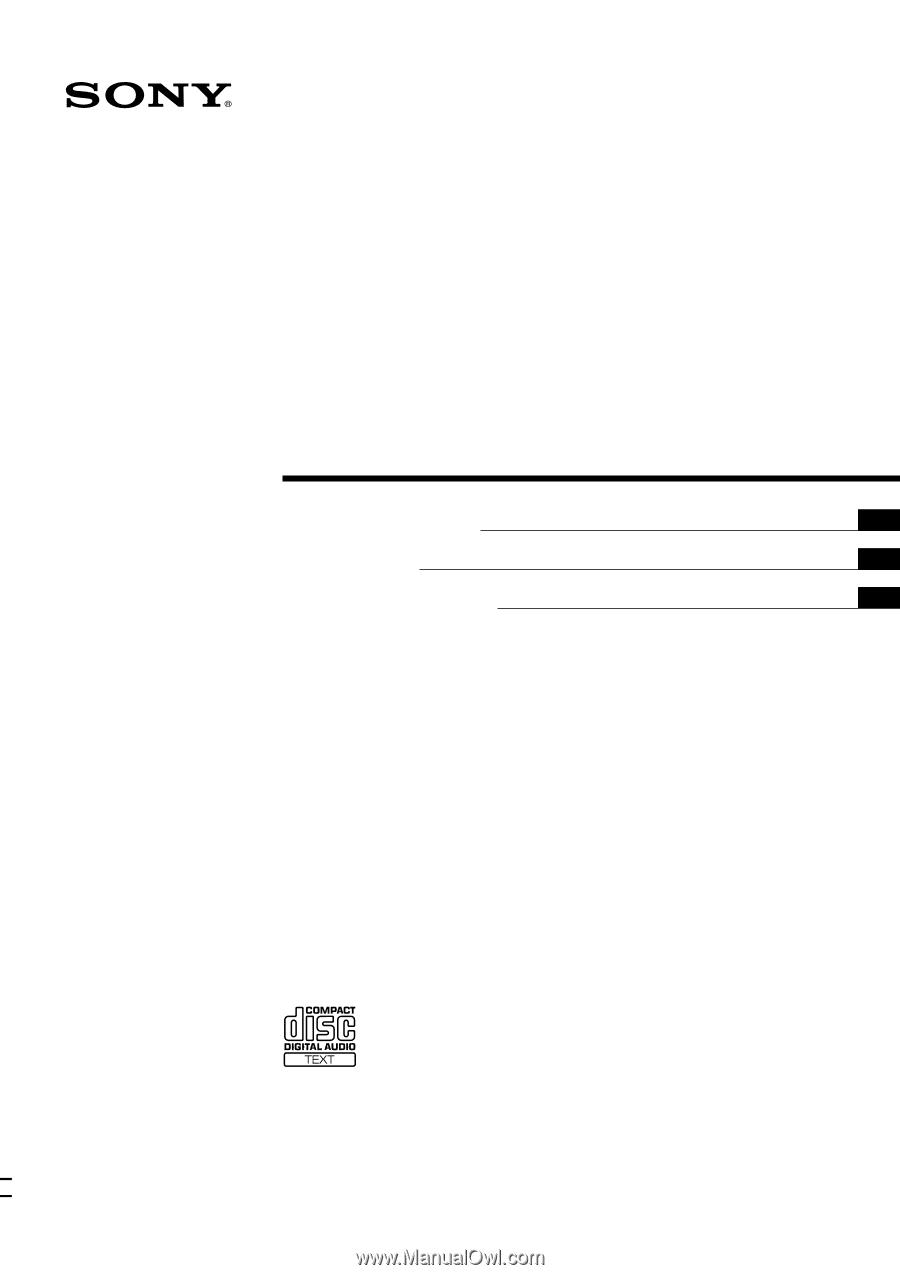
3-865-665-
21
(1)
1999 by Sony Corporation
CDP-CX230
Compact Disc
Player
GB
FR
ES
P
Operating Instructions
Mode d’emploi
Manual de instrucciones